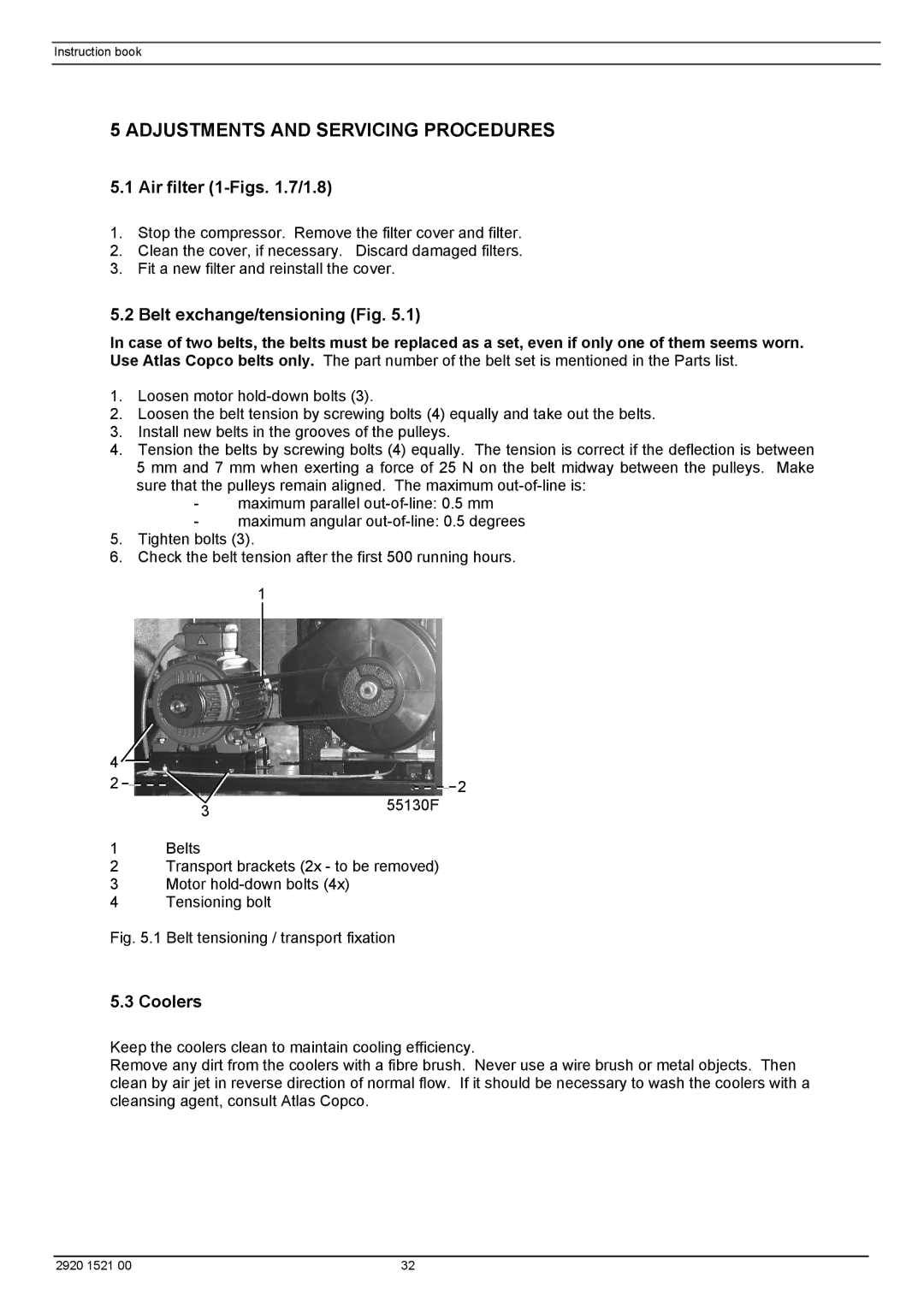Instruction book
5 ADJUSTMENTS AND SERVICING PROCEDURES
5.1 Air filter (1-Figs. 1.7/1.8)
1.Stop the compressor. Remove the filter cover and filter.
2.Clean the cover, if necessary. Discard damaged filters.
3.Fit a new filter and reinstall the cover.
5.2 Belt exchange/tensioning (Fig. 5.1)
In case of two belts, the belts must be replaced as a set, even if only one of them seems worn. Use Atlas Copco belts only. The part number of the belt set is mentioned in the Parts list.
1.Loosen motor
2.Loosen the belt tension by screwing bolts (4) equally and take out the belts.
3.Install new belts in the grooves of the pulleys.
4.Tension the belts by screwing bolts (4) equally. The tension is correct if the deflection is between 5 mm and 7 mm when exerting a force of 25 N on the belt midway between the pulleys. Make sure that the pulleys remain aligned. The maximum
-maximum parallel
-maximum angular
5.Tighten bolts (3).
6.Check the belt tension after the first 500 running hours.
1Belts
2Transport brackets (2x - to be removed)
3Motor
4Tensioning bolt
Fig. 5.1 Belt tensioning / transport fixation
5.3 Coolers
Keep the coolers clean to maintain cooling efficiency.
Remove any dirt from the coolers with a fibre brush. Never use a wire brush or metal objects. Then clean by air jet in reverse direction of normal flow. If it should be necessary to wash the coolers with a cleansing agent, consult Atlas Copco.
2920 1521 00 | 32 |