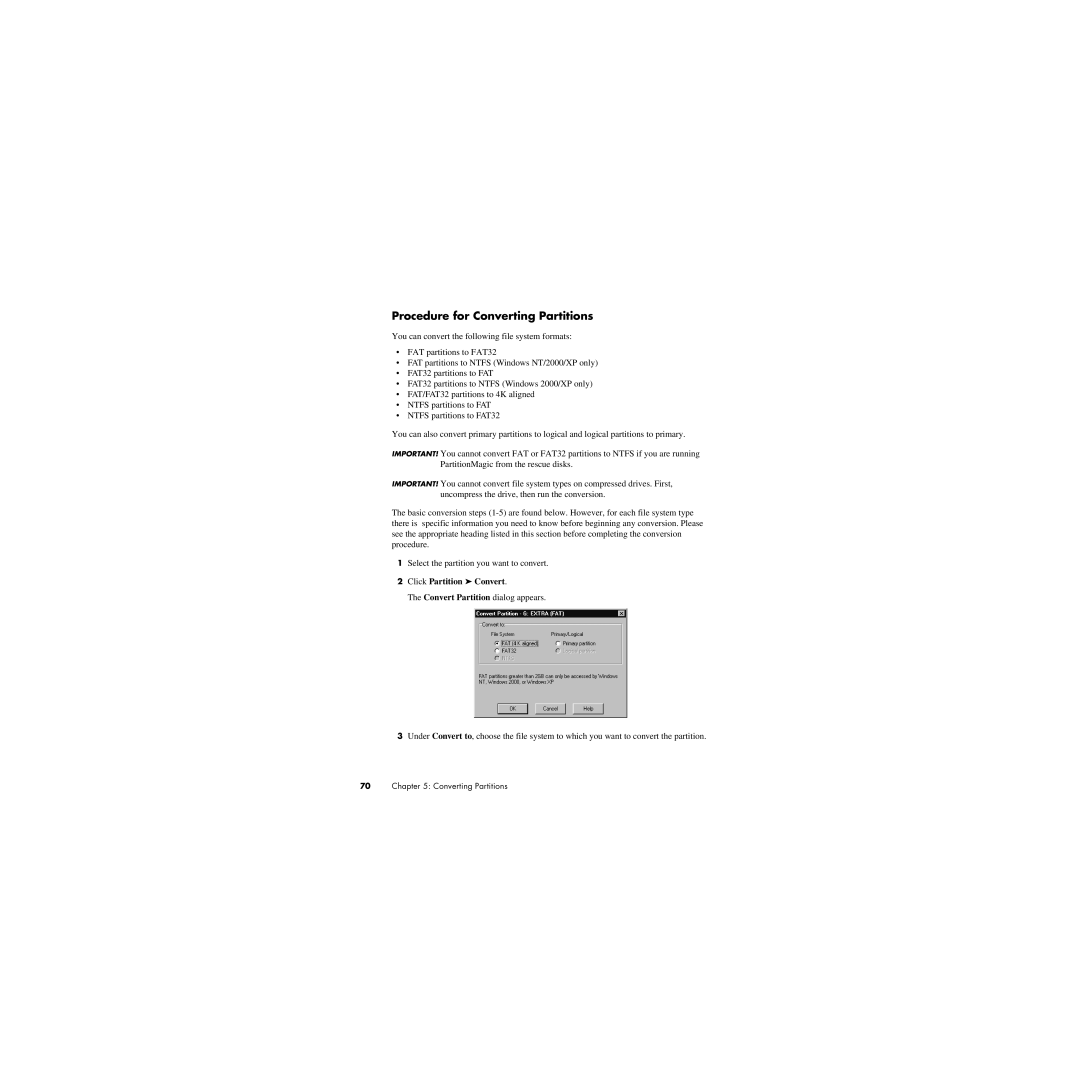Procedure for Converting Partitions
You can convert the following file system formats:
•FAT partitions to FAT32
•FAT partitions to NTFS (Windows NT/2000/XP only)
•FAT32 partitions to FAT
•FAT32 partitions to NTFS (Windows 2000/XP only)
•FAT/FAT32 partitions to 4K aligned
•NTFS partitions to FAT
•NTFS partitions to FAT32
You can also convert primary partitions to logical and logical partitions to primary.
IMPORTANT! You cannot convert FAT or FAT32 partitions to NTFS if you are running PartitionMagic from the rescue disks.
IMPORTANT! You cannot convert file system types on compressed drives. First, uncompress the drive, then run the conversion.
The basic conversion steps
1Select the partition you want to convert.
2Click Partition ➤ Convert.
The Convert Partition dialog appears.
3Under Convert to, choose the file system to which you want to convert the partition.
70Chapter 5: Converting Partitions