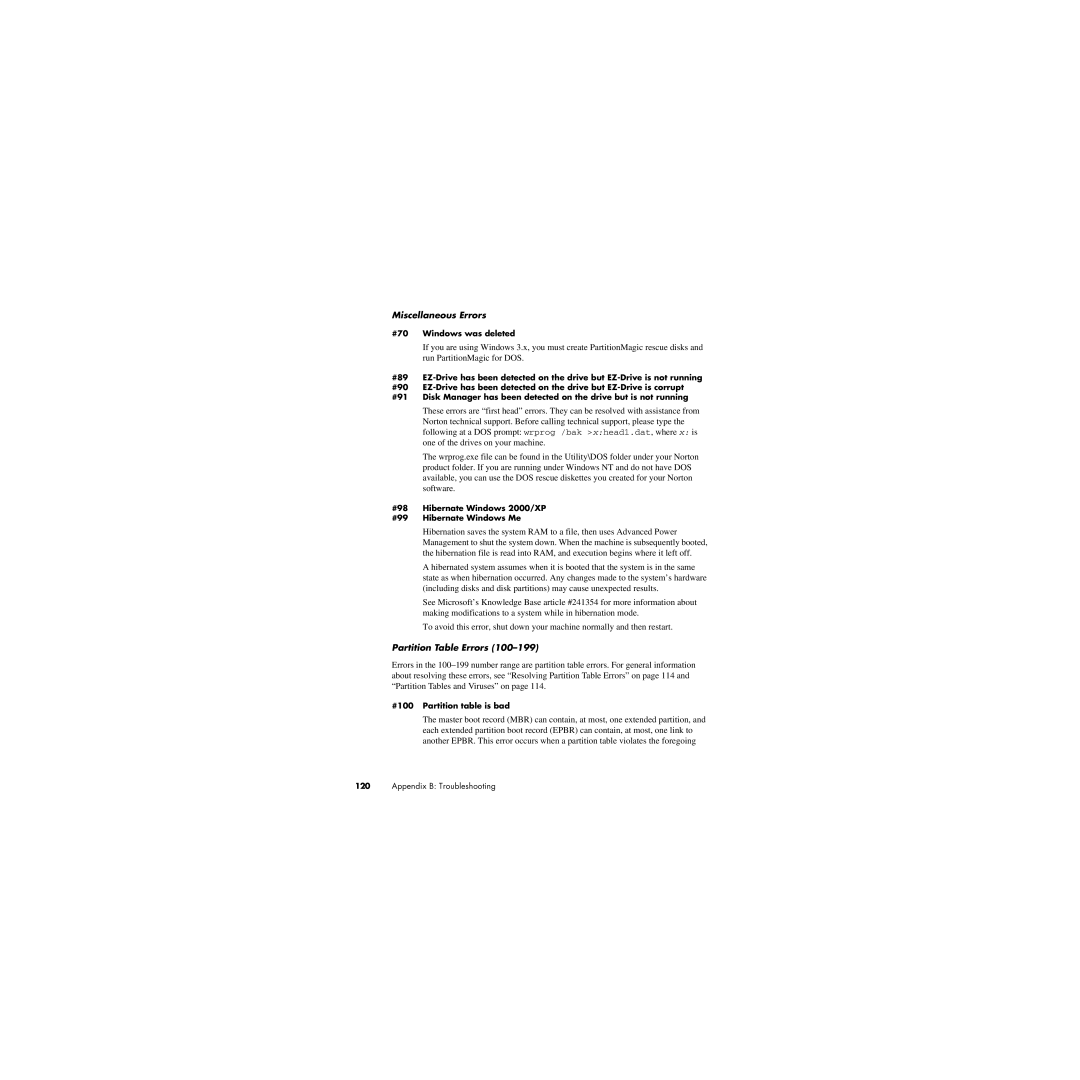Miscellaneous Errors
#70 Windows was deleted
If you are using Windows 3.x, you must create PartitionMagic rescue disks and run PartitionMagic for DOS.
#89
These errors are “first head” errors. They can be resolved with assistance from Norton technical support. Before calling technical support, please type the following at a DOS prompt: wrprog /bak >x:head1.dat, where x: is one of the drives on your machine.
The wrprog.exe file can be found in the Utility\DOS folder under your Norton product folder. If you are running under Windows NT and do not have DOS available, you can use the DOS rescue diskettes you created for your Norton software.
#98 Hibernate Windows 2000/XP
#99 Hibernate Windows Me
Hibernation saves the system RAM to a file, then uses Advanced Power Management to shut the system down. When the machine is subsequently booted, the hibernation file is read into RAM, and execution begins where it left off.
A hibernated system assumes when it is booted that the system is in the same state as when hibernation occurred. Any changes made to the system’s hardware (including disks and disk partitions) may cause unexpected results.
See Microsoft’s Knowledge Base article #241354 for more information about making modifications to a system while in hibernation mode.
To avoid this error, shut down your machine normally and then restart.
Partition Table Errors (100–199)
Errors in the
#100 Partition table is bad
The master boot record (MBR) can contain, at most, one extended partition, and each extended partition boot record (EPBR) can contain, at most, one link to another EPBR. This error occurs when a partition table violates the foregoing
120Appendix B: Troubleshooting