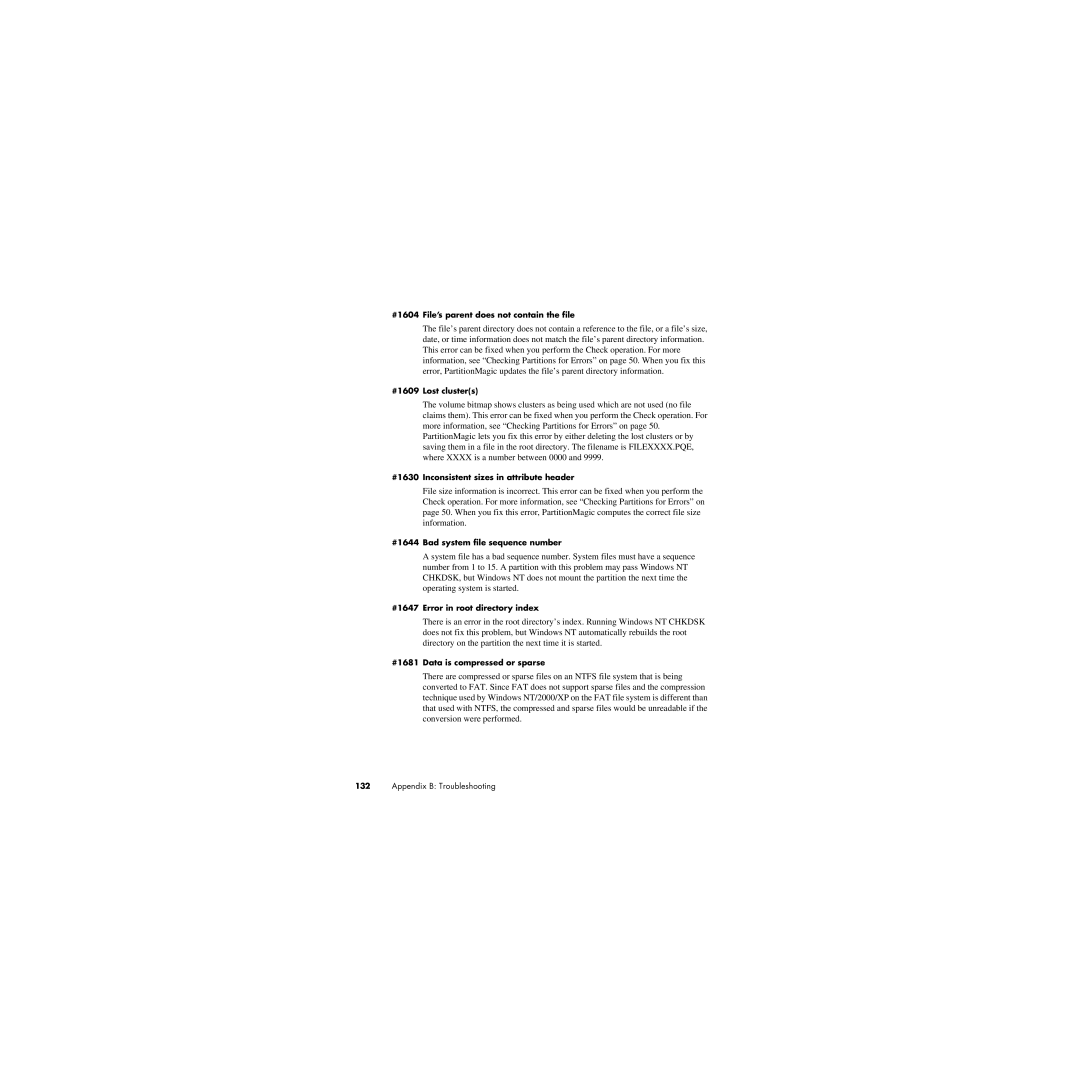#1604 File’s parent does not contain the file
The file’s parent directory does not contain a reference to the file, or a file’s size, date, or time information does not match the file’s parent directory information. This error can be fixed when you perform the Check operation. For more information, see “Checking Partitions for Errors” on page 50. When you fix this error, PartitionMagic updates the file’s parent directory information.
#1609 Lost cluster(s)
The volume bitmap shows clusters as being used which are not used (no file claims them). This error can be fixed when you perform the Check operation. For more information, see “Checking Partitions for Errors” on page 50. PartitionMagic lets you fix this error by either deleting the lost clusters or by saving them in a file in the root directory. The filename is FILEXXXX.PQE, where XXXX is a number between 0000 and 9999.
#1630 Inconsistent sizes in attribute header
File size information is incorrect. This error can be fixed when you perform the Check operation. For more information, see “Checking Partitions for Errors” on page 50. When you fix this error, PartitionMagic computes the correct file size information.
#1644 Bad system file sequence number
A system file has a bad sequence number. System files must have a sequence number from 1 to 15. A partition with this problem may pass Windows NT CHKDSK, but Windows NT does not mount the partition the next time the operating system is started.
#1647 Error in root directory index
There is an error in the root directory’s index. Running Windows NT CHKDSK does not fix this problem, but Windows NT automatically rebuilds the root directory on the partition the next time it is started.
#1681 Data is compressed or sparse
There are compressed or sparse files on an NTFS file system that is being converted to FAT. Since FAT does not support sparse files and the compression technique used by Windows NT/2000/XP on the FAT file system is different than that used with NTFS, the compressed and sparse files would be unreadable if the conversion were performed.
132Appendix B: Troubleshooting