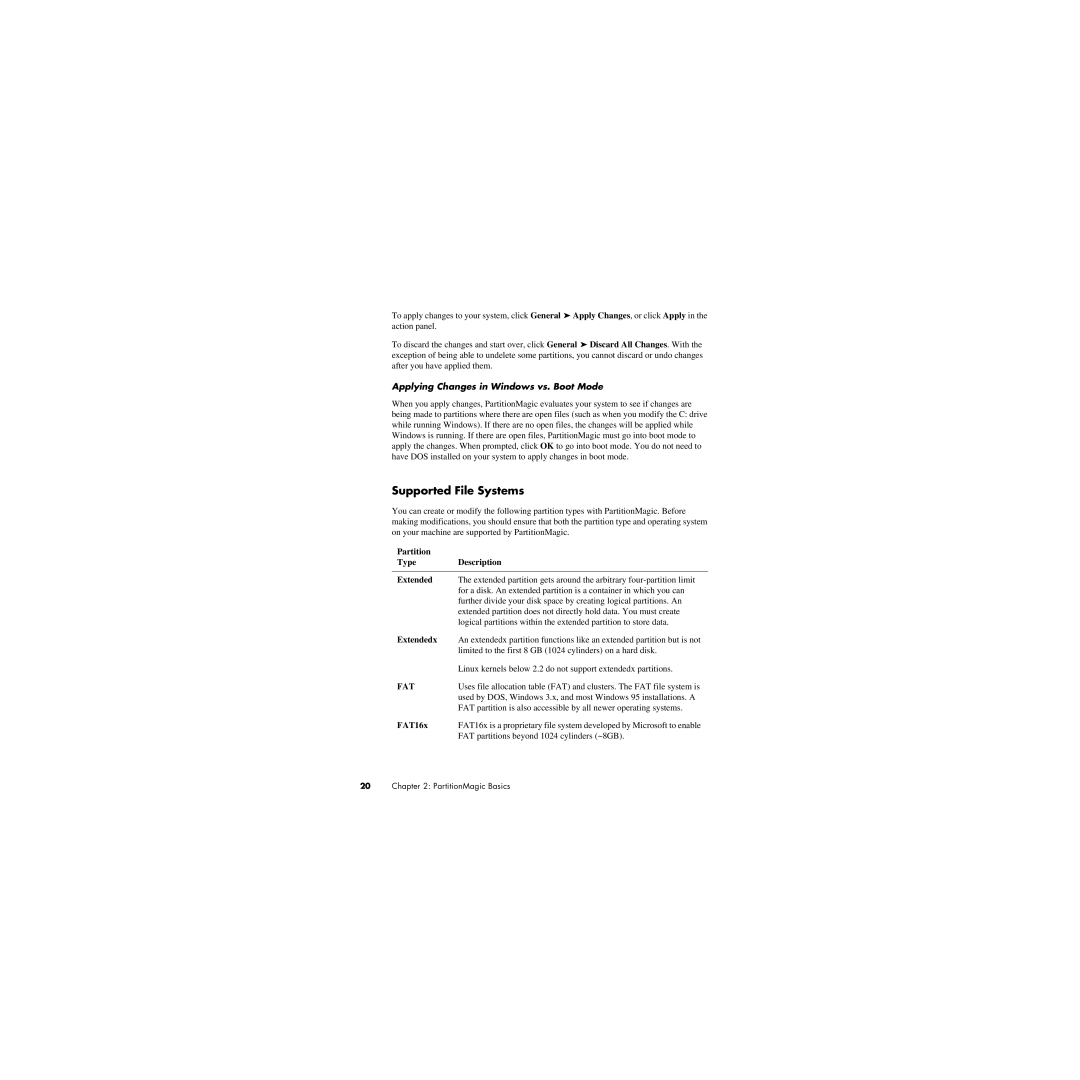To apply changes to your system, click General ➤ Apply Changes, or click Apply in the action panel.
To discard the changes and start over, click General ➤ Discard All Changes. With the exception of being able to undelete some partitions, you cannot discard or undo changes after you have applied them.
Applying Changes in Windows vs. Boot Mode
When you apply changes, PartitionMagic evaluates your system to see if changes are being made to partitions where there are open files (such as when you modify the C: drive while running Windows). If there are no open files, the changes will be applied while Windows is running. If there are open files, PartitionMagic must go into boot mode to apply the changes. When prompted, click OK to go into boot mode. You do not need to have DOS installed on your system to apply changes in boot mode.
Supported File Systems
You can create or modify the following partition types with PartitionMagic. Before making modifications, you should ensure that both the partition type and operating system on your machine are supported by PartitionMagic.
Partition |
|
Type | Description |
|
|
Extended | The extended partition gets around the arbitrary |
| for a disk. An extended partition is a container in which you can |
| further divide your disk space by creating logical partitions. An |
| extended partition does not directly hold data. You must create |
| logical partitions within the extended partition to store data. |
Extendedx | An extendedx partition functions like an extended partition but is not |
| limited to the first 8 GB (1024 cylinders) on a hard disk. |
| Linux kernels below 2.2 do not support extendedx partitions. |
FAT | Uses file allocation table (FAT) and clusters. The FAT file system is |
| used by DOS, Windows 3.x, and most Windows 95 installations. A |
| FAT partition is also accessible by all newer operating systems. |
FAT16x | FAT16x is a proprietary file system developed by Microsoft to enable |
| FAT partitions beyond 1024 cylinders (~8GB). |
20Chapter 2: PartitionMagic Basics