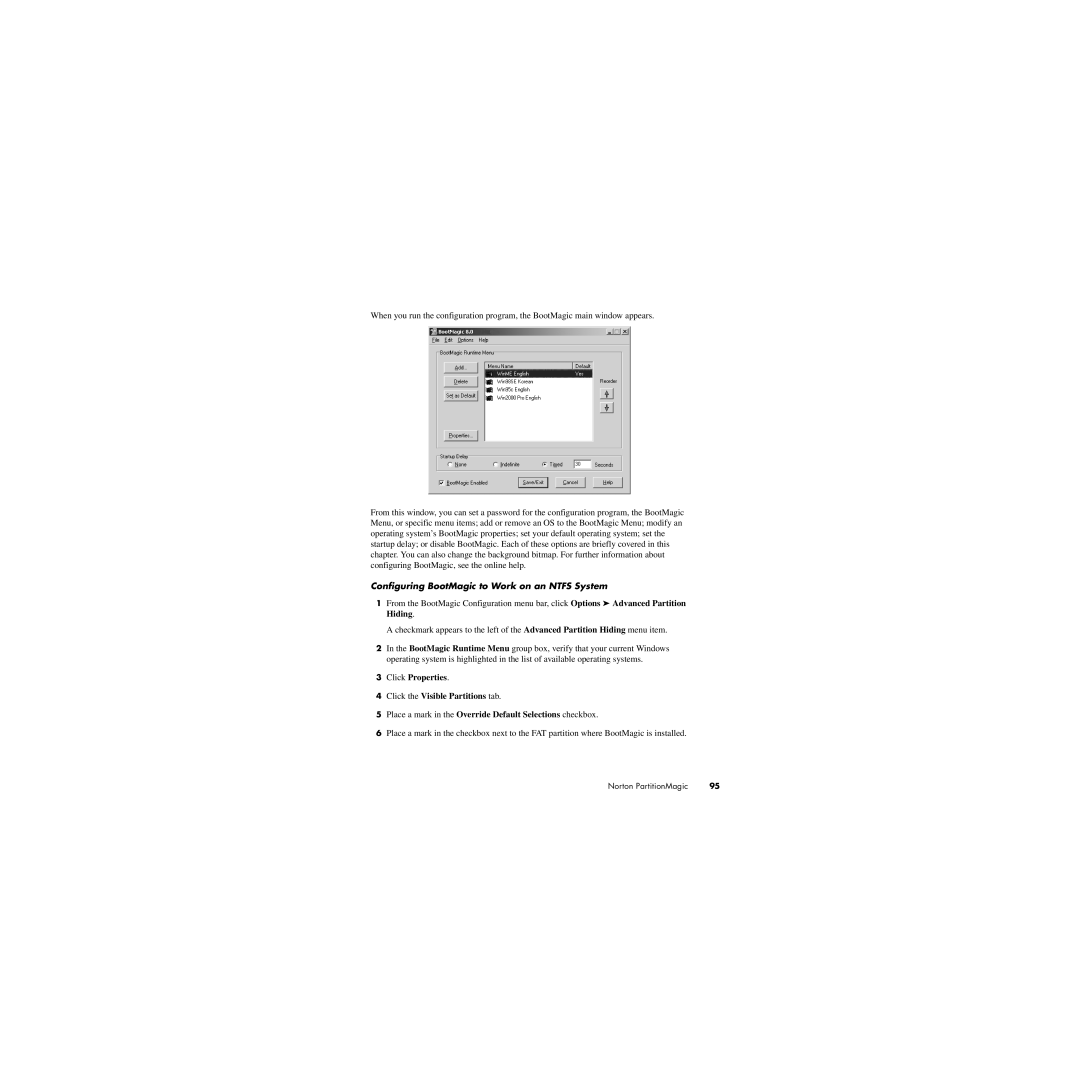When you run the configuration program, the BootMagic main window appears.
From this window, you can set a password for the configuration program, the BootMagic Menu, or specific menu items; add or remove an OS to the BootMagic Menu; modify an operating system’s BootMagic properties; set your default operating system; set the startup delay; or disable BootMagic. Each of these options are briefly covered in this chapter. You can also change the background bitmap. For further information about configuring BootMagic, see the online help.
Configuring BootMagic to Work on an NTFS System
1From the BootMagic Configuration menu bar, click Options ➤ Advanced Partition Hiding.
A checkmark appears to the left of the Advanced Partition Hiding menu item.
2In the BootMagic Runtime Menu group box, verify that your current Windows operating system is highlighted in the list of available operating systems.
3Click Properties.
4Click the Visible Partitions tab.
5Place a mark in the Override Default Selections checkbox.
6Place a mark in the checkbox next to the FAT partition where BootMagic is installed.
Norton PartitionMagic | 95 |