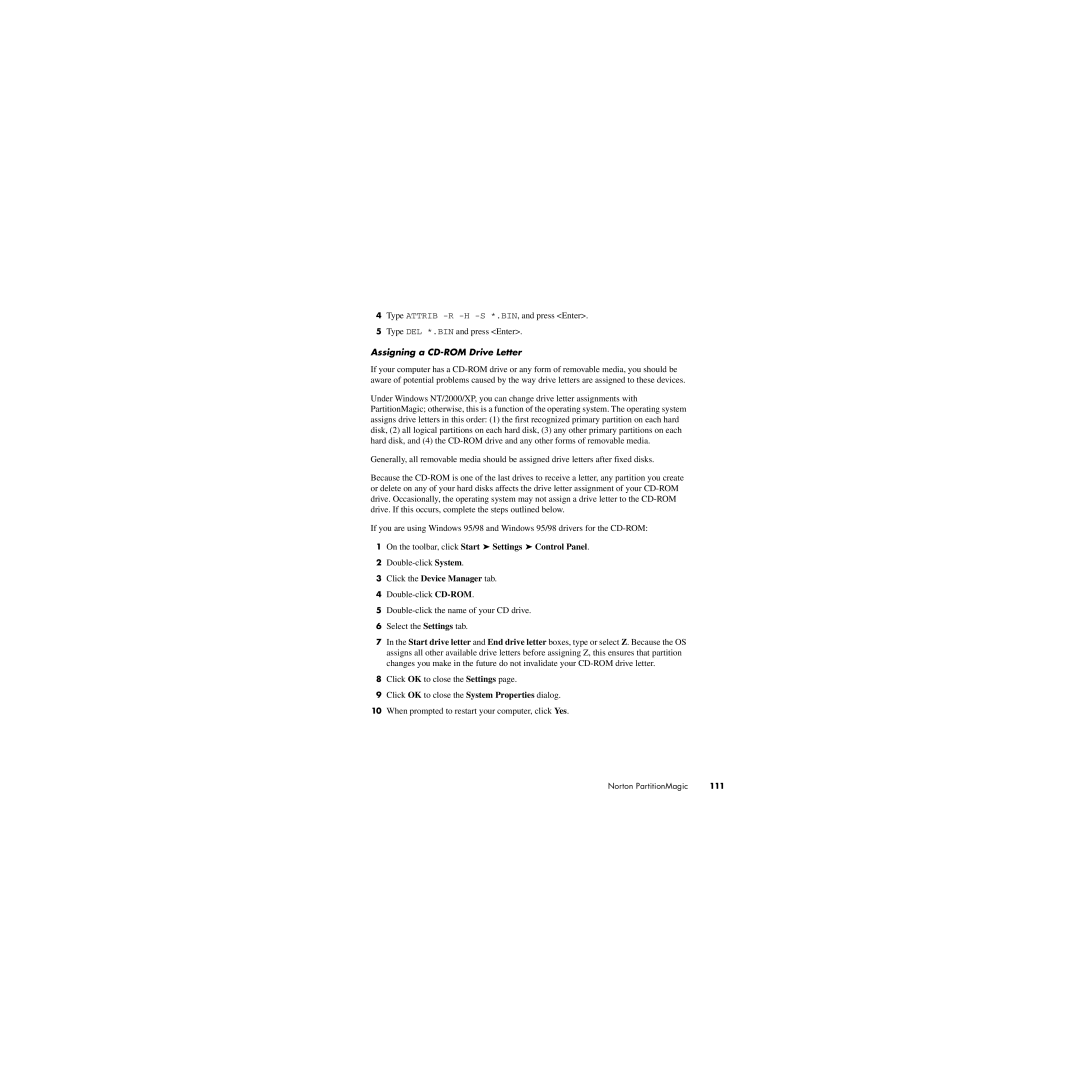4Type ATTRIB
5Type DEL *.BIN and press <Enter>.
Assigning a CD-ROM Drive Letter
If your computer has a
Under Windows NT/2000/XP, you can change drive letter assignments with PartitionMagic; otherwise, this is a function of the operating system. The operating system assigns drive letters in this order: (1) the first recognized primary partition on each hard disk, (2) all logical partitions on each hard disk, (3) any other primary partitions on each hard disk, and (4) the
Generally, all removable media should be assigned drive letters after fixed disks.
Because the
If you are using Windows 95/98 and Windows 95/98 drivers for the
1On the toolbar, click Start ➤ Settings ➤ Control Panel.
2
3Click the Device Manager tab.
4
5
6Select the Settings tab.
7In the Start drive letter and End drive letter boxes, type or select Z. Because the OS assigns all other available drive letters before assigning Z, this ensures that partition changes you make in the future do not invalidate your
8Click OK to close the Settings page.
9Click OK to close the System Properties dialog.
10When prompted to restart your computer, click Yes.
Norton PartitionMagic | 111 |