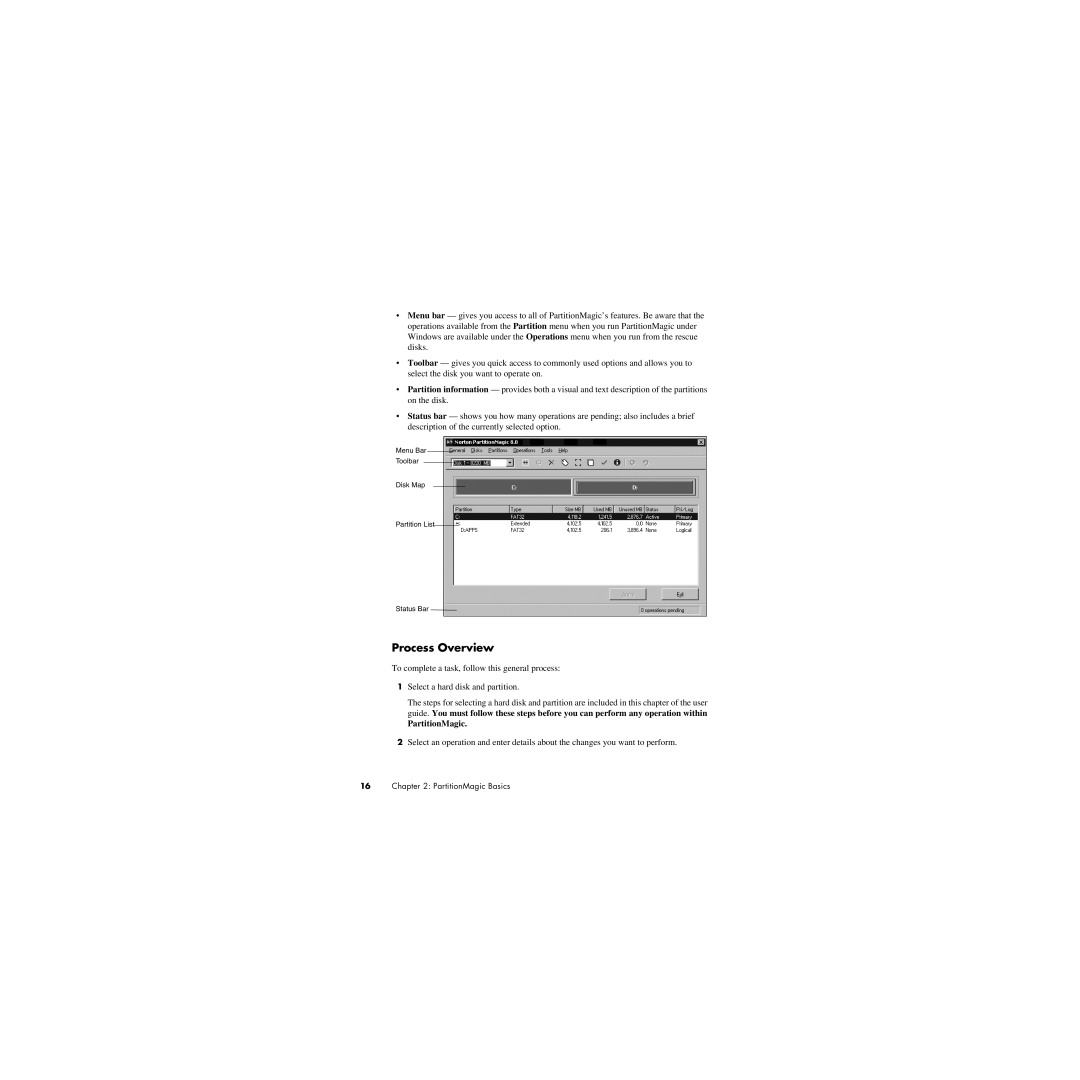•Menu bar — gives you access to all of PartitionMagic’s features. Be aware that the operations available from the Partition menu when you run PartitionMagic under Windows are available under the Operations menu when you run from the rescue disks.
•Toolbar — gives you quick access to commonly used options and allows you to select the disk you want to operate on.
•Partition information — provides both a visual and text description of the partitions on the disk.
•Status bar — shows you how many operations are pending; also includes a brief description of the currently selected option.
Menu Bar
Toolbar
Disk Map
Partition List
Status Bar
Process Overview
To complete a task, follow this general process:
1Select a hard disk and partition.
The steps for selecting a hard disk and partition are included in this chapter of the user guide. You must follow these steps before you can perform any operation within
PartitionMagic.
2Select an operation and enter details about the changes you want to perform.
16Chapter 2: PartitionMagic Basics