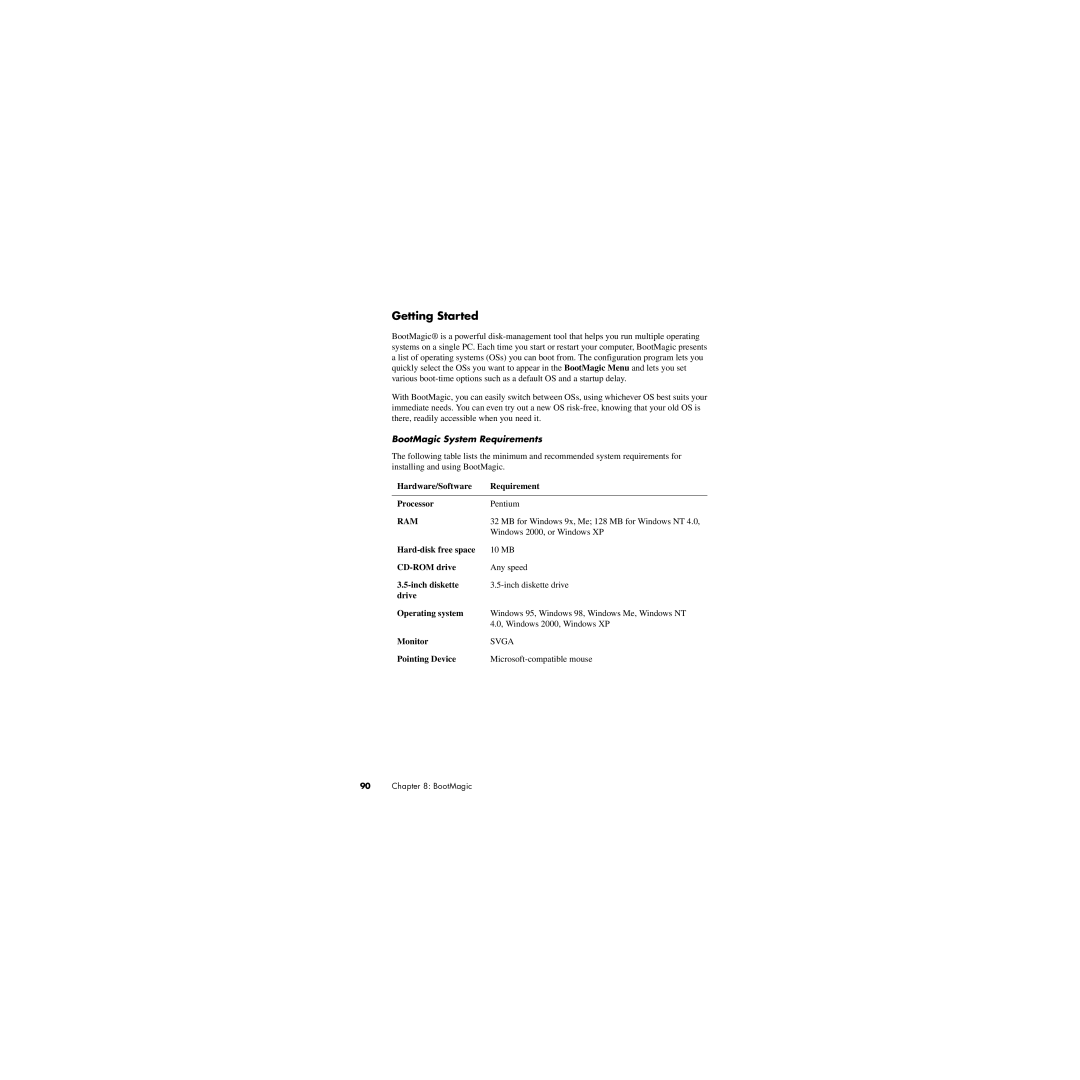Getting Started
BootMagic® is a powerful
With BootMagic, you can easily switch between OSs, using whichever OS best suits your immediate needs. You can even try out a new OS
BootMagic System Requirements
The following table lists the minimum and recommended system requirements for installing and using BootMagic.
Hardware/Software | Requirement |
|
|
Processor | Pentium |
RAM | 32 MB for Windows 9x, Me; 128 MB for Windows NT 4.0, |
| Windows 2000, or Windows XP |
10 MB | |
Any speed | |
drive |
|
Operating system | Windows 95, Windows 98, Windows Me, Windows NT |
| 4.0, Windows 2000, Windows XP |
Monitor | SVGA |
Pointing Device |
90Chapter 8: BootMagic