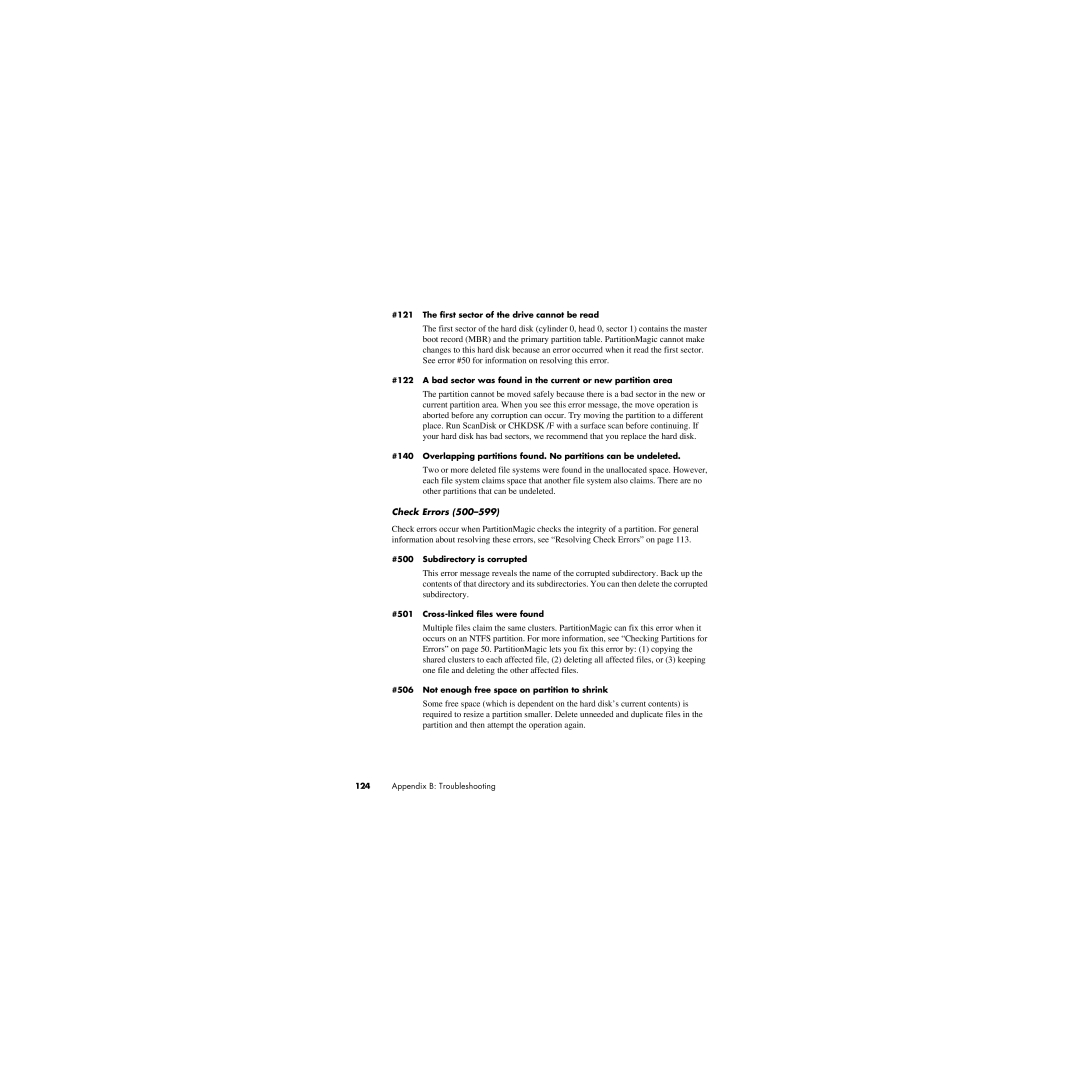#121 The first sector of the drive cannot be read
The first sector of the hard disk (cylinder 0, head 0, sector 1) contains the master boot record (MBR) and the primary partition table. PartitionMagic cannot make changes to this hard disk because an error occurred when it read the first sector. See error #50 for information on resolving this error.
#122 A bad sector was found in the current or new partition area
The partition cannot be moved safely because there is a bad sector in the new or current partition area. When you see this error message, the move operation is aborted before any corruption can occur. Try moving the partition to a different place. Run ScanDisk or CHKDSK /F with a surface scan before continuing. If your hard disk has bad sectors, we recommend that you replace the hard disk.
#140 Overlapping partitions found. No partitions can be undeleted.
Two or more deleted file systems were found in the unallocated space. However, each file system claims space that another file system also claims. There are no other partitions that can be undeleted.
Check Errors (500–599)
Check errors occur when PartitionMagic checks the integrity of a partition. For general information about resolving these errors, see “Resolving Check Errors” on page 113.
#500 Subdirectory is corrupted
This error message reveals the name of the corrupted subdirectory. Back up the contents of that directory and its subdirectories. You can then delete the corrupted subdirectory.
#501
Multiple files claim the same clusters. PartitionMagic can fix this error when it occurs on an NTFS partition. For more information, see “Checking Partitions for Errors” on page 50. PartitionMagic lets you fix this error by: (1) copying the shared clusters to each affected file, (2) deleting all affected files, or (3) keeping one file and deleting the other affected files.
#506 Not enough free space on partition to shrink
Some free space (which is dependent on the hard disk’s current contents) is required to resize a partition smaller. Delete unneeded and duplicate files in the partition and then attempt the operation again.
124Appendix B: Troubleshooting