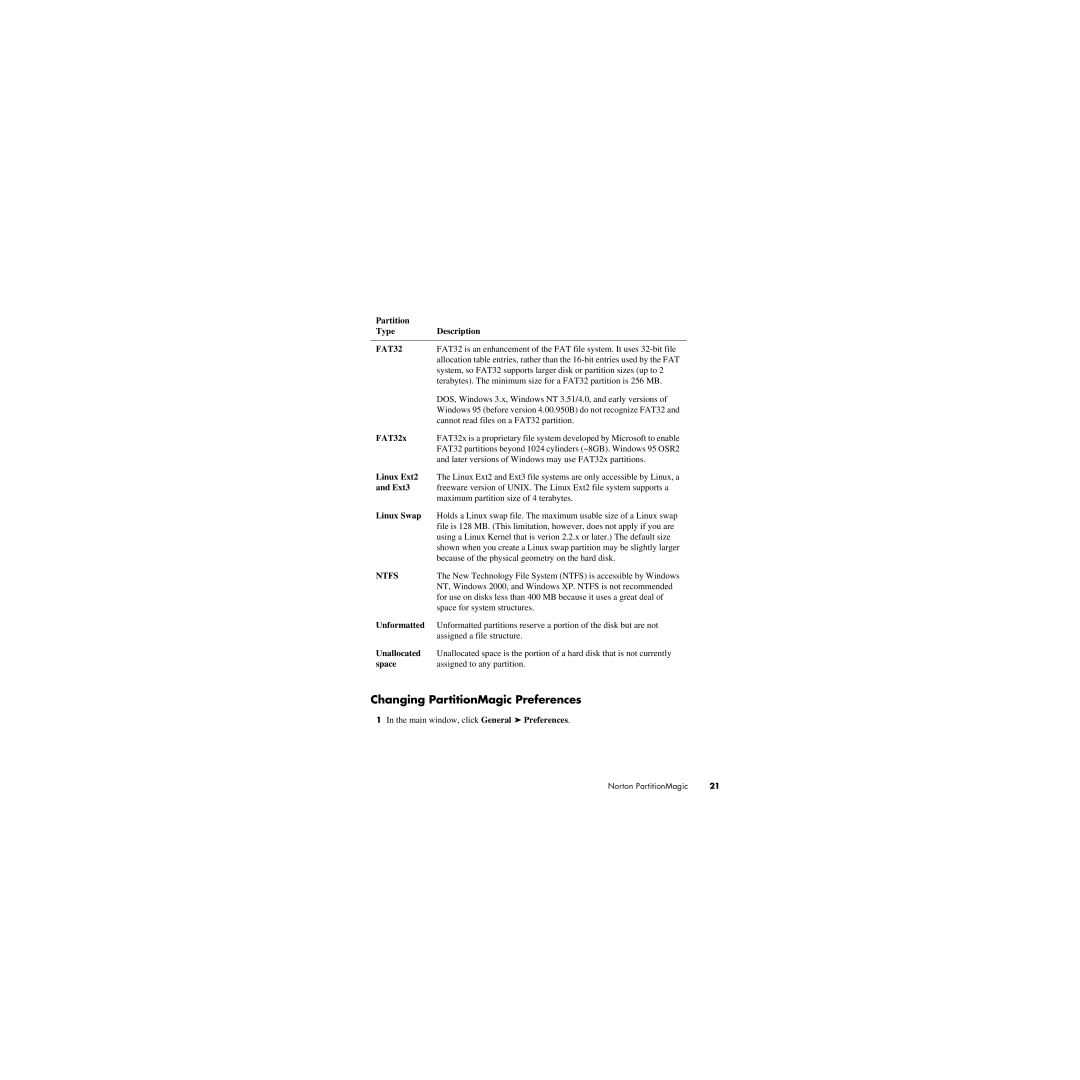Partition |
|
Type | Description |
|
|
FAT32 | FAT32 is an enhancement of the FAT file system. It uses |
| allocation table entries, rather than the |
| system, so FAT32 supports larger disk or partition sizes (up to 2 |
| terabytes). The minimum size for a FAT32 partition is 256 MB. |
| DOS, Windows 3.x, Windows NT 3.51/4.0, and early versions of |
| Windows 95 (before version 4.00.950B) do not recognize FAT32 and |
| cannot read files on a FAT32 partition. |
FAT32x | FAT32x is a proprietary file system developed by Microsoft to enable |
| FAT32 partitions beyond 1024 cylinders (~8GB). Windows 95 OSR2 |
| and later versions of Windows may use FAT32x partitions. |
Linux Ext2 | The Linux Ext2 and Ext3 file systems are only accessible by Linux, a |
and Ext3 | freeware version of UNIX. The Linux Ext2 file system supports a |
| maximum partition size of 4 terabytes. |
Linux Swap | Holds a Linux swap file. The maximum usable size of a Linux swap |
| file is 128 MB. (This limitation, however, does not apply if you are |
| using a Linux Kernel that is verion 2.2.x or later.) The default size |
| shown when you create a Linux swap partition may be slightly larger |
| because of the physical geometry on the hard disk. |
NTFS | The New Technology File System (NTFS) is accessible by Windows |
| NT, Windows 2000, and Windows XP. NTFS is not recommended |
| for use on disks less than 400 MB because it uses a great deal of |
| space for system structures. |
Unformatted | Unformatted partitions reserve a portion of the disk but are not |
| assigned a file structure. |
Unallocated | Unallocated space is the portion of a hard disk that is not currently |
space | assigned to any partition. |
Changing PartitionMagic Preferences
1 In the main window, click General ➤ Preferences.
Norton PartitionMagic | 21 |