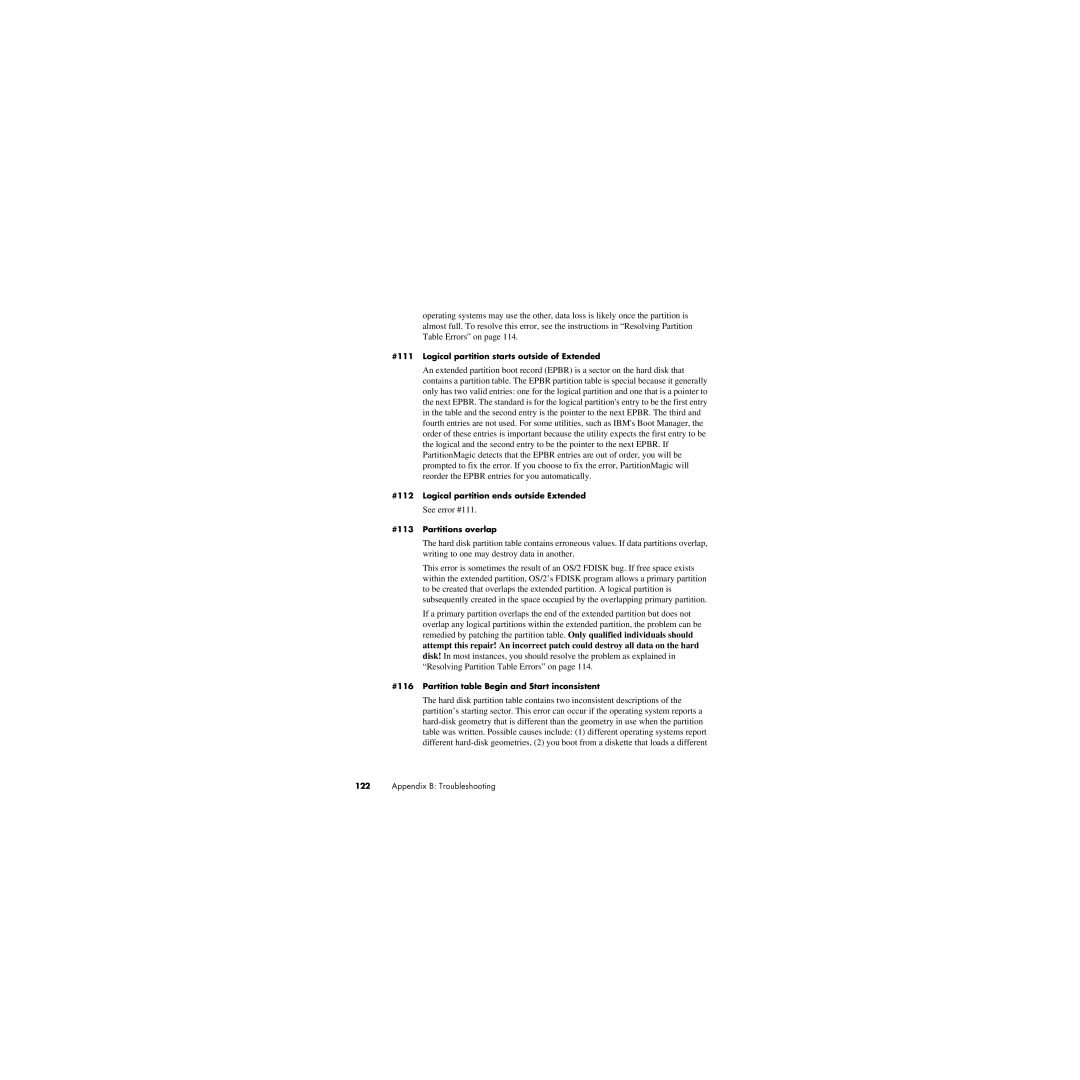operating systems may use the other, data loss is likely once the partition is almost full. To resolve this error, see the instructions in “Resolving Partition Table Errors” on page 114.
#111 Logical partition starts outside of Extended
An extended partition boot record (EPBR) is a sector on the hard disk that contains a partition table. The EPBR partition table is special because it generally only has two valid entries: one for the logical partition and one that is a pointer to the next EPBR. The standard is for the logical partition's entry to be the first entry in the table and the second entry is the pointer to the next EPBR. The third and fourth entries are not used. For some utilities, such as IBM's Boot Manager, the order of these entries is important because the utility expects the first entry to be the logical and the second entry to be the pointer to the next EPBR. If PartitionMagic detects that the EPBR entries are out of order, you will be prompted to fix the error. If you choose to fix the error, PartitionMagic will reorder the EPBR entries for you automatically.
#112 Logical partition ends outside Extended
See error #111.
#113 Partitions overlap
The hard disk partition table contains erroneous values. If data partitions overlap, writing to one may destroy data in another.
This error is sometimes the result of an OS/2 FDISK bug. If free space exists within the extended partition, OS/2’s FDISK program allows a primary partition to be created that overlaps the extended partition. A logical partition is subsequently created in the space occupied by the overlapping primary partition.
If a primary partition overlaps the end of the extended partition but does not overlap any logical partitions within the extended partition, the problem can be remedied by patching the partition table. Only qualified individuals should
attempt this repair! An incorrect patch could destroy all data on the hard
disk! In most instances, you should resolve the problem as explained in “Resolving Partition Table Errors” on page 114.
#116 Partition table Begin and Start inconsistent
The hard disk partition table contains two inconsistent descriptions of the partition’s starting sector. This error can occur if the operating system reports a
122Appendix B: Troubleshooting