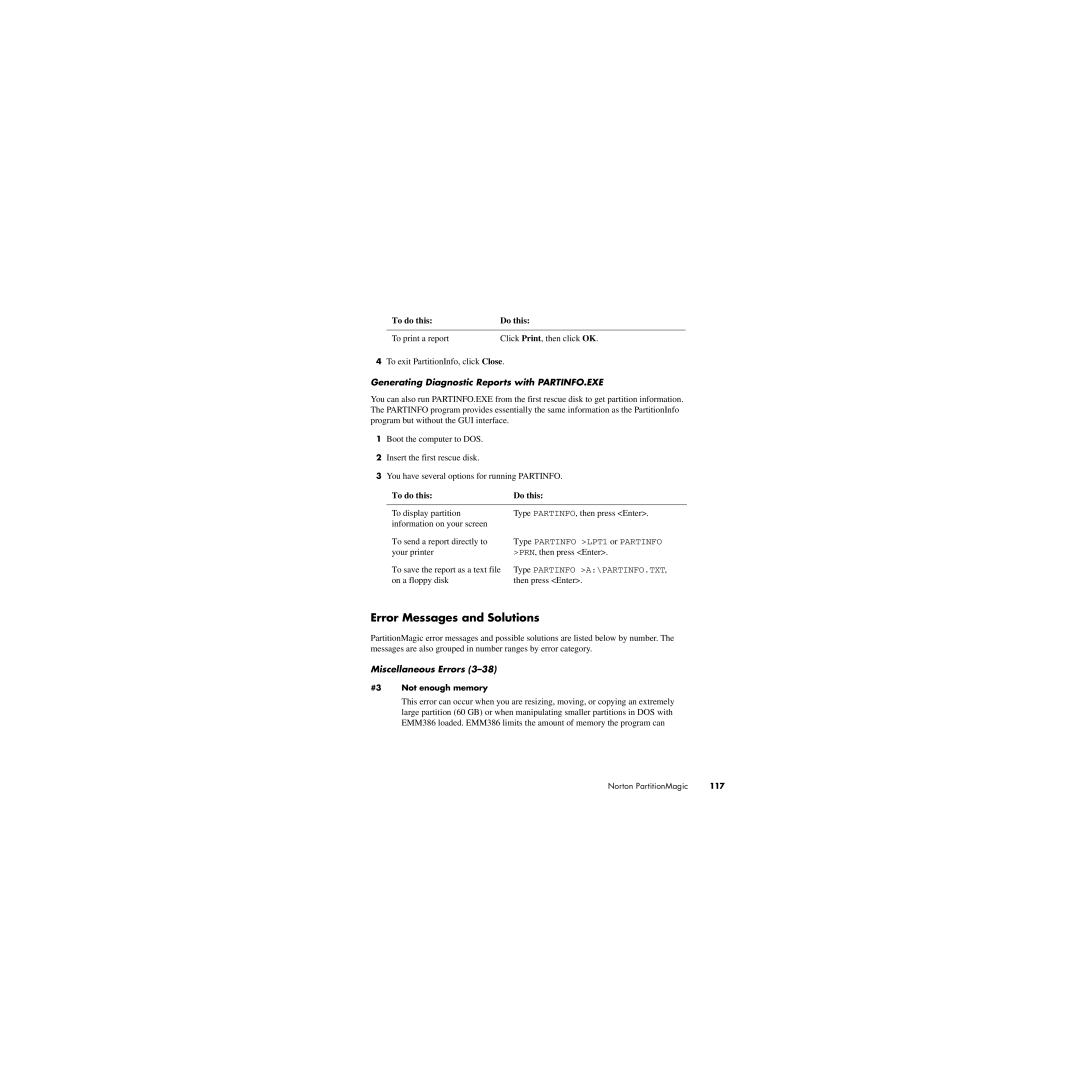To do this: | Do this: |
|
|
To print a report | Click Print, then click OK. |
4To exit PartitionInfo, click Close.
Generating Diagnostic Reports with PARTINFO.EXE
You can also run PARTINFO.EXE from the first rescue disk to get partition information. The PARTINFO program provides essentially the same information as the PartitionInfo program but without the GUI interface.
1Boot the computer to DOS.
2Insert the first rescue disk.
3You have several options for running PARTINFO.
To do this: | Do this: |
|
|
To display partition | Type PARTINFO, then press <Enter>. |
information on your screen |
|
To send a report directly to | Type PARTINFO >LPT1 or PARTINFO |
your printer | >PRN, then press <Enter>. |
To save the report as a text file | Type PARTINFO >A:\PARTINFO.TXT, |
on a floppy disk | then press <Enter>. |
Error Messages and Solutions
PartitionMagic error messages and possible solutions are listed below by number. The messages are also grouped in number ranges by error category.
Miscellaneous Errors (3–38)
#3 Not enough memory
This error can occur when you are resizing, moving, or copying an extremely large partition (60 GB) or when manipulating smaller partitions in DOS with EMM386 loaded. EMM386 limits the amount of memory the program can
Norton PartitionMagic | 117 |