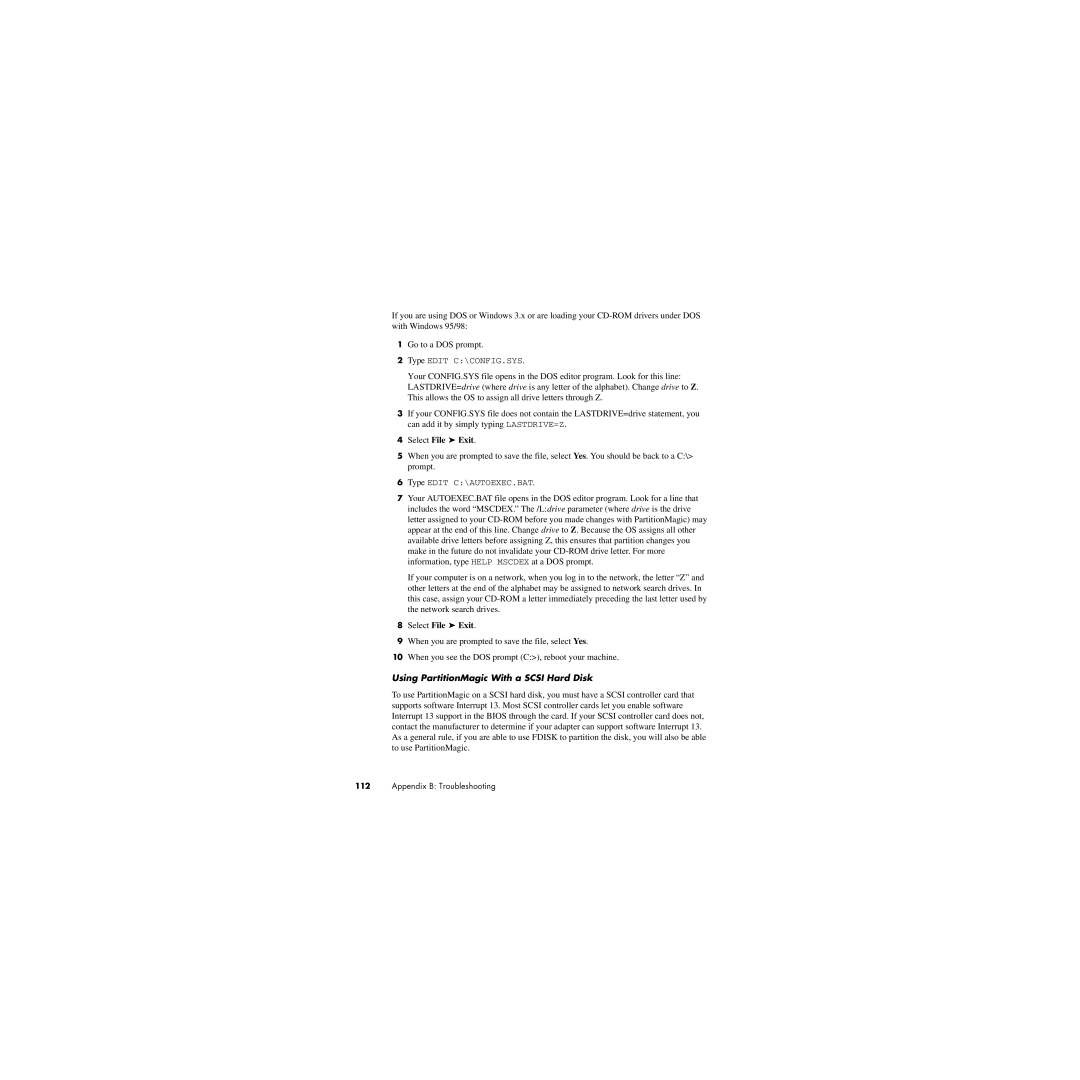If you are using DOS or Windows 3.x or are loading your
1Go to a DOS prompt.
2Type EDIT C:\CONFIG.SYS.
Your CONFIG.SYS file opens in the DOS editor program. Look for this line: LASTDRIVE=drive (where drive is any letter of the alphabet). Change drive to Z. This allows the OS to assign all drive letters through Z.
3If your CONFIG.SYS file does not contain the LASTDRIVE=drive statement, you can add it by simply typing LASTDRIVE=Z.
4Select File ➤ Exit.
5When you are prompted to save the file, select Yes. You should be back to a C:\> prompt.
6Type EDIT C:\AUTOEXEC.BAT.
7Your AUTOEXEC.BAT file opens in the DOS editor program. Look for a line that includes the word “MSCDEX.” The /L:drive parameter (where drive is the drive letter assigned to your
If your computer is on a network, when you log in to the network, the letter “Z” and other letters at the end of the alphabet may be assigned to network search drives. In this case, assign your
8Select File ➤ Exit.
9When you are prompted to save the file, select Yes.
10When you see the DOS prompt (C:>), reboot your machine.
Using PartitionMagic With a SCSI Hard Disk
To use PartitionMagic on a SCSI hard disk, you must have a SCSI controller card that supports software Interrupt 13. Most SCSI controller cards let you enable software Interrupt 13 support in the BIOS through the card. If your SCSI controller card does not, contact the manufacturer to determine if your adapter can support software Interrupt 13. As a general rule, if you are able to use FDISK to partition the disk, you will also be able to use PartitionMagic.
112Appendix B: Troubleshooting