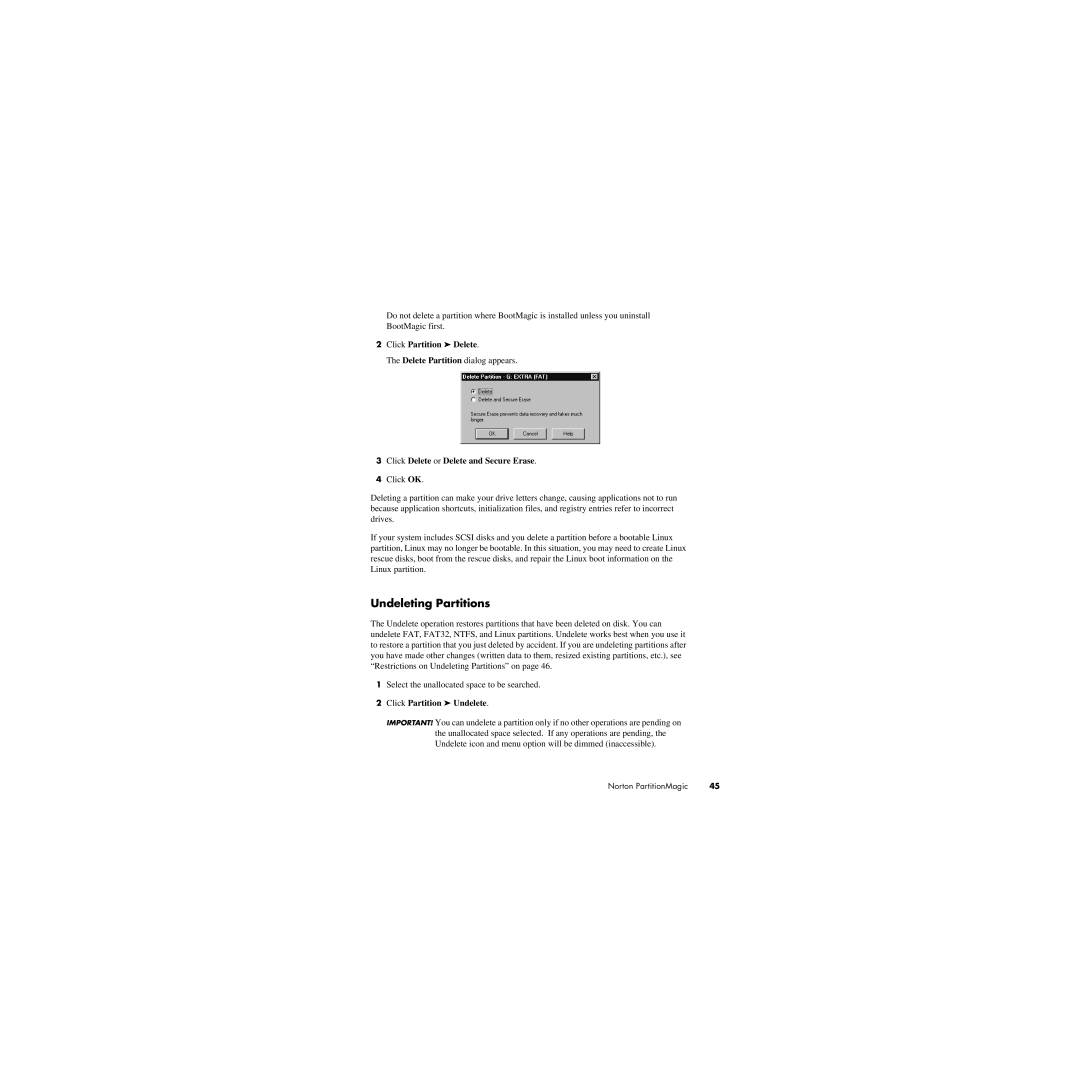Do not delete a partition where BootMagic is installed unless you uninstall BootMagic first.
2Click Partition ➤ Delete.
The Delete Partition dialog appears.
3Click Delete or Delete and Secure Erase.
4Click OK.
Deleting a partition can make your drive letters change, causing applications not to run because application shortcuts, initialization files, and registry entries refer to incorrect drives.
If your system includes SCSI disks and you delete a partition before a bootable Linux partition, Linux may no longer be bootable. In this situation, you may need to create Linux rescue disks, boot from the rescue disks, and repair the Linux boot information on the Linux partition.
Undeleting Partitions
The Undelete operation restores partitions that have been deleted on disk. You can undelete FAT, FAT32, NTFS, and Linux partitions. Undelete works best when you use it to restore a partition that you just deleted by accident. If you are undeleting partitions after you have made other changes (written data to them, resized existing partitions, etc.), see “Restrictions on Undeleting Partitions” on page 46.
1Select the unallocated space to be searched.
2Click Partition ➤ Undelete.
IMPORTANT! You can undelete a partition only if no other operations are pending on the unallocated space selected. If any operations are pending, the Undelete icon and menu option will be dimmed (inaccessible).
Norton PartitionMagic | 45 |