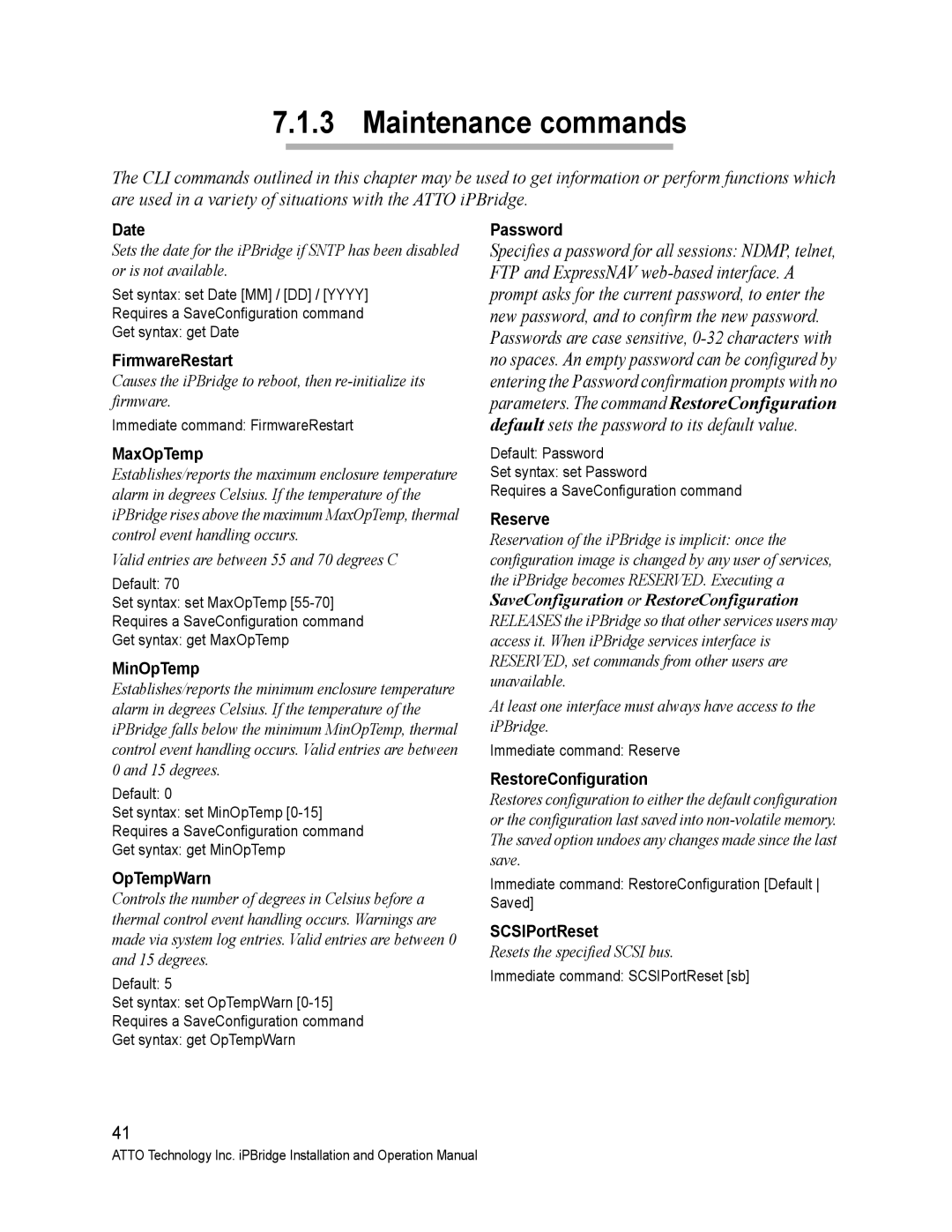7.1.3 Maintenance commands
The CLI commands outlined in this chapter may be used to get information or perform functions which are used in a variety of situations with the ATTO iPBridge.
Date
Sets the date for the iPBridge if SNTP has been disabled or is not available.
Set syntax: set Date [MM] / [DD] / [YYYY]
Requires a SaveConfiguration command
Get syntax: get Date
FirmwareRestart
Causes the iPBridge to reboot, then
Immediate command: FirmwareRestart
MaxOpTemp
Establishes/reports the maximum enclosure temperature alarm in degrees Celsius. If the temperature of the iPBridge rises above the maximum MaxOpTemp, thermal control event handling occurs.
Valid entries are between 55 and 70 degrees C
Default: 70
Set syntax: set MaxOpTemp
Requires a SaveConfiguration command
Get syntax: get MaxOpTemp
MinOpTemp
Establishes/reports the minimum enclosure temperature alarm in degrees Celsius. If the temperature of the iPBridge falls below the minimum MinOpTemp, thermal control event handling occurs. Valid entries are between 0 and 15 degrees.
Default: 0
Set syntax: set MinOpTemp
Requires a SaveConfiguration command
Get syntax: get MinOpTemp
OpTempWarn
Controls the number of degrees in Celsius before a thermal control event handling occurs. Warnings are made via system log entries. Valid entries are between 0 and 15 degrees.
Default: 5
Set syntax: set OpTempWarn
Requires a SaveConfiguration command
Get syntax: get OpTempWarn
Password
Specifies a password for all sessions: NDMP, telnet, FTP and ExpressNAV
Default: Password
Set syntax: set Password
Requires a SaveConfiguration command
Reserve
Reservation of the iPBridge is implicit: once the configuration image is changed by any user of services, the iPBridge becomes RESERVED. Executing a SaveConfiguration or RestoreConfiguration RELEASES the iPBridge so that other services users may access it. When iPBridge services interface is RESERVED, set commands from other users are unavailable.
At least one interface must always have access to the iPBridge.
Immediate command: Reserve
RestoreConfiguration
Restores configuration to either the default configuration or the configuration last saved into
Immediate command: RestoreConfiguration [Default Saved]
SCSIPortReset
Resets the specified SCSI bus.
Immediate command: SCSIPortReset [sb]
41
ATTO Technology Inc. iPBridge Installation and Operation Manual