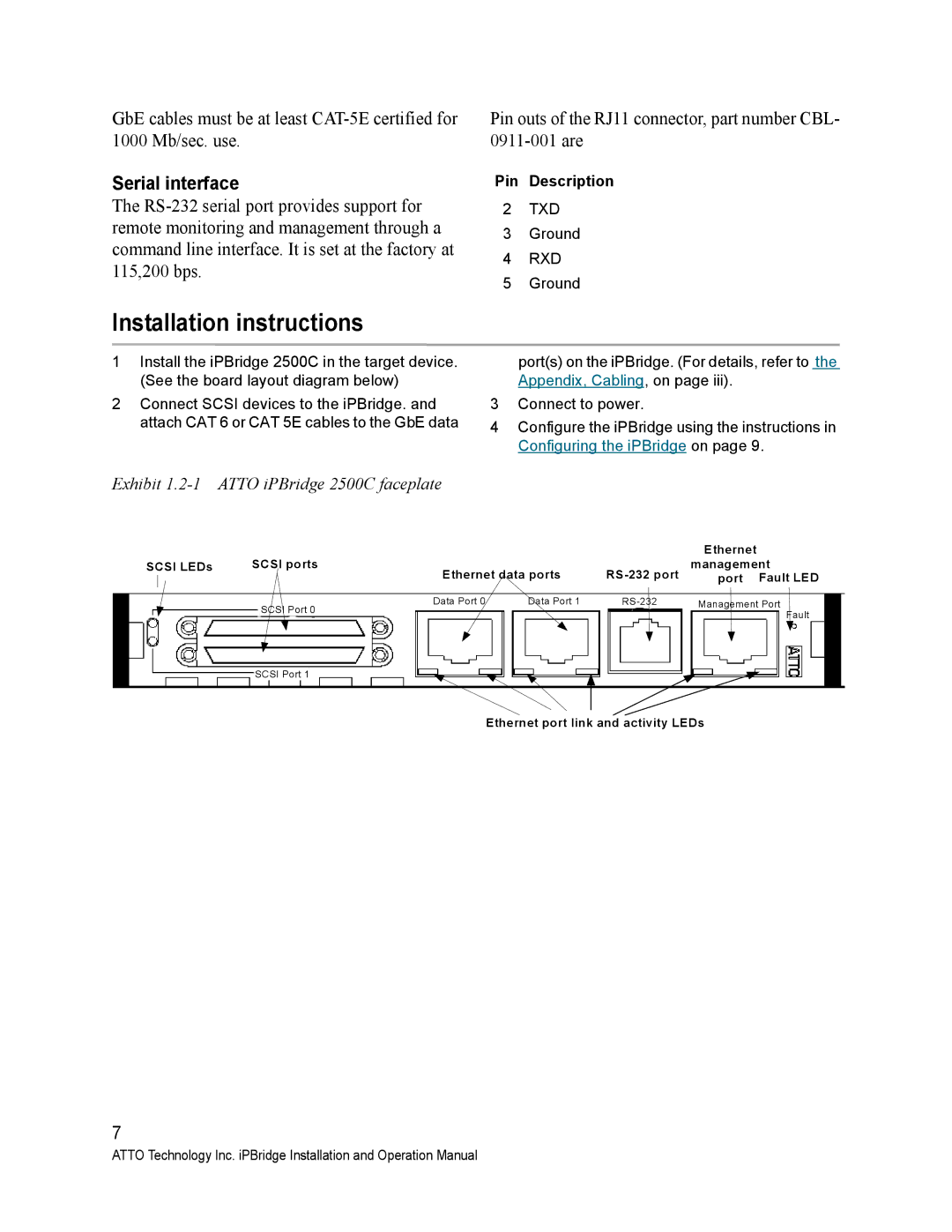GbE cables must be at least
Serial interface
The
Installation instructions
1Install the iPBridge 2500C in the target device. (See the board layout diagram below)
2Connect SCSI devices to the iPBridge. and attach CAT 6 or CAT 5E cables to the GbE data
Pin outs of the RJ11 connector, part number CBL-
Pin Description
2TXD
3Ground
4RXD
5Ground
port(s) on the iPBridge. (For details, refer to the Appendix, Cabling, on page iii).
3Connect to power.
4Configure the iPBridge using the instructions in Configuring the iPBridge on page 9.
Exhibit 1.2-1 ATTO iPBridge 2500C faceplate
|
|
|
|
|
|
|
|
|
|
|
| Ethernet | |||
SCSI LEDs | SCSI ports |
|
|
|
| management | |||||||||
|
|
|
|
| Ethernet data ports |
| port Fault LED | ||||||||
|
| ||||||||||||||
|
|
|
|
|
|
|
|
|
|
|
|
|
| ||
|
|
|
|
| Data Port 0 | Data Port 1 |
|
|
|
|
| ||||
|
|
|
|
| Management Port | ||||||||||
|
|
| SCSI Port 0 | ||||||||||||
|
|
|
|
|
|
|
|
|
|
|
|
|
|
| |
|
|
|
|
|
|
|
|
|
|
|
|
| Fault |
| |
|
|
|
|
|
|
|
|
|
|
|
|
|
|
| |
SCSI Port 1
Ethernet port link and activity LEDs
7
ATTO Technology Inc. iPBridge Installation and Operation Manual