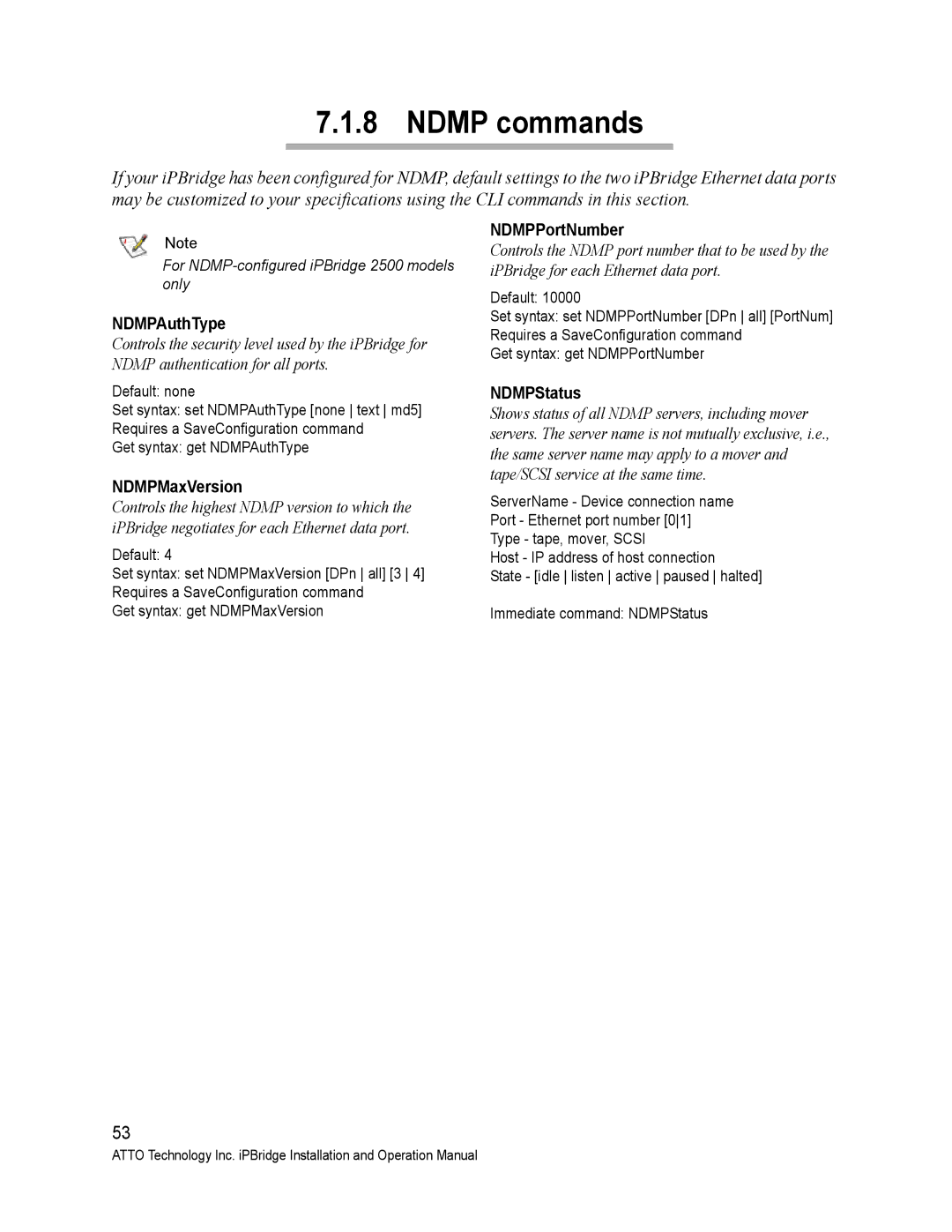7.1.8 NDMP commands
If your iPBridge has been configured for NDMP, default settings to the two iPBridge Ethernet data ports may be customized to your specifications using the CLI commands in this section.
Note
For
NDMPAuthType
Controls the security level used by the iPBridge for NDMP authentication for all ports.
Default: none
Set syntax: set NDMPAuthType [none text md5] Requires a SaveConfiguration command
Get syntax: get NDMPAuthType
NDMPMaxVersion
Controls the highest NDMP version to which the iPBridge negotiates for each Ethernet data port.
Default: 4
Set syntax: set NDMPMaxVersion [DPn all] [3 4] Requires a SaveConfiguration command
Get syntax: get NDMPMaxVersion
NDMPPortNumber
Controls the NDMP port number that to be used by the iPBridge for each Ethernet data port.
Default: 10000
Set syntax: set NDMPPortNumber [DPn all] [PortNum] Requires a SaveConfiguration command
Get syntax: get NDMPPortNumber
NDMPStatus
Shows status of all NDMP servers, including mover servers. The server name is not mutually exclusive, i.e., the same server name may apply to a mover and tape/SCSI service at the same time.
ServerName - Device connection name Port - Ethernet port number [01] Type - tape, mover, SCSI
Host - IP address of host connection State - [idle listen active paused halted]
Immediate command: NDMPStatus
53
ATTO Technology Inc. iPBridge Installation and Operation Manual