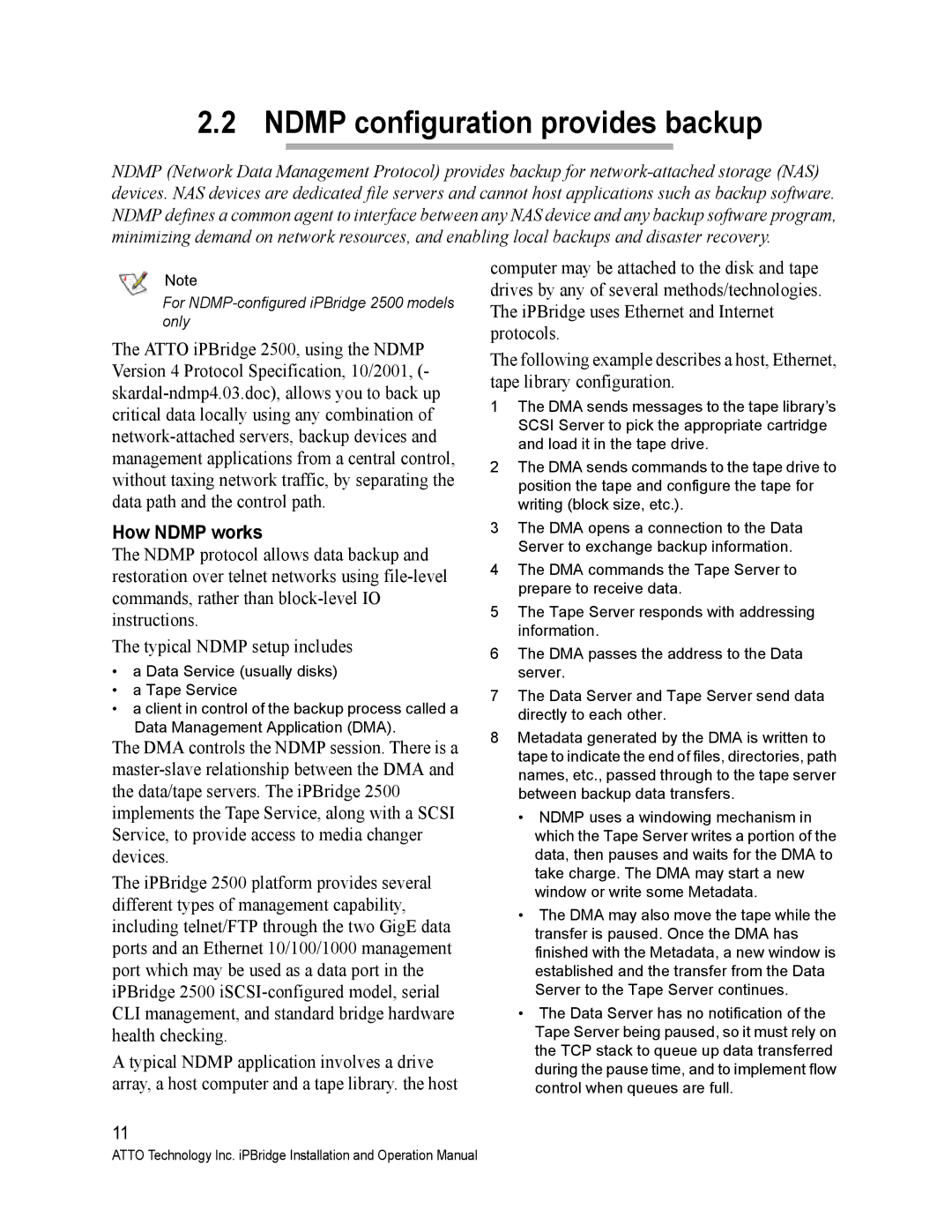2.2 NDMP configuration provides backup
NDMP (Network Data Management Protocol) provides backup for
Note
For
The ATTO iPBridge 2500, using the NDMP Version 4 Protocol Specification, 10/2001, (-
How NDMP works
The NDMP protocol allows data backup and restoration over telnet networks using
The typical NDMP setup includes
•a Data Service (usually disks)
•a Tape Service
•a client in control of the backup process called a Data Management Application (DMA).
The DMA controls the NDMP session. There is a
The iPBridge 2500 platform provides several different types of management capability, including telnet/FTP through the two GigE data ports and an Ethernet 10/100/1000 management port which may be used as a data port in the iPBridge 2500
A typical NDMP application involves a drive array, a host computer and a tape library. the host
11
computer may be attached to the disk and tape drives by any of several methods/technologies. The iPBridge uses Ethernet and Internet protocols.
The following example describes a host, Ethernet, tape library configuration.
1The DMA sends messages to the tape library’s SCSI Server to pick the appropriate cartridge and load it in the tape drive.
2The DMA sends commands to the tape drive to position the tape and configure the tape for writing (block size, etc.).
3The DMA opens a connection to the Data Server to exchange backup information.
4The DMA commands the Tape Server to prepare to receive data.
5The Tape Server responds with addressing information.
6The DMA passes the address to the Data server.
7The Data Server and Tape Server send data directly to each other.
8Metadata generated by the DMA is written to tape to indicate the end of files, directories, path names, etc., passed through to the tape server between backup data transfers.
•NDMP uses a windowing mechanism in which the Tape Server writes a portion of the data, then pauses and waits for the DMA to take charge. The DMA may start a new window or write some Metadata.
•The DMA may also move the tape while the transfer is paused. Once the DMA has finished with the Metadata, a new window is established and the transfer from the Data Server to the Tape Server continues.
•The Data Server has no notification of the Tape Server being paused, so it must rely on the TCP stack to queue up data transferred during the pause time, and to implement flow control when queues are full.
ATTO Technology Inc. iPBridge Installation and Operation Manual