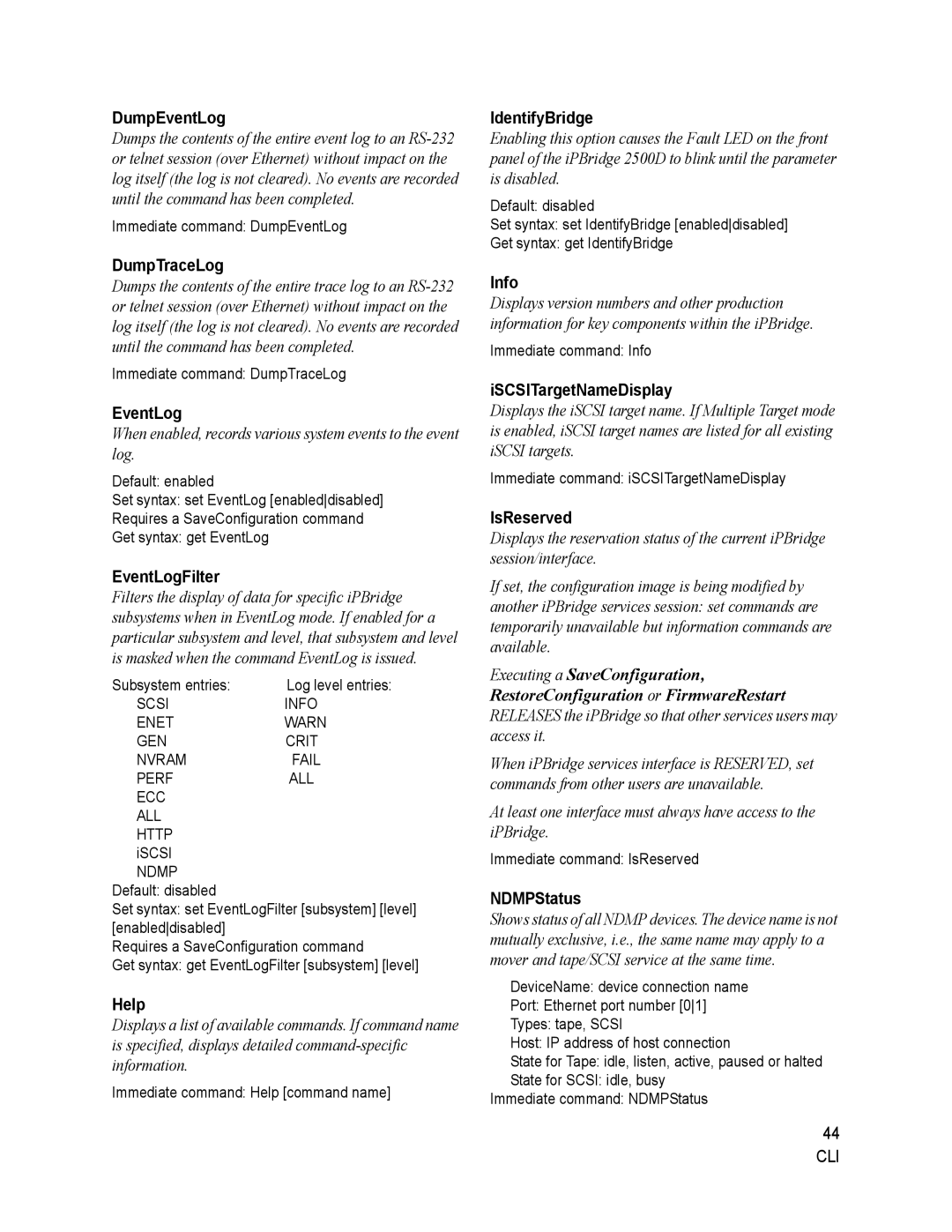DumpEventLog
Dumps the contents of the entire event log to an
Immediate command: DumpEventLog
DumpTraceLog
Dumps the contents of the entire trace log to an
Immediate command: DumpTraceLog
EventLog
When enabled, records various system events to the event log.
Default: enabled
Set syntax: set EventLog [enableddisabled] Requires a SaveConfiguration command Get syntax: get EventLog
EventLogFilter
Filters the display of data for specific iPBridge subsystems when in EventLog mode. If enabled for a particular subsystem and level, that subsystem and level is masked when the command EventLog is issued.
Subsystem entries: | Log level entries: |
SCSI | INFO |
ENET | WARN |
GEN | CRIT |
NVRAM | FAIL |
PERF | ALL |
ECC |
|
ALL |
|
HTTP |
|
iSCSI |
|
NDMP Default: disabled
Set syntax: set EventLogFilter [subsystem] [level] [enableddisabled]
Requires a SaveConfiguration command
Get syntax: get EventLogFilter [subsystem] [level]
Help
Displays a list of available commands. If command name is specified, displays detailed
Immediate command: Help [command name]
IdentifyBridge
Enabling this option causes the Fault LED on the front panel of the iPBridge 2500D to blink until the parameter is disabled.
Default: disabled
Set syntax: set IdentifyBridge [enableddisabled]
Get syntax: get IdentifyBridge
Info
Displays version numbers and other production information for key components within the iPBridge.
Immediate command: Info
iSCSITargetNameDisplay
Displays the iSCSI target name. If Multiple Target mode is enabled, iSCSI target names are listed for all existing iSCSI targets.
Immediate command: iSCSITargetNameDisplay
IsReserved
Displays the reservation status of the current iPBridge session/interface.
If set, the configuration image is being modified by another iPBridge services session: set commands are temporarily unavailable but information commands are available.
Executing a SaveConfiguration, RestoreConfiguration or FirmwareRestart RELEASES the iPBridge so that other services users may access it.
When iPBridge services interface is RESERVED, set commands from other users are unavailable.
At least one interface must always have access to the iPBridge.
Immediate command: IsReserved
NDMPStatus
Shows status of all NDMP devices. The device name is not mutually exclusive, i.e., the same name may apply to a mover and tape/SCSI service at the same time.
DeviceName: device connection name
Port: Ethernet port number [01]
Types: tape, SCSI
Host: IP address of host connection
State for Tape: idle, listen, active, paused or halted
State for SCSI: idle, busy Immediate command: NDMPStatus
44 CLI