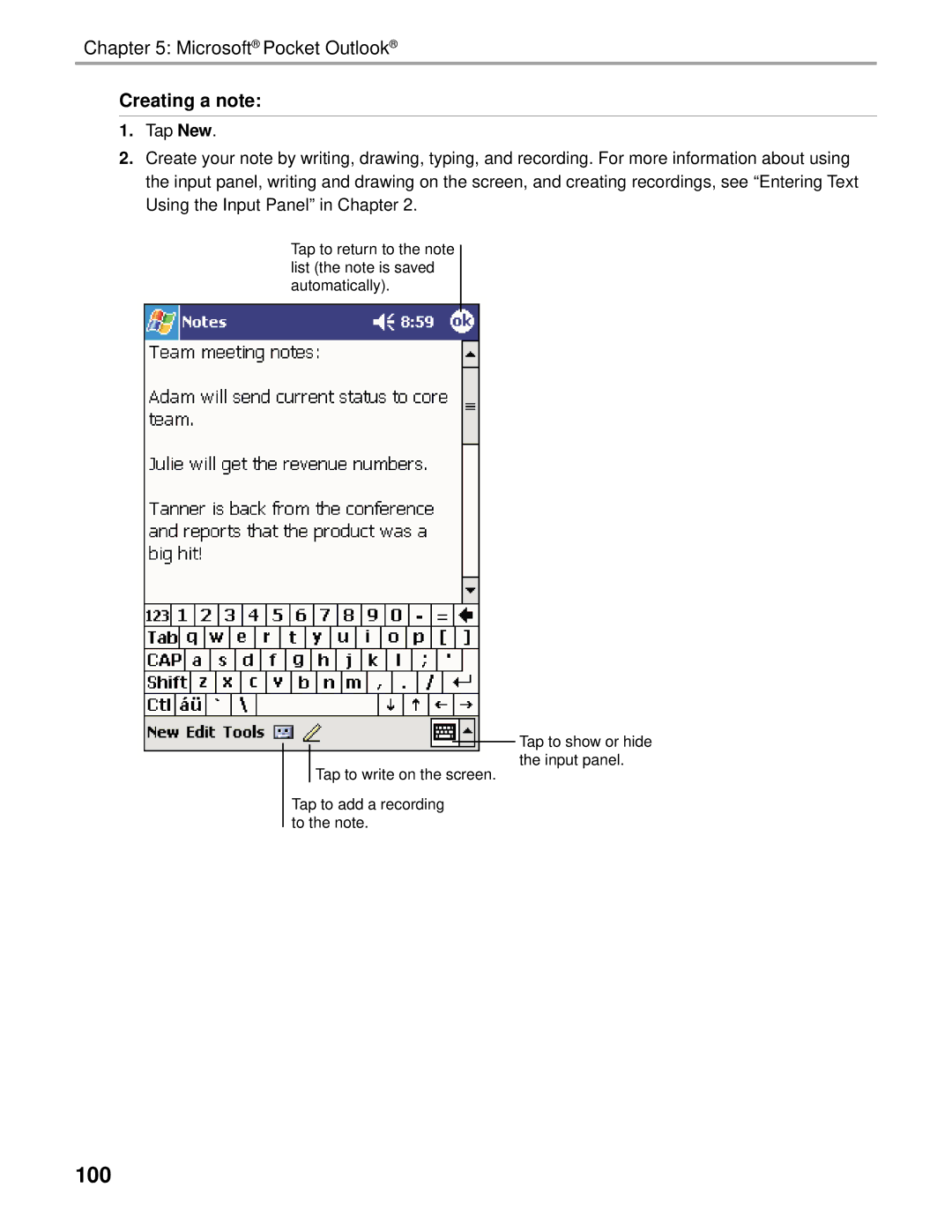Chapter 5: Microsoft® Pocket Outlook®
Creating a note:
1.Tap New.
2.Create your note by writing, drawing, typing, and recording. For more information about using the input panel, writing and drawing on the screen, and creating recordings, see “Entering Text Using the Input Panel” in Chapter 2.
Tap to return to the note list (the note is saved automatically).
Tap to show or hide
the input panel.
Tap to write on the screen.
Tap to add a recording to the note.