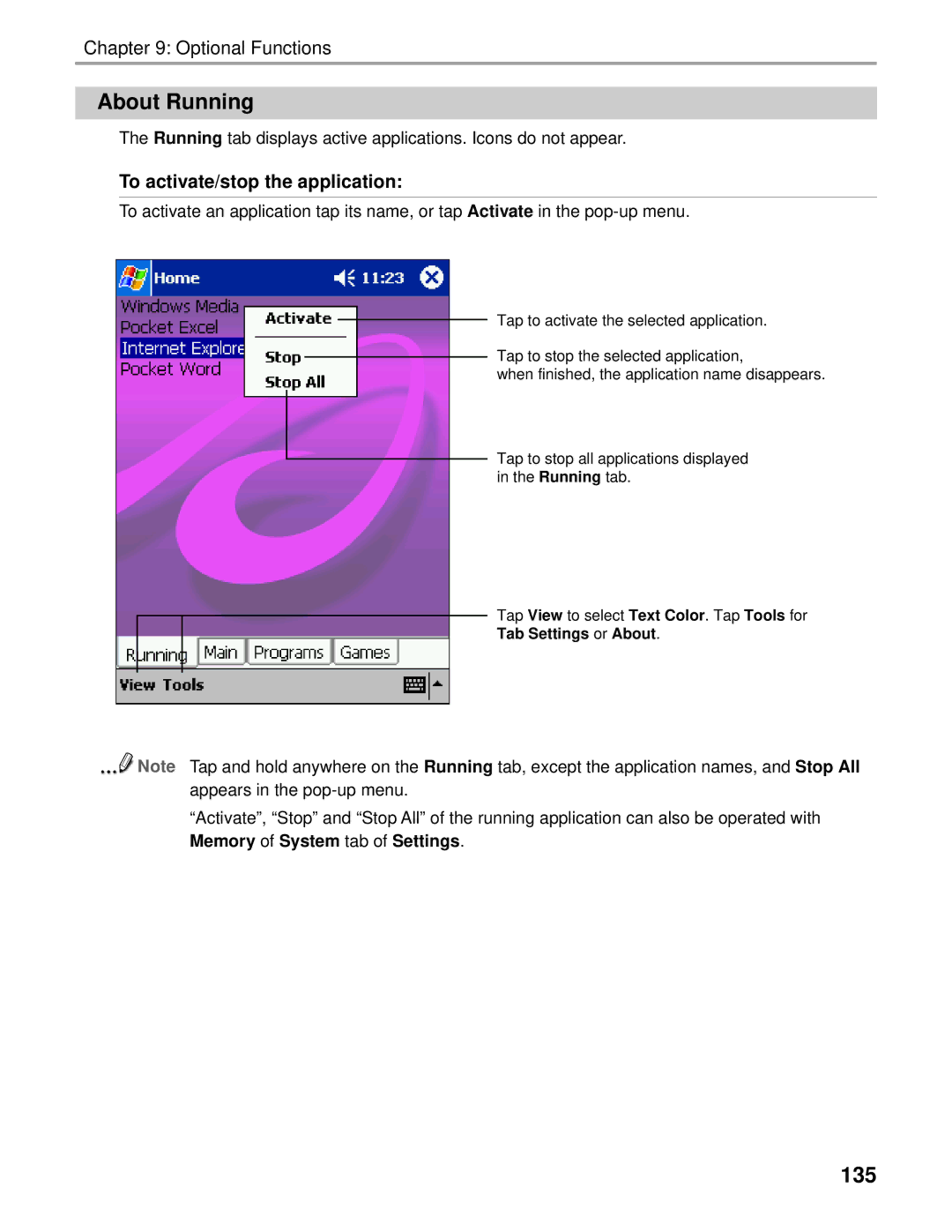Chapter 9: Optional Functions
About Running
The Running tab displays active applications. Icons do not appear.
To activate/stop the application:
To activate an application tap its name, or tap Activate in the
Tap to activate the selected application.
Tap to stop the selected application,
when finished, the application name disappears.
Tap to stop all applications displayed in the Running tab.
Tap View to select Text Color. Tap Tools for
Tab Settings or About.
![]() Note Tap and hold anywhere on the Running tab, except the application names, and Stop All appears in the
Note Tap and hold anywhere on the Running tab, except the application names, and Stop All appears in the
“Activate”, “Stop” and “Stop All” of the running application can also be operated with Memory of System tab of Settings.