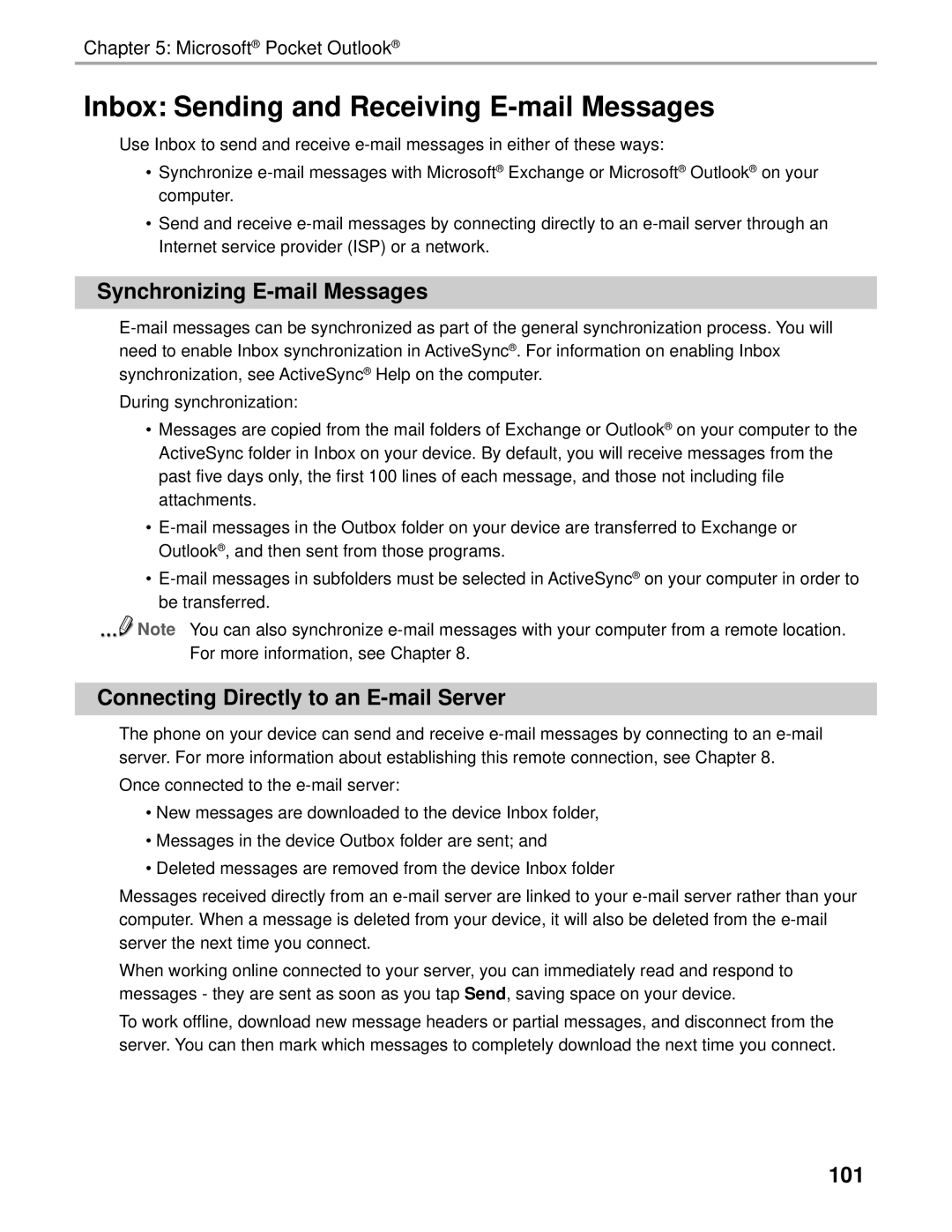Chapter 5: Microsoft® Pocket Outlook®
Inbox: Sending and Receiving E-mail Messages
Use Inbox to send and receive
•Synchronize
•Send and receive
Synchronizing E-mail Messages
During synchronization:
•Messages are copied from the mail folders of Exchange or Outlook® on your computer to the ActiveSync folder in Inbox on your device. By default, you will receive messages from the past five days only, the first 100 lines of each message, and those not including file attachments.
•
•
![]() Note You can also synchronize
Note You can also synchronize
Connecting Directly to an E-mail Server
The phone on your device can send and receive
Once connected to the
•New messages are downloaded to the device Inbox folder,
•Messages in the device Outbox folder are sent; and
•Deleted messages are removed from the device Inbox folder
Messages received directly from an
When working online connected to your server, you can immediately read and respond to messages - they are sent as soon as you tap Send, saving space on your device.
To work offline, download new message headers or partial messages, and disconnect from the server. You can then mark which messages to completely download the next time you connect.