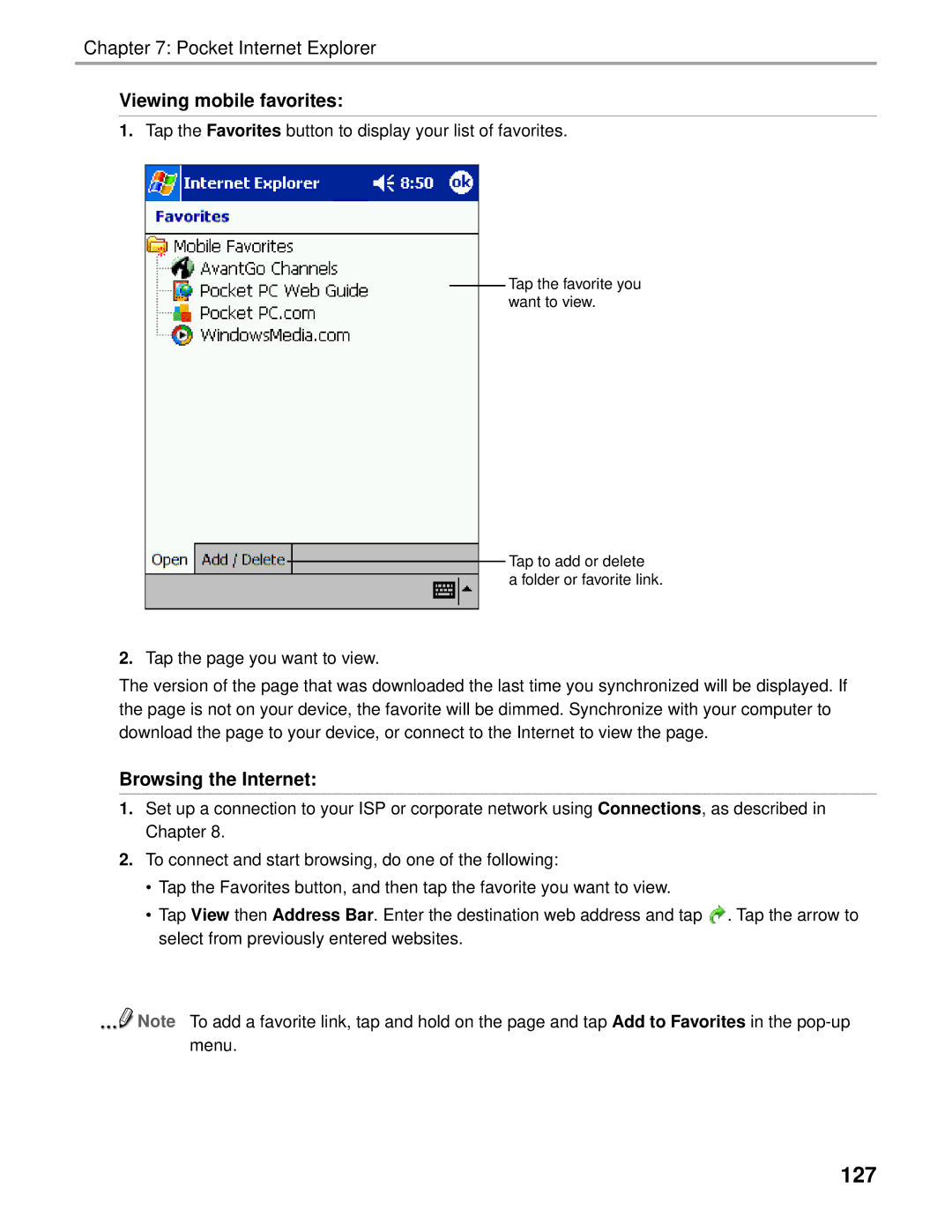Chapter 7: Pocket Internet Explorer
Viewing mobile favorites:
1.Tap the Favorites button to display your list of favorites.
Tap the favorite you want to view.
Tap to add or delete
a folder or favorite link.
2.Tap the page you want to view.
The version of the page that was downloaded the last time you synchronized will be displayed. If the page is not on your device, the favorite will be dimmed. Synchronize with your computer to download the page to your device, or connect to the Internet to view the page.
Browsing the Internet:
1.Set up a connection to your ISP or corporate network using Connections, as described in Chapter 8.
2.To connect and start browsing, do one of the following:
•Tap the Favorites button, and then tap the favorite you want to view.
•Tap View then Address Bar. Enter the destination web address and tap ![]() . Tap the arrow to select from previously entered websites.
. Tap the arrow to select from previously entered websites.
![]() Note To add a favorite link, tap and hold on the page and tap Add to Favorites in the
Note To add a favorite link, tap and hold on the page and tap Add to Favorites in the