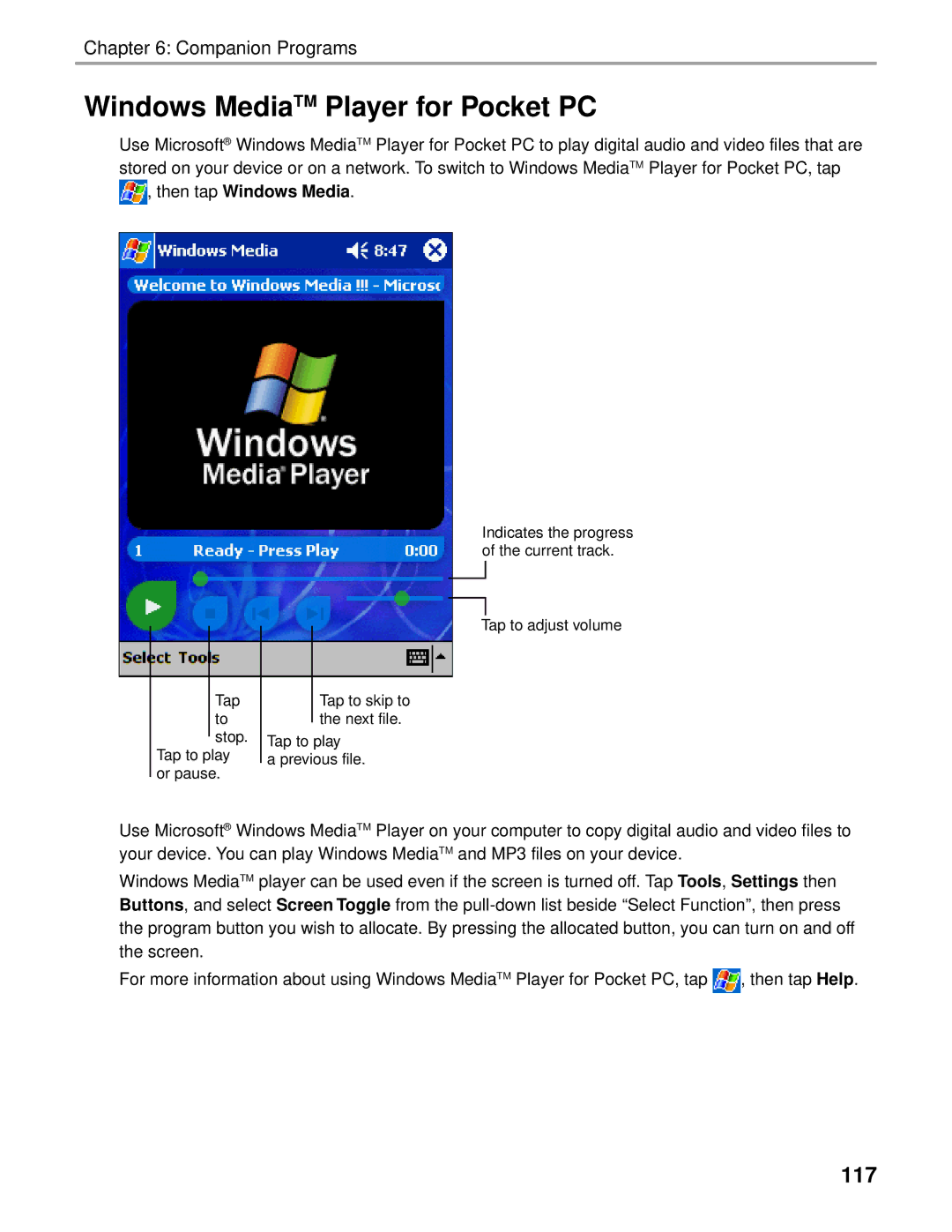Chapter 6: Companion Programs
Windows MediaTM Player for Pocket PC
Use Microsoft® Windows MediaTM Player for Pocket PC to play digital audio and video files that are stored on your device or on a network. To switch to Windows MediaTM Player for Pocket PC, tap ![]() , then tap Windows Media.
, then tap Windows Media.
Tap to stop.
Tap to play or pause.
Indicates the progress of the current track.
Tap to adjust volume
Tap to skip to the next file.
Tap to play
a previous file.
Use Microsoft® Windows MediaTM Player on your computer to copy digital audio and video files to your device. You can play Windows MediaTM and MP3 files on your device.
Windows MediaTM player can be used even if the screen is turned off. Tap Tools, Settings then Buttons, and select Screen Toggle from the
For more information about using Windows MediaTM Player for Pocket PC, tap ![]() , then tap Help.
, then tap Help.