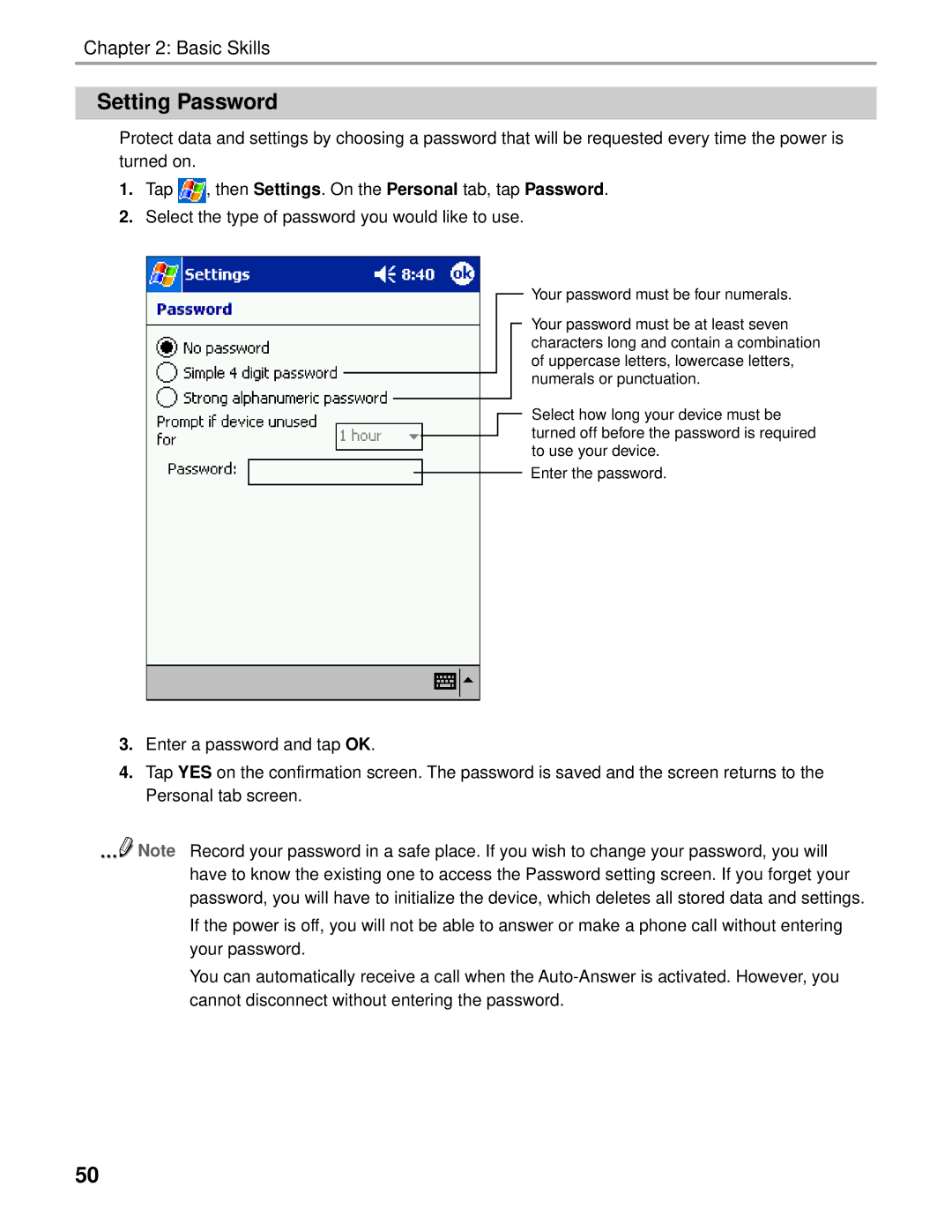Chapter 2: Basic Skills
Setting Password
Protect data and settings by choosing a password that will be requested every time the power is turned on.
1.Tap ![]() , then Settings. On the Personal tab, tap Password.
, then Settings. On the Personal tab, tap Password.
2.Select the type of password you would like to use.
Your password must be four numerals.
Your password must be at least seven characters long and contain a combination of uppercase letters, lowercase letters, numerals or punctuation.
Select how long your device must be turned off before the password is required to use your device.
Enter the password.
3.Enter a password and tap OK.
4.Tap YES on the confirmation screen. The password is saved and the screen returns to the Personal tab screen.
![]() Note Record your password in a safe place. If you wish to change your password, you will have to know the existing one to access the Password setting screen. If you forget your password, you will have to initialize the device, which deletes all stored data and settings.
Note Record your password in a safe place. If you wish to change your password, you will have to know the existing one to access the Password setting screen. If you forget your password, you will have to initialize the device, which deletes all stored data and settings.
If the power is off, you will not be able to answer or make a phone call without entering your password.
You can automatically receive a call when the
50