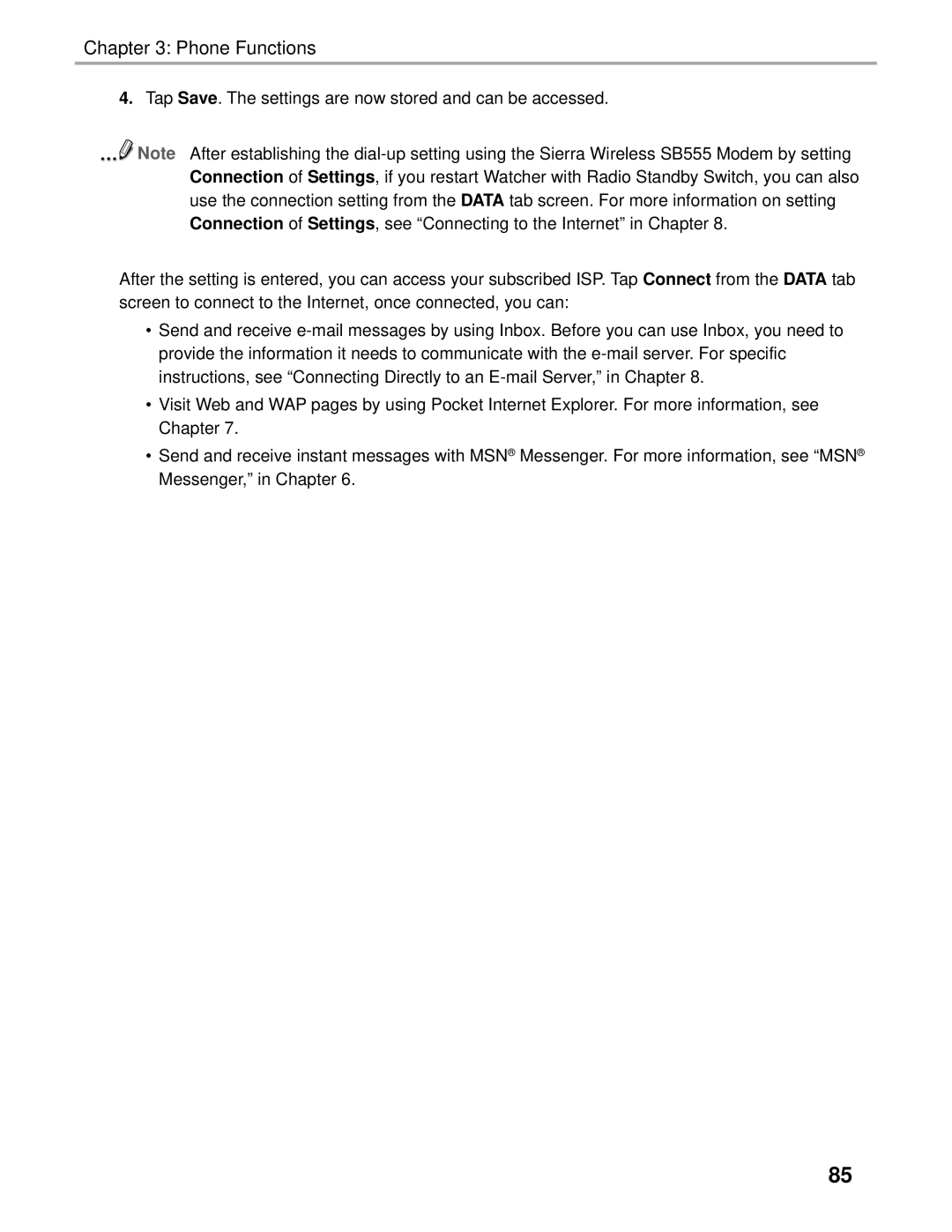Chapter 3: Phone Functions
4.Tap Save. The settings are now stored and can be accessed.
 Note After establishing the dial-up setting using the Sierra Wireless SB555 Modem by setting Connection of Settings, if you restart Watcher with Radio Standby Switch, you can also use the connection setting from the DATA tab screen. For more information on setting Connection of Settings, see “Connecting to the Internet” in Chapter 8.
Note After establishing the dial-up setting using the Sierra Wireless SB555 Modem by setting Connection of Settings, if you restart Watcher with Radio Standby Switch, you can also use the connection setting from the DATA tab screen. For more information on setting Connection of Settings, see “Connecting to the Internet” in Chapter 8.
After the setting is entered, you can access your subscribed ISP. Tap Connect from the DATA tab screen to connect to the Internet, once connected, you can:
•Send and receive e-mail messages by using Inbox. Before you can use Inbox, you need to provide the information it needs to communicate with the e-mail server. For specific instructions, see “Connecting Directly to an E-mail Server,” in Chapter 8.
•Visit Web and WAP pages by using Pocket Internet Explorer. For more information, see Chapter 7.
•Send and receive instant messages with MSN® Messenger. For more information, see “MSN® Messenger,” in Chapter 6.
![]() Note After establishing the
Note After establishing the