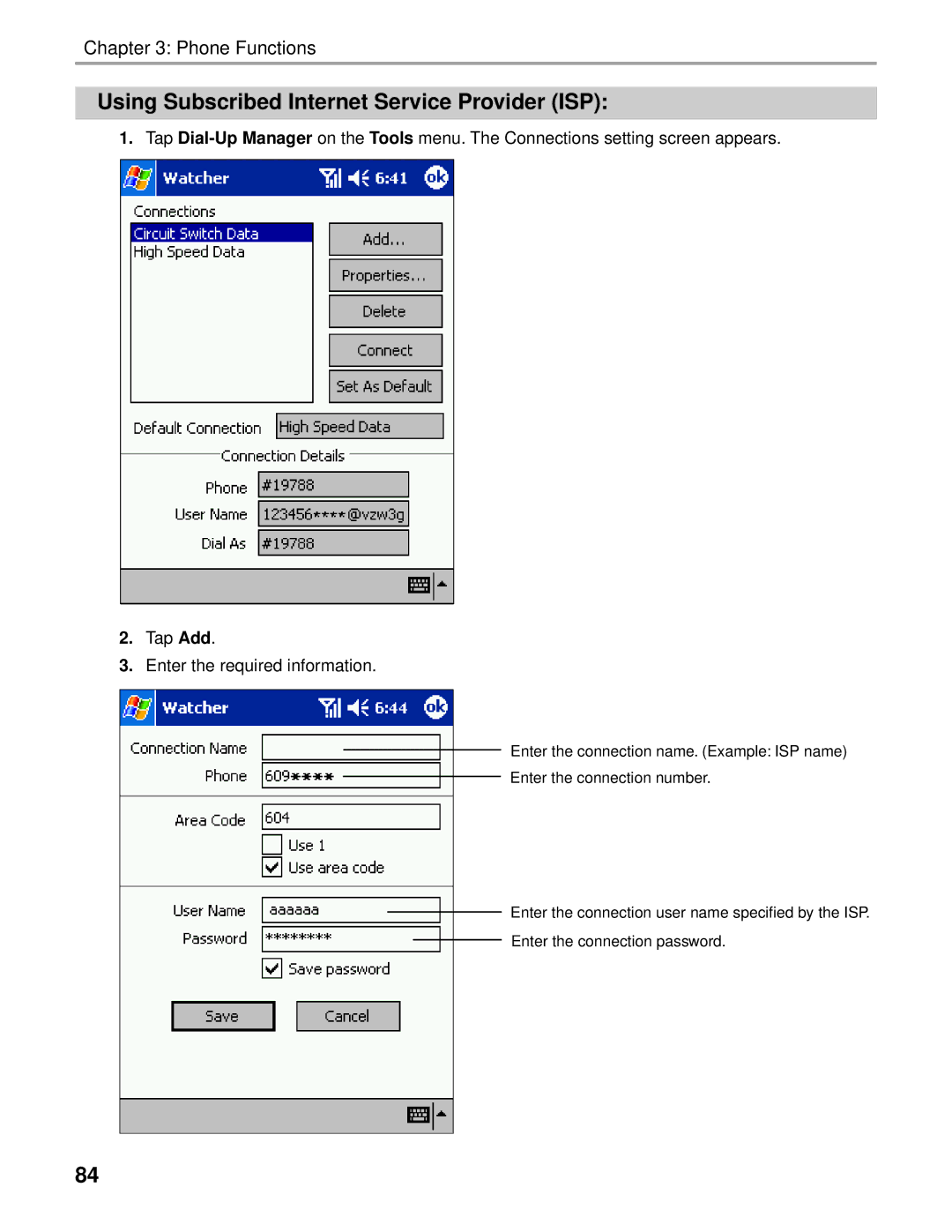Chapter 3: Phone Functions
Using Subscribed Internet Service Provider (ISP):
1.Tap
2.Tap Add.
3.Enter the required information.
Enter the connection name. (Example: ISP name)
Enter the connection number.
Enter the connection user name specified by the ISP.
Enter the connection password.
84