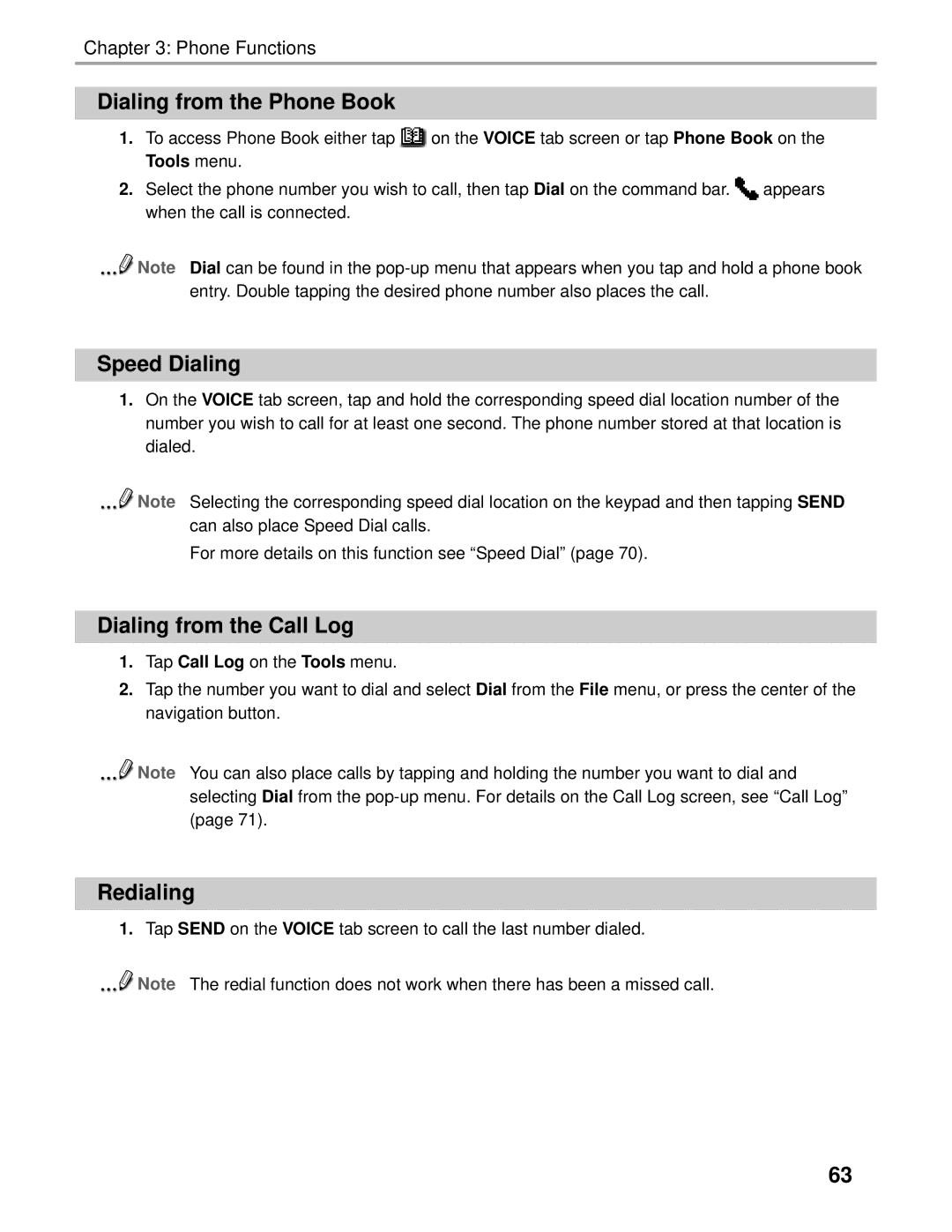Chapter 3: Phone Functions
Dialing from the Phone Book
1.To access Phone Book either tap ![]() on the VOICE tab screen or tap Phone Book on the Tools menu.
on the VOICE tab screen or tap Phone Book on the Tools menu.
2.Select the phone number you wish to call, then tap Dial on the command bar. ![]() appears when the call is connected.
appears when the call is connected.
![]() Note Dial can be found in the
Note Dial can be found in the
Speed Dialing
1.On the VOICE tab screen, tap and hold the corresponding speed dial location number of the number you wish to call for at least one second. The phone number stored at that location is dialed.
![]() Note Selecting the corresponding speed dial location on the keypad and then tapping SEND can also place Speed Dial calls.
Note Selecting the corresponding speed dial location on the keypad and then tapping SEND can also place Speed Dial calls.
For more details on this function see “Speed Dial” (page 70).
Dialing from the Call Log
1.Tap Call Log on the Tools menu.
2.Tap the number you want to dial and select Dial from the File menu, or press the center of the navigation button.
![]() Note You can also place calls by tapping and holding the number you want to dial and selecting Dial from the
Note You can also place calls by tapping and holding the number you want to dial and selecting Dial from the
Redialing
1.Tap SEND on the VOICE tab screen to call the last number dialed.
![]() Note The redial function does not work when there has been a missed call.
Note The redial function does not work when there has been a missed call.
63