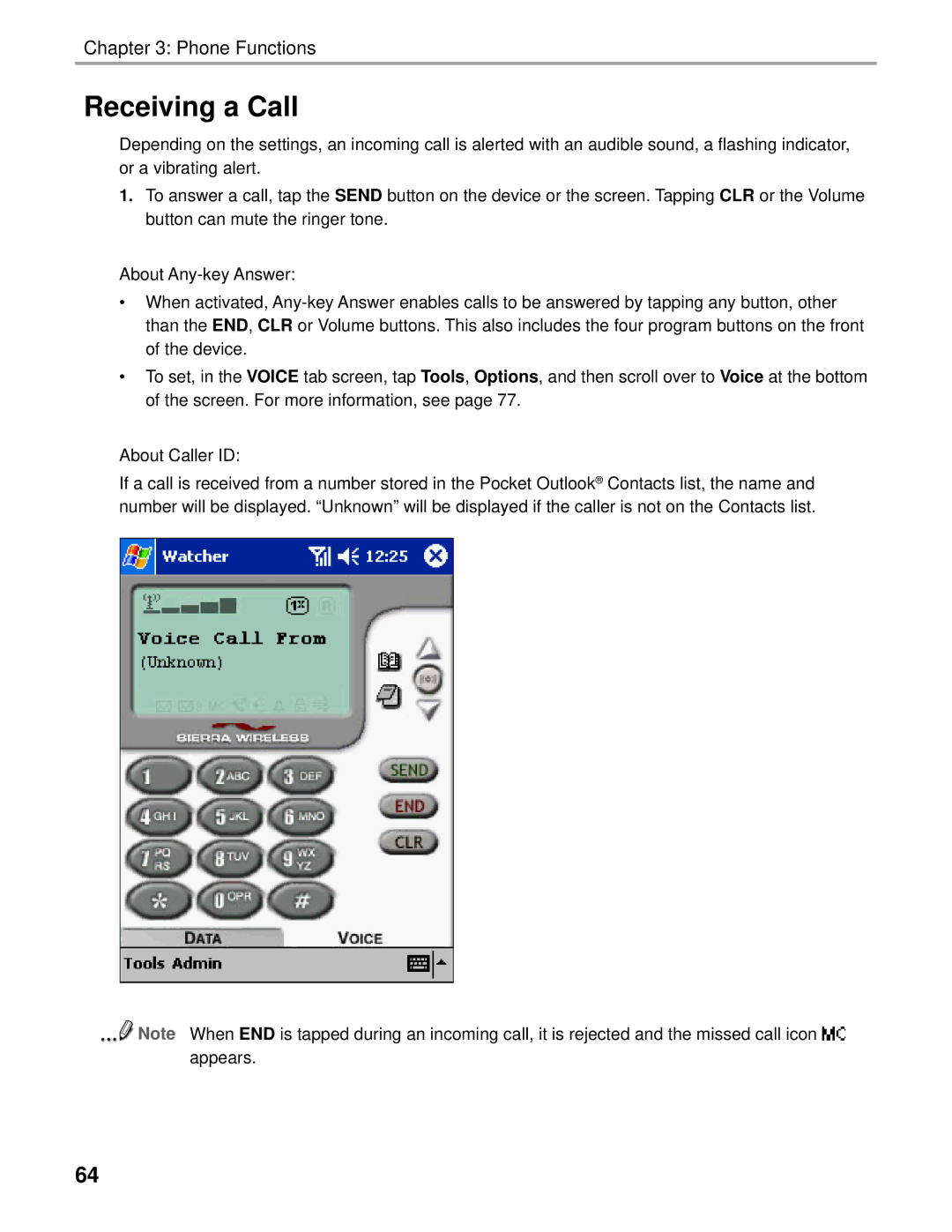Chapter 3: Phone Functions
Receiving a Call
Depending on the settings, an incoming call is alerted with an audible sound, a flashing indicator, or a vibrating alert.
1.To answer a call, tap the SEND button on the device or the screen. Tapping CLR or the Volume button can mute the ringer tone.
About
•When activated,
•To set, in the VOICE tab screen, tap Tools, Options, and then scroll over to Voice at the bottom of the screen. For more information, see page 77.
About Caller ID:
If a call is received from a number stored in the Pocket Outlook® Contacts list, the name and number will be displayed. “Unknown” will be displayed if the caller is not on the Contacts list.
![]() Note When END is tapped during an incoming call, it is rejected and the missed call icon
Note When END is tapped during an incoming call, it is rejected and the missed call icon ![]() appears.
appears.
64