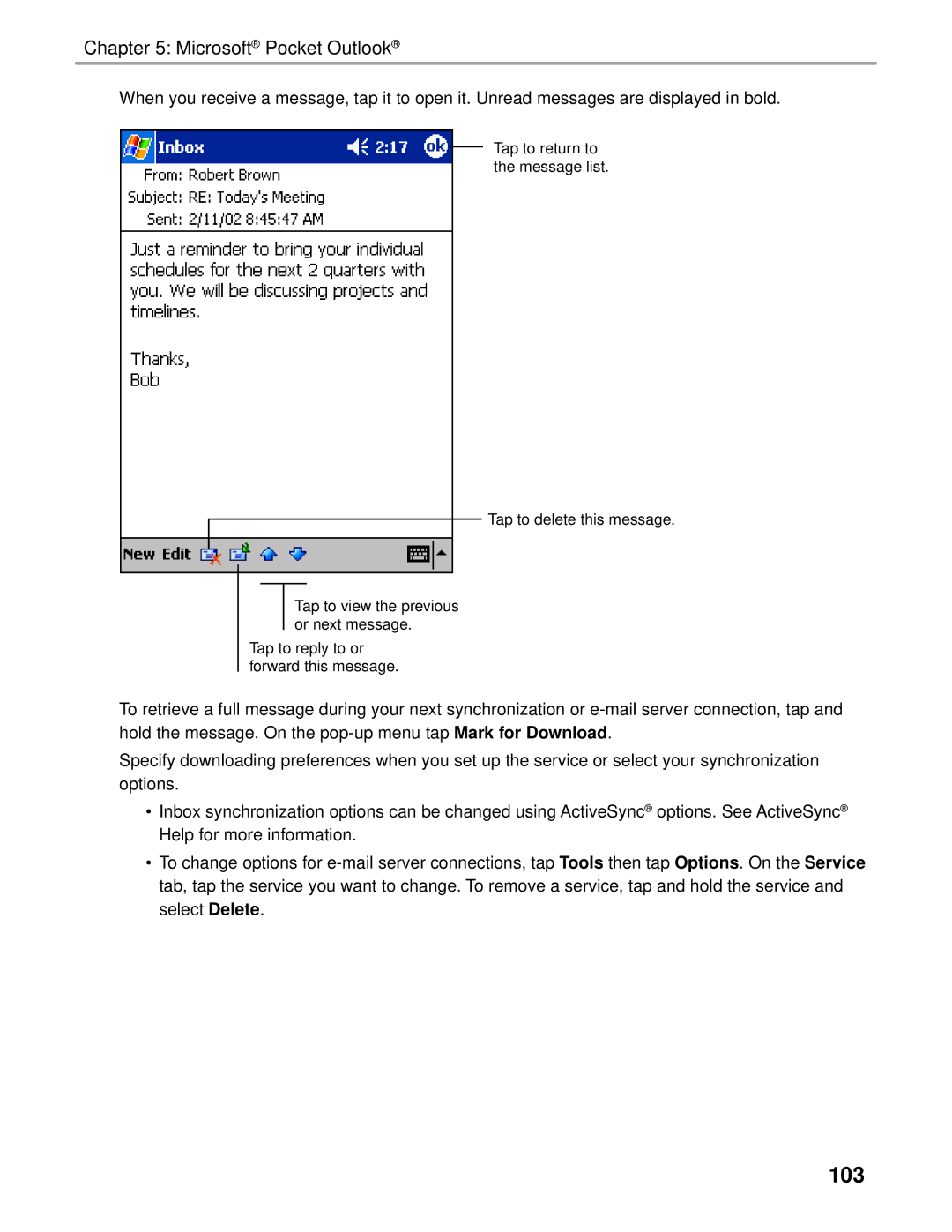Chapter 5: Microsoft® Pocket Outlook®
When you receive a message, tap it to open it. Unread messages are displayed in bold.
Tap to return to the message list.
Tap to delete this message.
Tap to view the previous or next message.
Tap to reply to or forward this message.
To retrieve a full message during your next synchronization or
Specify downloading preferences when you set up the service or select your synchronization options.
•Inbox synchronization options can be changed using ActiveSync® options. See ActiveSync® Help for more information.
•To change options for