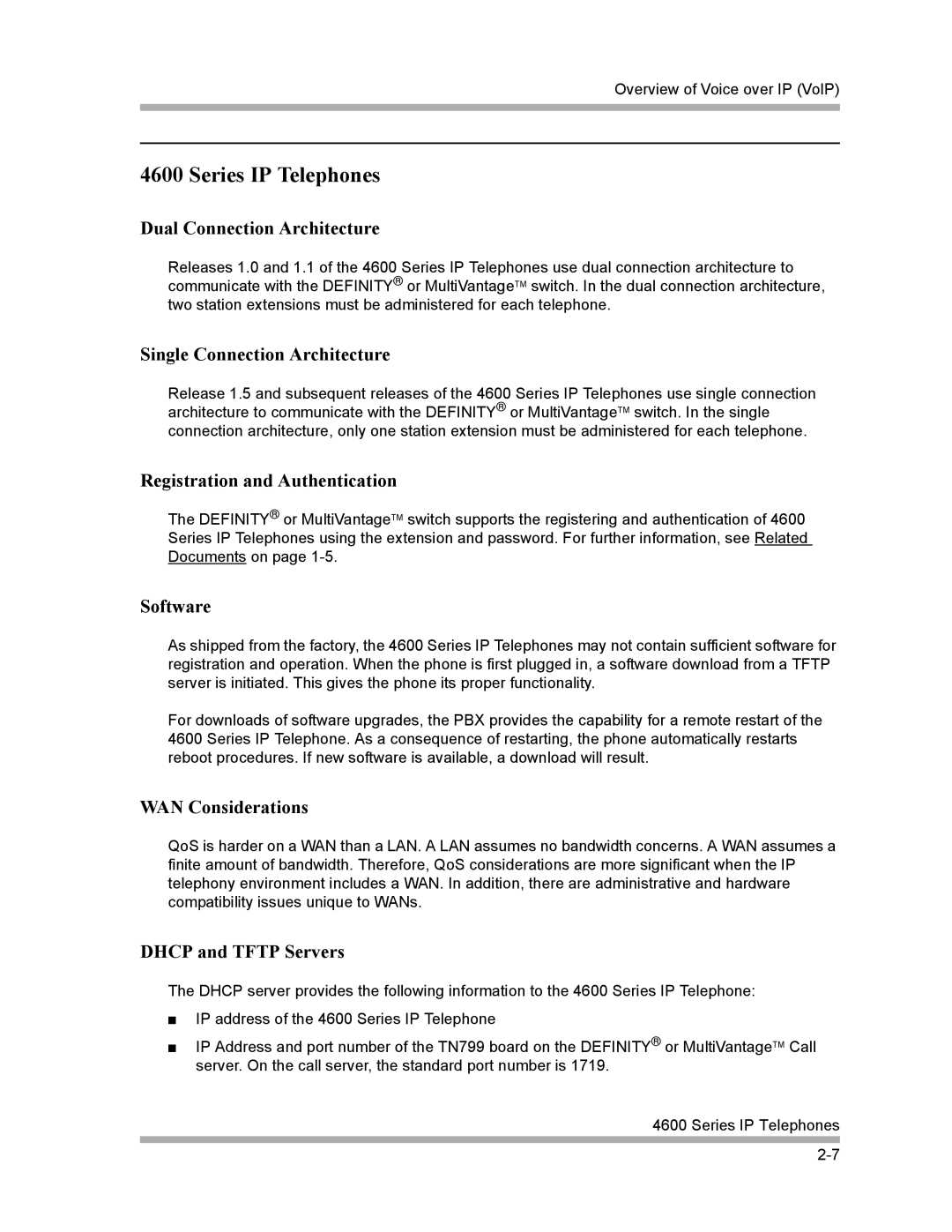Overview of Voice over IP (VoIP)
4600 Series IP Telephones
Dual Connection Architecture
Releases 1.0 and 1.1 of the 4600 Series IP Telephones use dual connection architecture to communicate with the DEFINITY® or MultiVantageTM switch. In the dual connection architecture, two station extensions must be administered for each telephone.
Single Connection Architecture
Release 1.5 and subsequent releases of the 4600 Series IP Telephones use single connection architecture to communicate with the DEFINITY® or MultiVantageTM switch. In the single connection architecture, only one station extension must be administered for each telephone.
Registration and Authentication
The DEFINITY® or MultiVantageTM switch supports the registering and authentication of 4600 Series IP Telephones using the extension and password. For further information, see Related Documents on page
Software
As shipped from the factory, the 4600 Series IP Telephones may not contain sufficient software for registration and operation. When the phone is first plugged in, a software download from a TFTP server is initiated. This gives the phone its proper functionality.
For downloads of software upgrades, the PBX provides the capability for a remote restart of the 4600 Series IP Telephone. As a consequence of restarting, the phone automatically restarts reboot procedures. If new software is available, a download will result.
WAN Considerations
QoS is harder on a WAN than a LAN. A LAN assumes no bandwidth concerns. A WAN assumes a finite amount of bandwidth. Therefore, QoS considerations are more significant when the IP telephony environment includes a WAN. In addition, there are administrative and hardware compatibility issues unique to WANs.
DHCP and TFTP Servers
The DHCP server provides the following information to the 4600 Series IP Telephone:
■IP address of the 4600 Series IP Telephone
■IP Address and port number of the TN799 board on the DEFINITY® or MultiVantageTM Call server. On the call server, the standard port number is 1719.
4600 Series IP Telephones