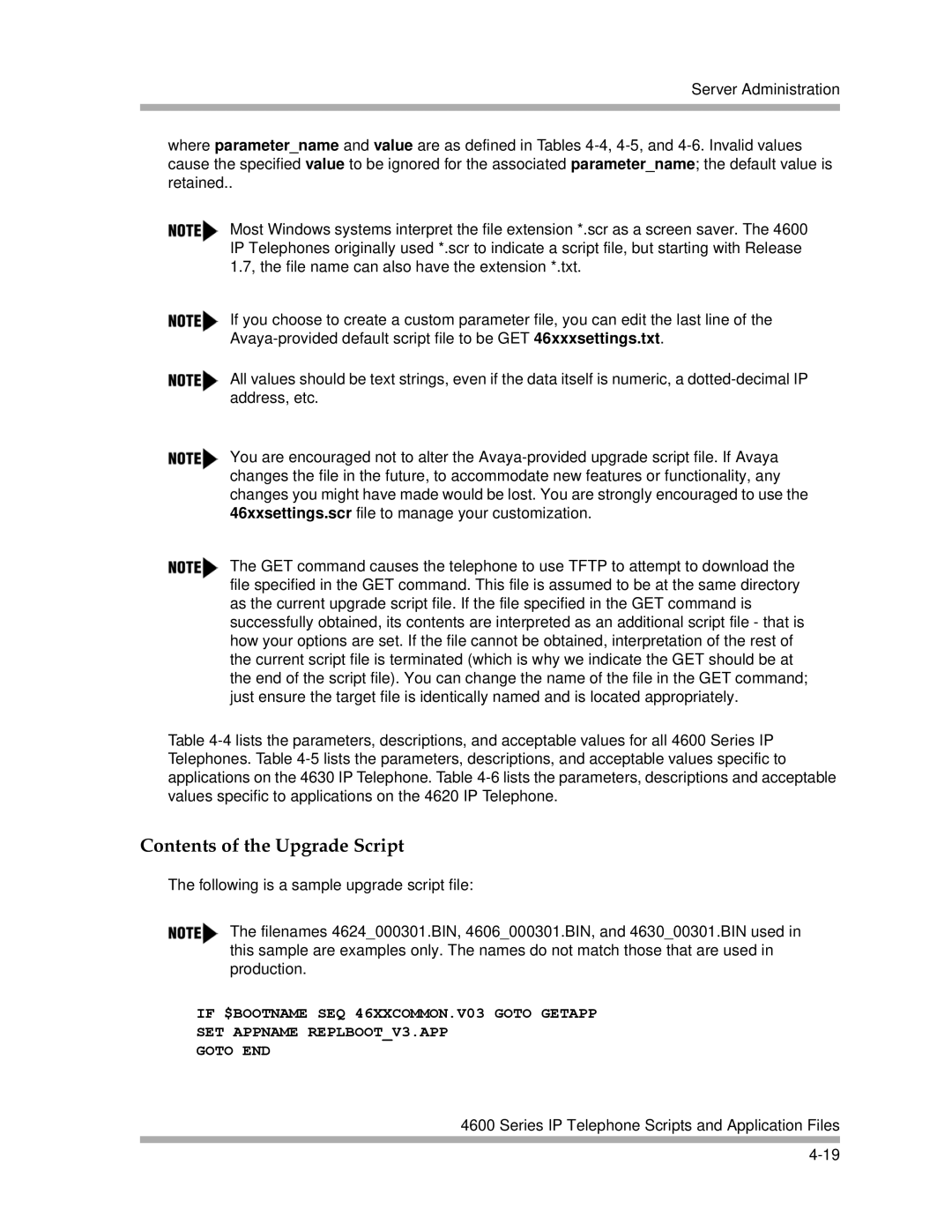Server Administration
where parameter_name and value are as defined in Tables
Most Windows systems interpret the file extension *.scr as a screen saver. The 4600 IP Telephones originally used *.scr to indicate a script file, but starting with Release 1.7, the file name can also have the extension *.txt.
If you choose to create a custom parameter file, you can edit the last line of the
All values should be text strings, even if the data itself is numeric, a
You are encouraged not to alter the
The GET command causes the telephone to use TFTP to attempt to download the file specified in the GET command. This file is assumed to be at the same directory as the current upgrade script file. If the file specified in the GET command is successfully obtained, its contents are interpreted as an additional script file - that is how your options are set. If the file cannot be obtained, interpretation of the rest of the current script file is terminated (which is why we indicate the GET should be at the end of the script file). You can change the name of the file in the GET command; just ensure the target file is identically named and is located appropriately.
Table
Contents of the Upgrade Script
The following is a sample upgrade script file:
The filenames 4624_000301.BIN, 4606_000301.BIN, and 4630_00301.BIN used in this sample are examples only. The names do not match those that are used in production.
IF $BOOTNAME SEQ 46XXCOMMON.V03 GOTO GETAPP
SET APPNAME REPLBOOT_V3.APP
GOTO END
4600 Series IP Telephone Scripts and Application Files