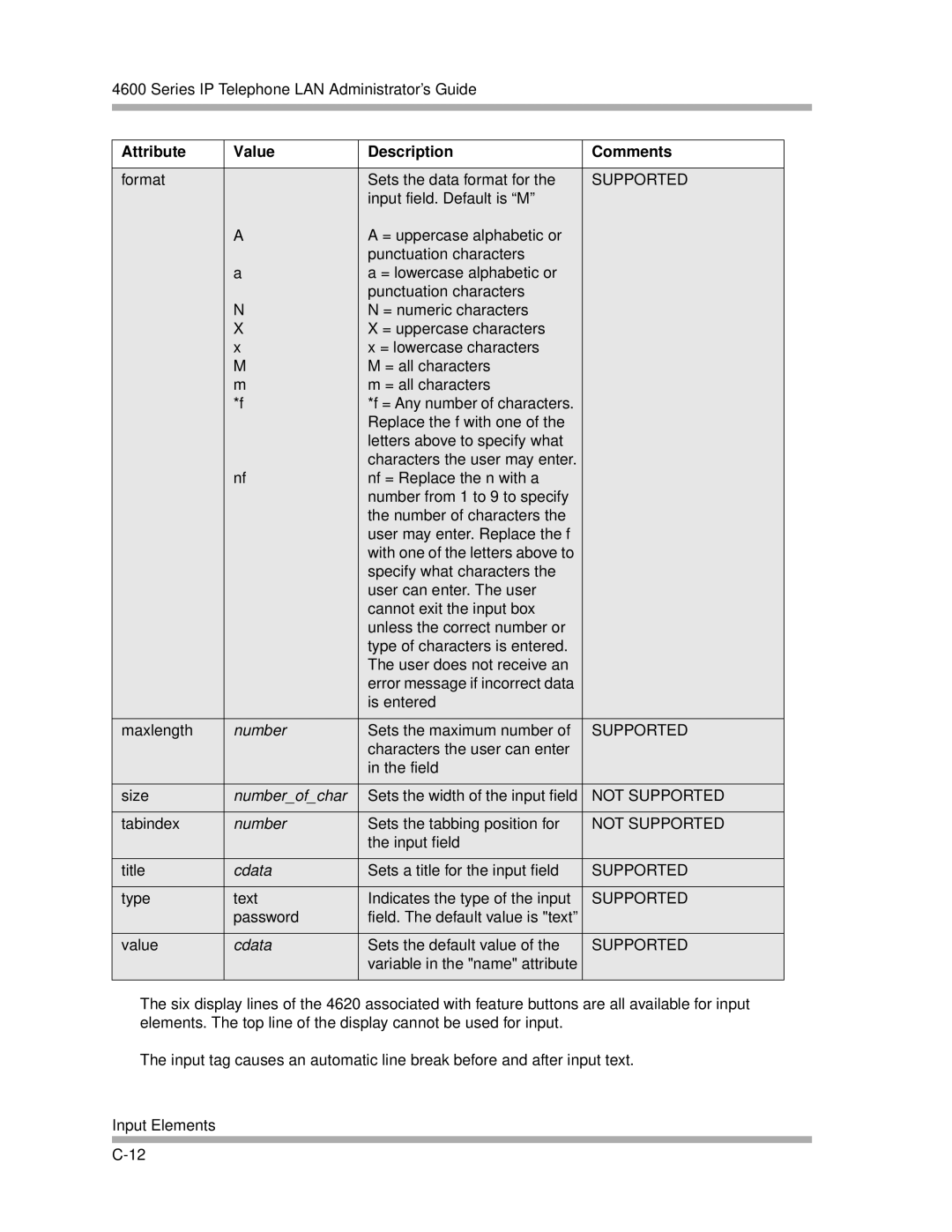4600 Series IP Telephone LAN Administrator’s Guide
Attribute | Value | Description | Comments |
|
|
|
|
format |
| Sets the data format for the | SUPPORTED |
|
| input field. Default is “M” |
|
| A | A = uppercase alphabetic or |
|
|
| punctuation characters |
|
| a | a = lowercase alphabetic or |
|
|
| punctuation characters |
|
| N | N = numeric characters |
|
| X | X = uppercase characters |
|
| x | x = lowercase characters |
|
| M | M = all characters |
|
| m | m = all characters |
|
| *f | *f = Any number of characters. |
|
|
| Replace the f with one of the |
|
|
| letters above to specify what |
|
|
| characters the user may enter. |
|
| nf | nf = Replace the n with a |
|
|
| number from 1 to 9 to specify |
|
|
| the number of characters the |
|
|
| user may enter. Replace the f |
|
|
| with one of the letters above to |
|
|
| specify what characters the |
|
|
| user can enter. The user |
|
|
| cannot exit the input box |
|
|
| unless the correct number or |
|
|
| type of characters is entered. |
|
|
| The user does not receive an |
|
|
| error message if incorrect data |
|
|
| is entered |
|
|
|
|
|
maxlength | number | Sets the maximum number of | SUPPORTED |
|
| characters the user can enter |
|
|
| in the field |
|
|
|
|
|
size | number_of_char | Sets the width of the input field | NOT SUPPORTED |
|
|
|
|
tabindex | number | Sets the tabbing position for | NOT SUPPORTED |
|
| the input field |
|
|
|
|
|
title | cdata | Sets a title for the input field | SUPPORTED |
|
|
|
|
type | text | Indicates the type of the input | SUPPORTED |
| password | field. The default value is "text” |
|
|
|
|
|
value | cdata | Sets the default value of the | SUPPORTED |
|
| variable in the "name" attribute |
|
|
|
|
|
The six display lines of the 4620 associated with feature buttons are all available for input elements. The top line of the display cannot be used for input.
The input tag causes an automatic line break before and after input text.
Input Elements