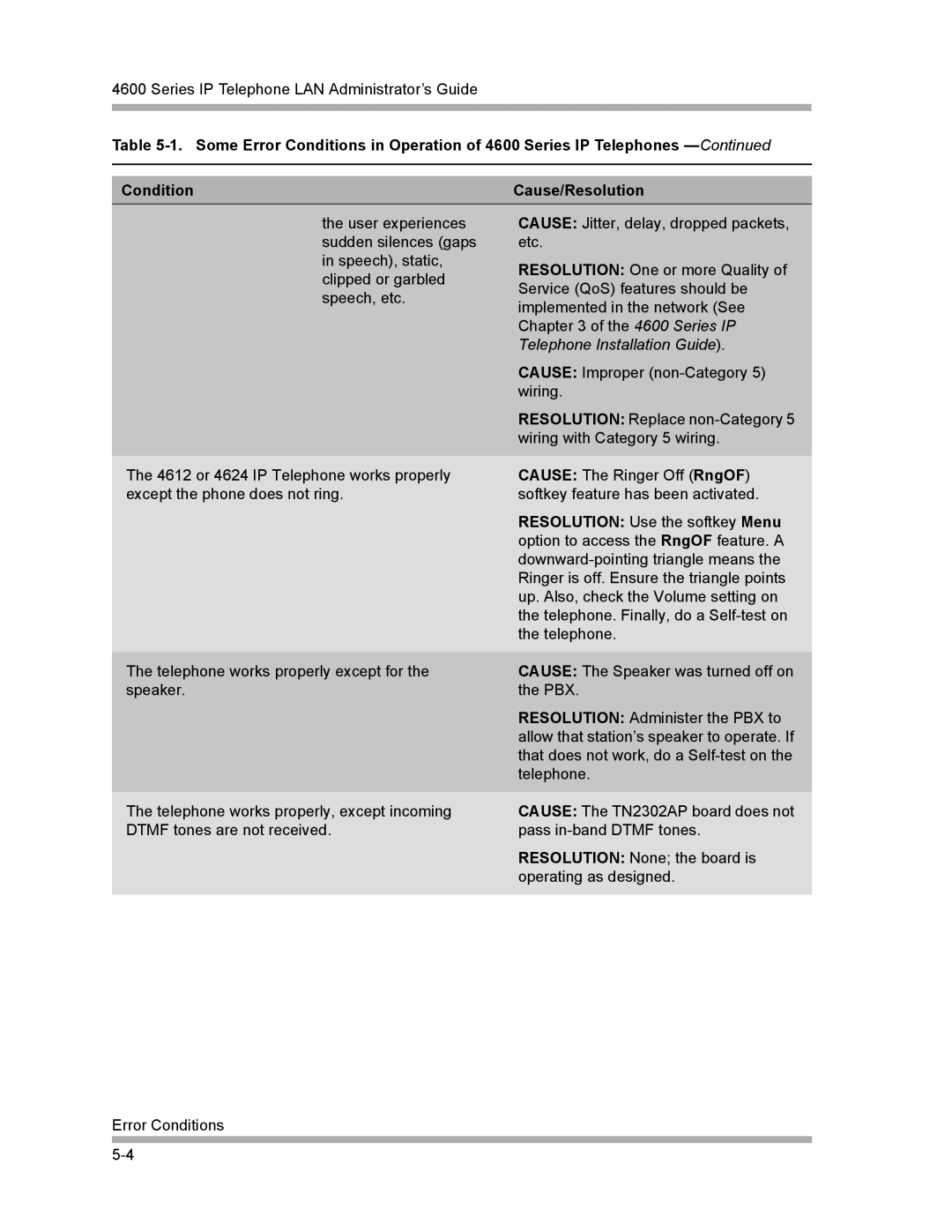4600 Series IP Telephone LAN Administrator’s Guide
Table
Condition | Cause/Resolution | |
the user experiences | CAUSE: Jitter, delay, dropped packets, | |
sudden silences (gaps | etc. | |
in speech), static, | RESOLUTION: One or more Quality of | |
clipped or garbled | ||
Service (QoS) features should be | ||
speech, etc. | ||
implemented in the network (See | ||
| ||
| Chapter 3 of the 4600 Series IP | |
| Telephone Installation Guide). | |
| CAUSE: Improper | |
| wiring. | |
| RESOLUTION: Replace | |
| wiring with Category 5 wiring. | |
|
| |
The 4612 or 4624 IP Telephone works properly | CAUSE: The Ringer Off (RngOF) | |
except the phone does not ring. | softkey feature has been activated. | |
| RESOLUTION: Use the softkey Menu | |
| option to access the RngOF feature. A | |
| ||
| Ringer is off. Ensure the triangle points | |
| up. Also, check the Volume setting on | |
| the telephone. Finally, do a | |
| the telephone. | |
|
| |
The telephone works properly except for the | CAUSE: The Speaker was turned off on | |
speaker. | the PBX. | |
| RESOLUTION: Administer the PBX to | |
| allow that station’s speaker to operate. If | |
| that does not work, do a | |
| telephone. | |
|
| |
The telephone works properly, except incoming | CAUSE: The TN2302AP board does not | |
DTMF tones are not received. | pass | |
| RESOLUTION: None; the board is | |
| operating as designed. | |
|
|
Error Conditions