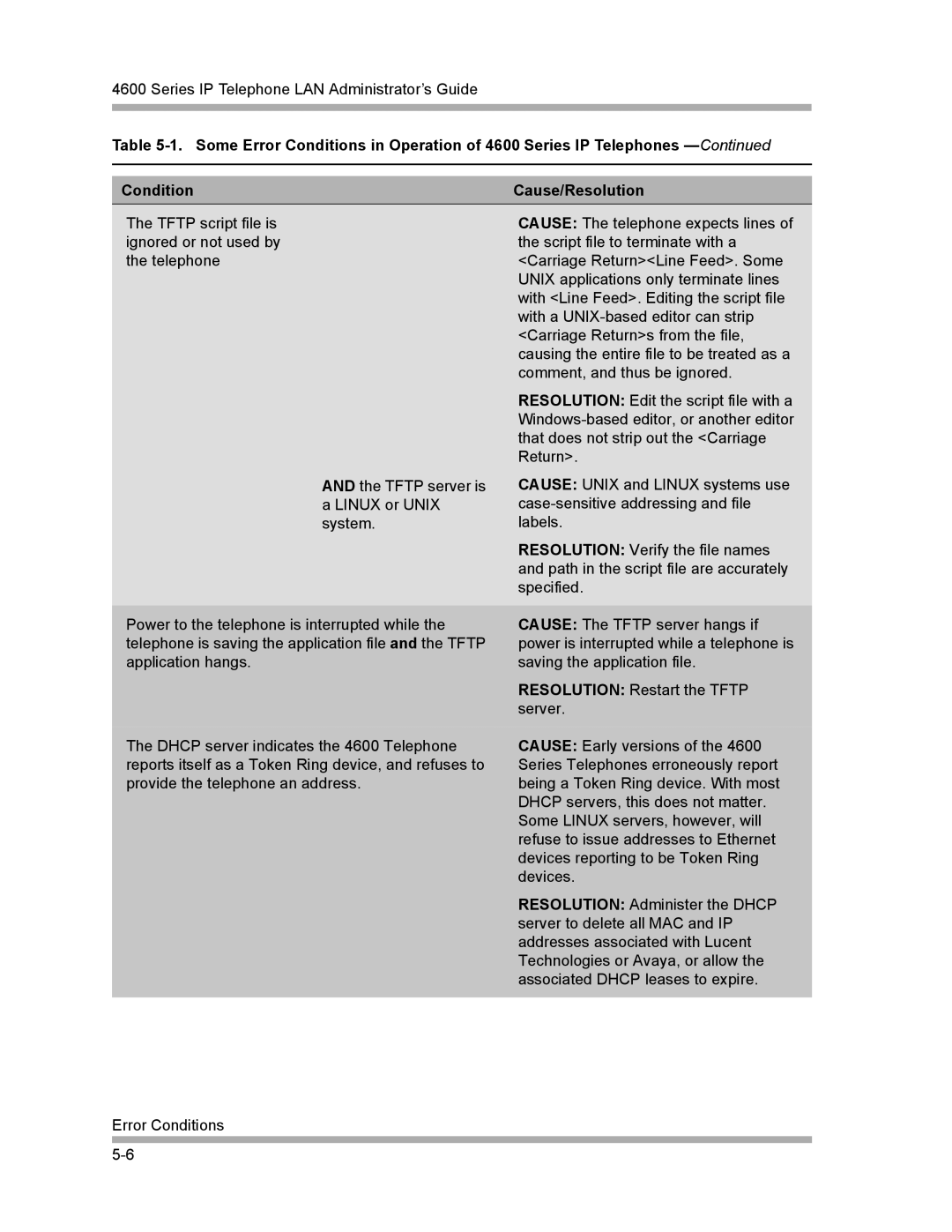4600 Series IP Telephone LAN Administrator’s Guide
Table
Condition | Cause/Resolution |
|
|
The TFTP script file is ignored or not used by the telephone
AND the TFTP server is a LINUX or UNIX system.
Power to the telephone is interrupted while the telephone is saving the application file and the TFTP application hangs.
The DHCP server indicates the 4600 Telephone reports itself as a Token Ring device, and refuses to provide the telephone an address.
CAUSE: The telephone expects lines of the script file to terminate with a <Carriage Return><Line Feed>. Some UNIX applications only terminate lines with <Line Feed>. Editing the script file with a
RESOLUTION: Edit the script file with a
CAUSE: UNIX and LINUX systems use
RESOLUTION: Verify the file names and path in the script file are accurately specified.
CAUSE: The TFTP server hangs if power is interrupted while a telephone is saving the application file.
RESOLUTION: Restart the TFTP server.
CAUSE: Early versions of the 4600 Series Telephones erroneously report being a Token Ring device. With most DHCP servers, this does not matter. Some LINUX servers, however, will refuse to issue addresses to Ethernet devices reporting to be Token Ring devices.
RESOLUTION: Administer the DHCP server to delete all MAC and IP addresses associated with Lucent Technologies or Avaya, or allow the associated DHCP leases to expire.
Error Conditions