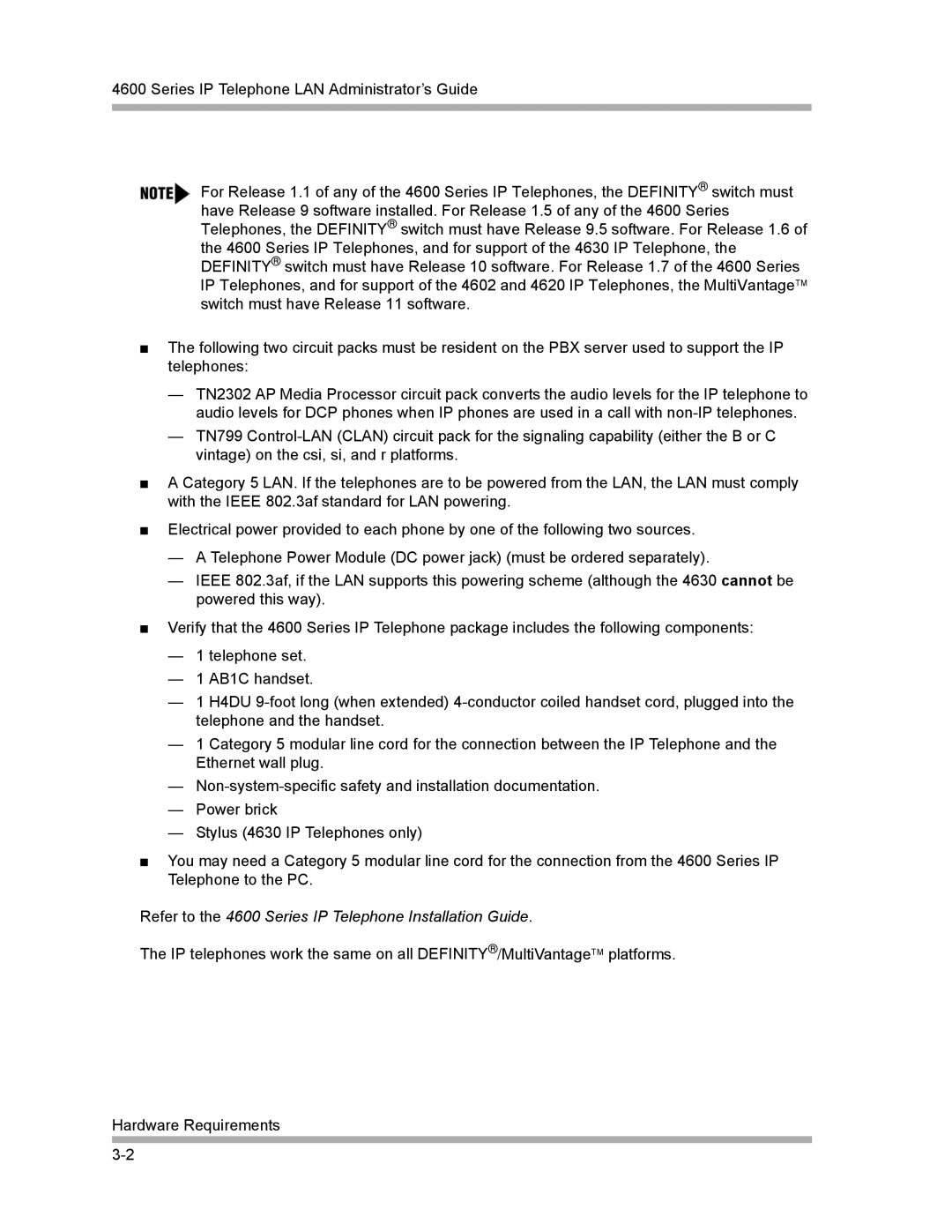4600 Series IP Telephone LAN Administrator’s Guide
For Release 1.1 of any of the 4600 Series IP Telephones, the DEFINITY® switch must have Release 9 software installed. For Release 1.5 of any of the 4600 Series Telephones, the DEFINITY® switch must have Release 9.5 software. For Release 1.6 of the 4600 Series IP Telephones, and for support of the 4630 IP Telephone, the DEFINITY® switch must have Release 10 software. For Release 1.7 of the 4600 Series IP Telephones, and for support of the 4602 and 4620 IP Telephones, the MultiVantageTM switch must have Release 11 software.
■The following two circuit packs must be resident on the PBX server used to support the IP telephones:
■
■
—TN2302 AP Media Processor circuit pack converts the audio levels for the IP telephone to audio levels for DCP phones when IP phones are used in a call with
—TN799
A Category 5 LAN. If the telephones are to be powered from the LAN, the LAN must comply with the IEEE 802.3af standard for LAN powering.
Electrical power provided to each phone by one of the following two sources.
—A Telephone Power Module (DC power jack) (must be ordered separately).
—IEEE 802.3af, if the LAN supports this powering scheme (although the 4630 cannot be powered this way).
■Verify that the 4600 Series IP Telephone package includes the following components:
—1 telephone set.
—1 AB1C handset.
—1 H4DU
—1 Category 5 modular line cord for the connection between the IP Telephone and the Ethernet wall plug.
—
—Power brick
—Stylus (4630 IP Telephones only)
■You may need a Category 5 modular line cord for the connection from the 4600 Series IP Telephone to the PC.
Refer to the 4600 Series IP Telephone Installation Guide.
The IP telephones work the same on all DEFINITY® /MultiVantageTM platforms.
Hardware Requirements