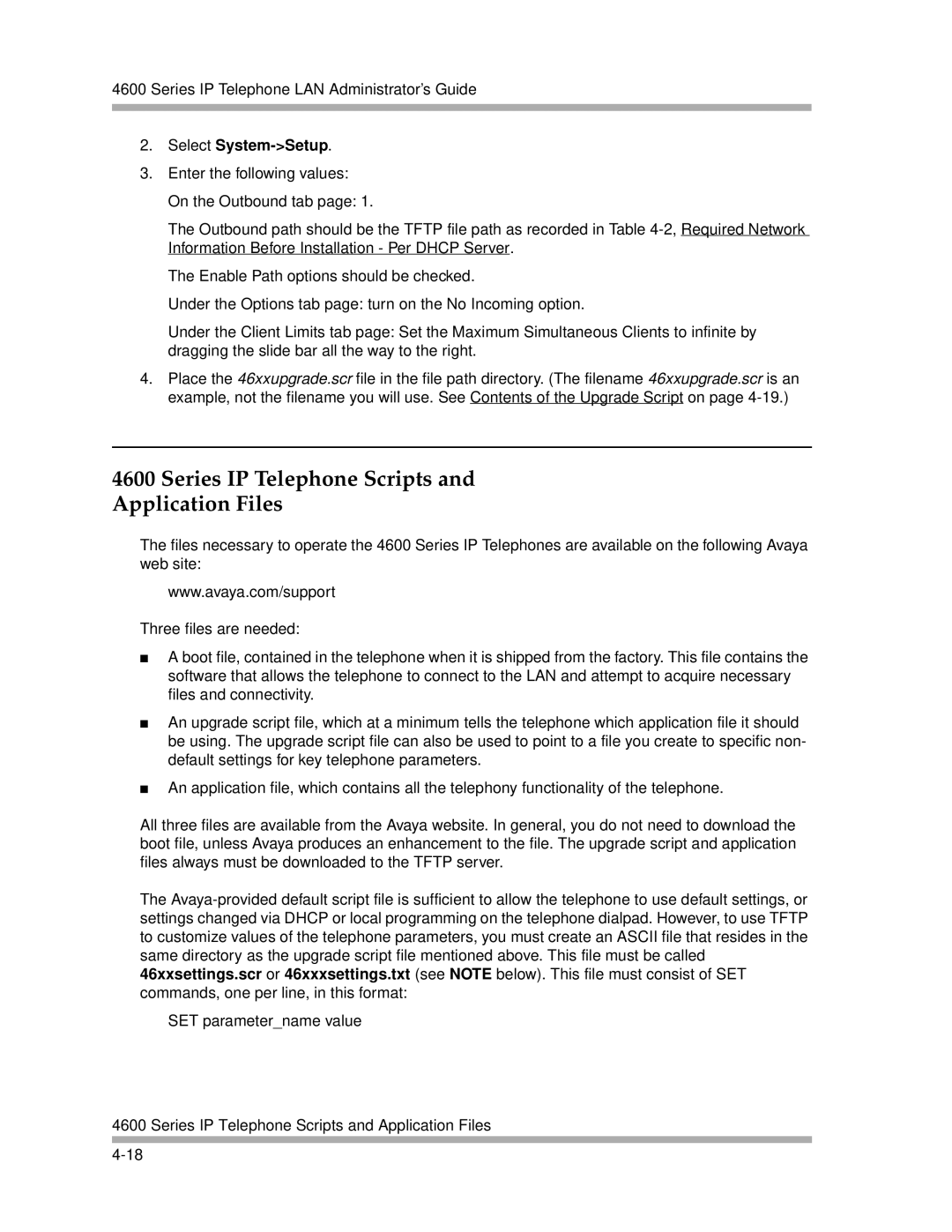4600 Series IP Telephone LAN Administrator’s Guide
2.Select System->Setup.
3.Enter the following values: On the Outbound tab page: 1.
The Outbound path should be the TFTP file path as recorded in Table
The Enable Path options should be checked.
Under the Options tab page: turn on the No Incoming option.
Under the Client Limits tab page: Set the Maximum Simultaneous Clients to infinite by dragging the slide bar all the way to the right.
4.Place the 46xxupgrade.scr file in the file path directory. (The filename 46xxupgrade.scr is an example, not the filename you will use. See Contents of the Upgrade Script on page
4600 Series IP Telephone Scripts and
Application Files
The files necessary to operate the 4600 Series IP Telephones are available on the following Avaya web site:
www.avaya.com/support
Three files are needed:
■A boot file, contained in the telephone when it is shipped from the factory. This file contains the software that allows the telephone to connect to the LAN and attempt to acquire necessary files and connectivity.
■An upgrade script file, which at a minimum tells the telephone which application file it should be using. The upgrade script file can also be used to point to a file you create to specific non- default settings for key telephone parameters.
■An application file, which contains all the telephony functionality of the telephone.
All three files are available from the Avaya website. In general, you do not need to download the boot file, unless Avaya produces an enhancement to the file. The upgrade script and application files always must be downloaded to the TFTP server.
The
SET parameter_name value
4600 Series IP Telephone Scripts and Application Files