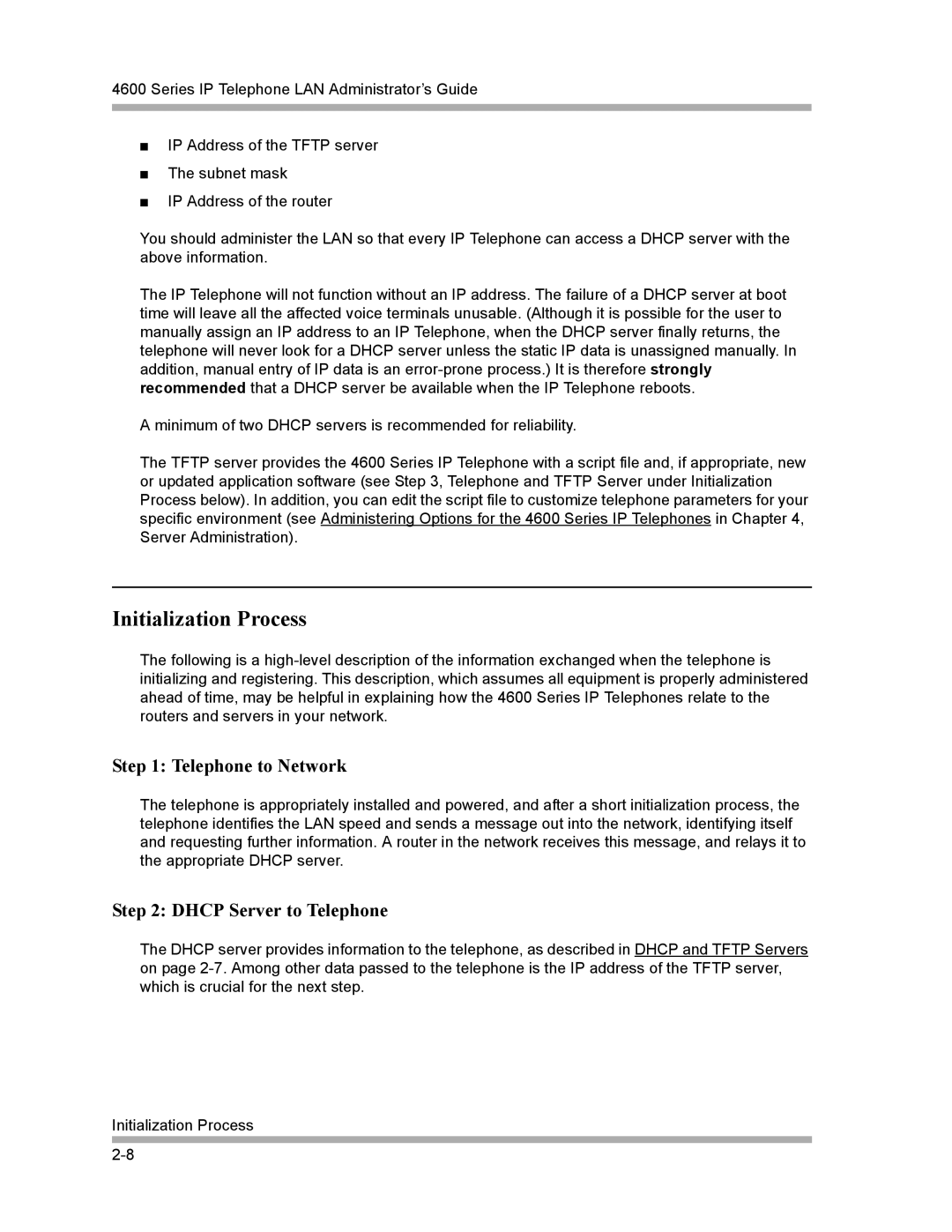4600 Series IP Telephone LAN Administrator’s Guide
■IP Address of the TFTP server
■The subnet mask
■IP Address of the router
You should administer the LAN so that every IP Telephone can access a DHCP server with the above information.
The IP Telephone will not function without an IP address. The failure of a DHCP server at boot time will leave all the affected voice terminals unusable. (Although it is possible for the user to manually assign an IP address to an IP Telephone, when the DHCP server finally returns, the telephone will never look for a DHCP server unless the static IP data is unassigned manually. In addition, manual entry of IP data is an
A minimum of two DHCP servers is recommended for reliability.
The TFTP server provides the 4600 Series IP Telephone with a script file and, if appropriate, new or updated application software (see Step 3, Telephone and TFTP Server under Initialization Process below). In addition, you can edit the script file to customize telephone parameters for your specific environment (see Administering Options for the 4600 Series IP Telephones in Chapter 4, Server Administration).
Initialization Process
The following is a
Step 1: Telephone to Network
The telephone is appropriately installed and powered, and after a short initialization process, the telephone identifies the LAN speed and sends a message out into the network, identifying itself and requesting further information. A router in the network receives this message, and relays it to the appropriate DHCP server.
Step 2: DHCP Server to Telephone
The DHCP server provides information to the telephone, as described in DHCP and TFTP Servers on page
Initialization Process