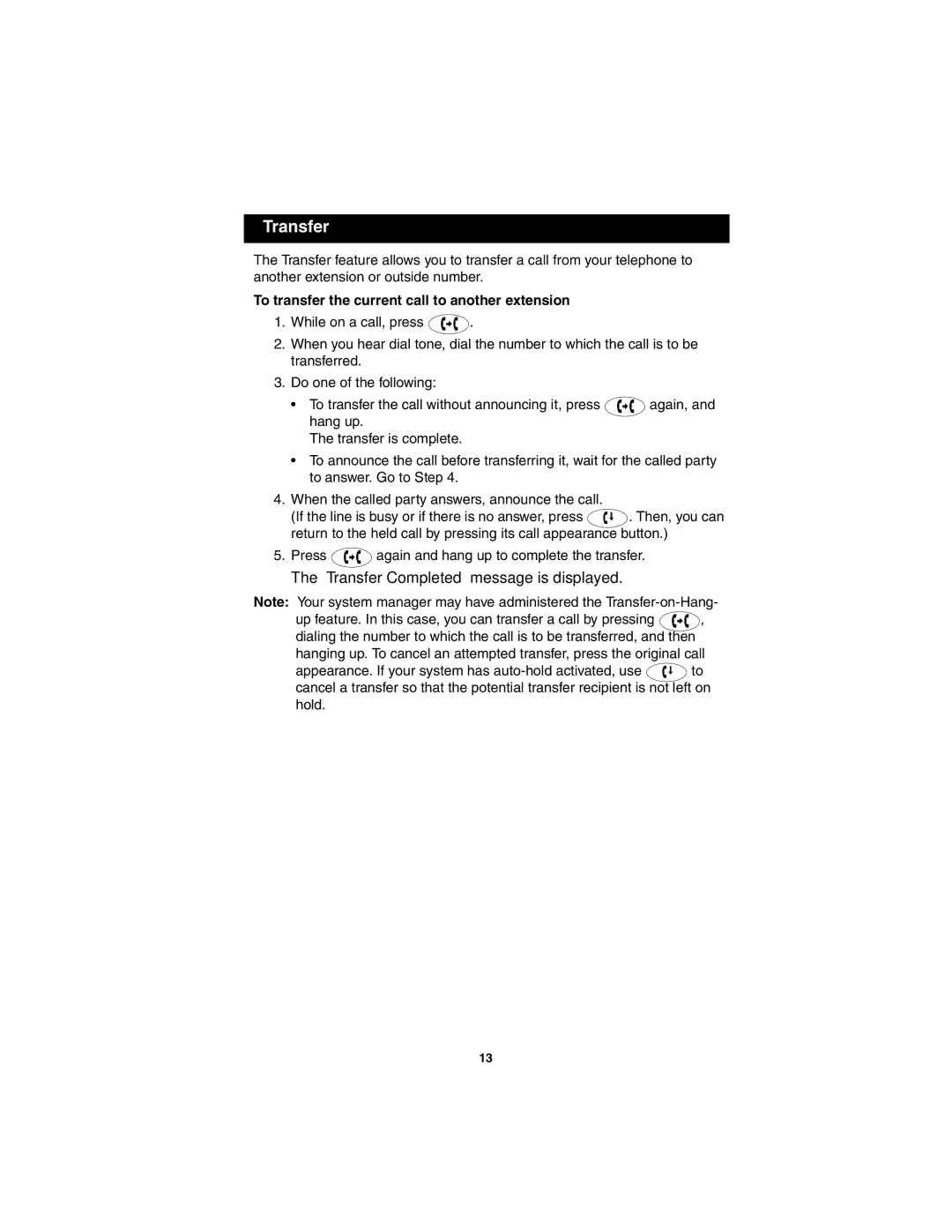.
Transfer
The Transfer feature allows you to transfer a call from your telephone to another extension or outside number.
To transfer the current call to another extension
1.While on a call, press ![]() .
.
2.When you hear dial tone, dial the number to which the call is to be transferred.
3.Do one of the following:
•To transfer the call without announcing it, press ![]() again, and hang up.
again, and hang up.
The transfer is complete.
•To announce the call before transferring it, wait for the called party to answer. Go to Step 4.
4.When the called party answers, announce the call.
(If the line is busy or if there is no answer, press ![]() . Then, you can return to the held call by pressing its call appearance button.)
. Then, you can return to the held call by pressing its call appearance button.)
5.Press ![]() again and hang up to complete the transfer.
again and hang up to complete the transfer.
The “Transfer Completed” message is displayed.
Note: Your system manager may have administered the
up feature. In this case, you can transfer a call by pressing ![]() , dialing the number to which the call is to be transferred, and then hanging up. To cancel an attempted transfer, press the original call
, dialing the number to which the call is to be transferred, and then hanging up. To cancel an attempted transfer, press the original call
appearance. If your system has ![]() to cancel a transfer so that the potential transfer recipient is not left on hold.
to cancel a transfer so that the potential transfer recipient is not left on hold.
13