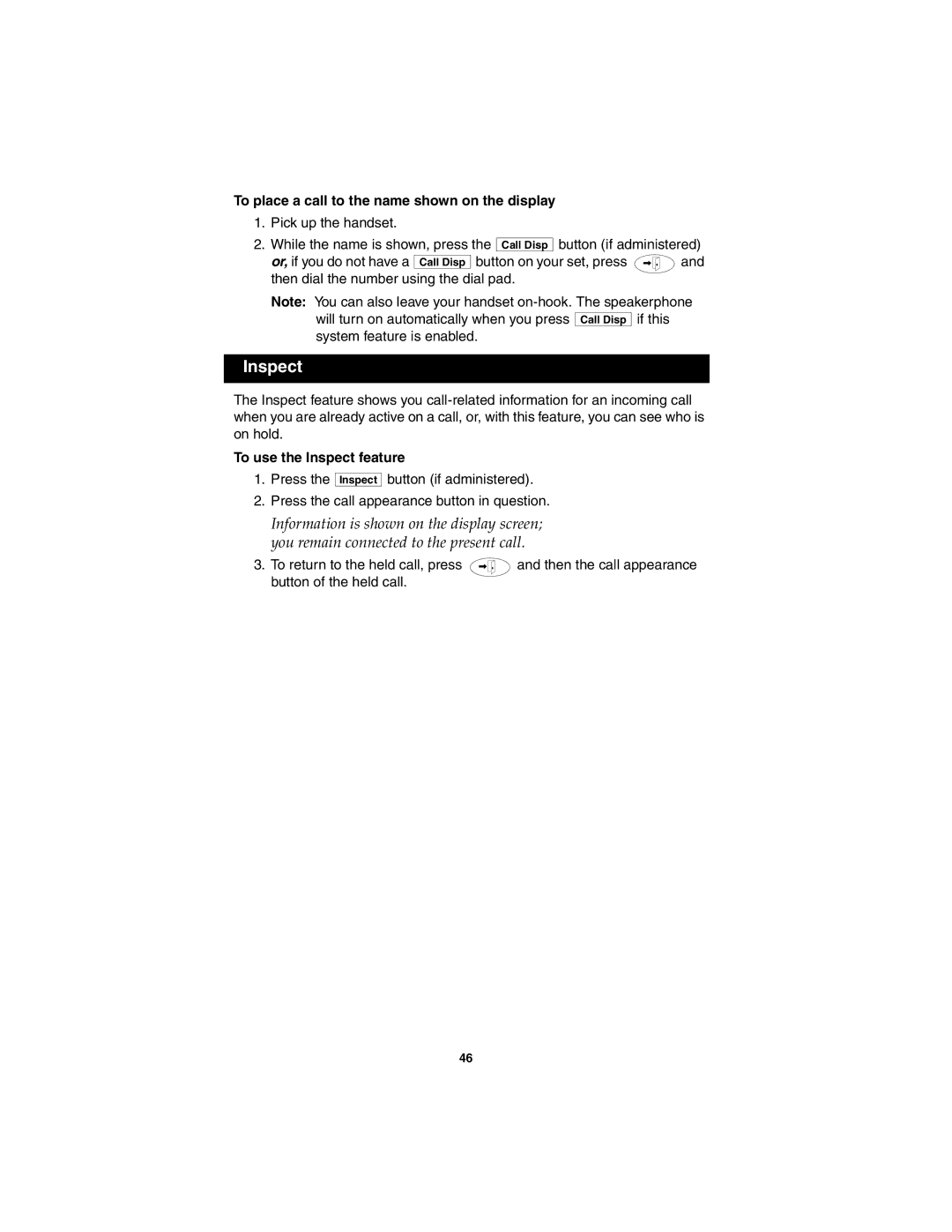To place a call to the name shown on the display |
|
| |||||
1. | Pick up the handset. |
|
| ||||
2. | While the name is shown, press the |
| button (if administered) | ||||
Call Disp | |||||||
| or, if you do not have a |
| button on your set, press |
| and | ||
| Call Disp | ||||||
|
| ||||||
| then dial the number using the dial pad. |
|
| ||||
Note: You can also leave your handset
will turn on automatically when you press ![]()
![]() if this system feature is enabled.
if this system feature is enabled.
Inspect
The Inspect feature shows you
To use the Inspect feature
1. Press the
Inspect
button (if administered).
2.Press the call appearance button in question.
Information is shown on the display screen; you remain connected to the present call.
3.To return to the held call, press ![]() and then the call appearance button of the held call.
and then the call appearance button of the held call.
46