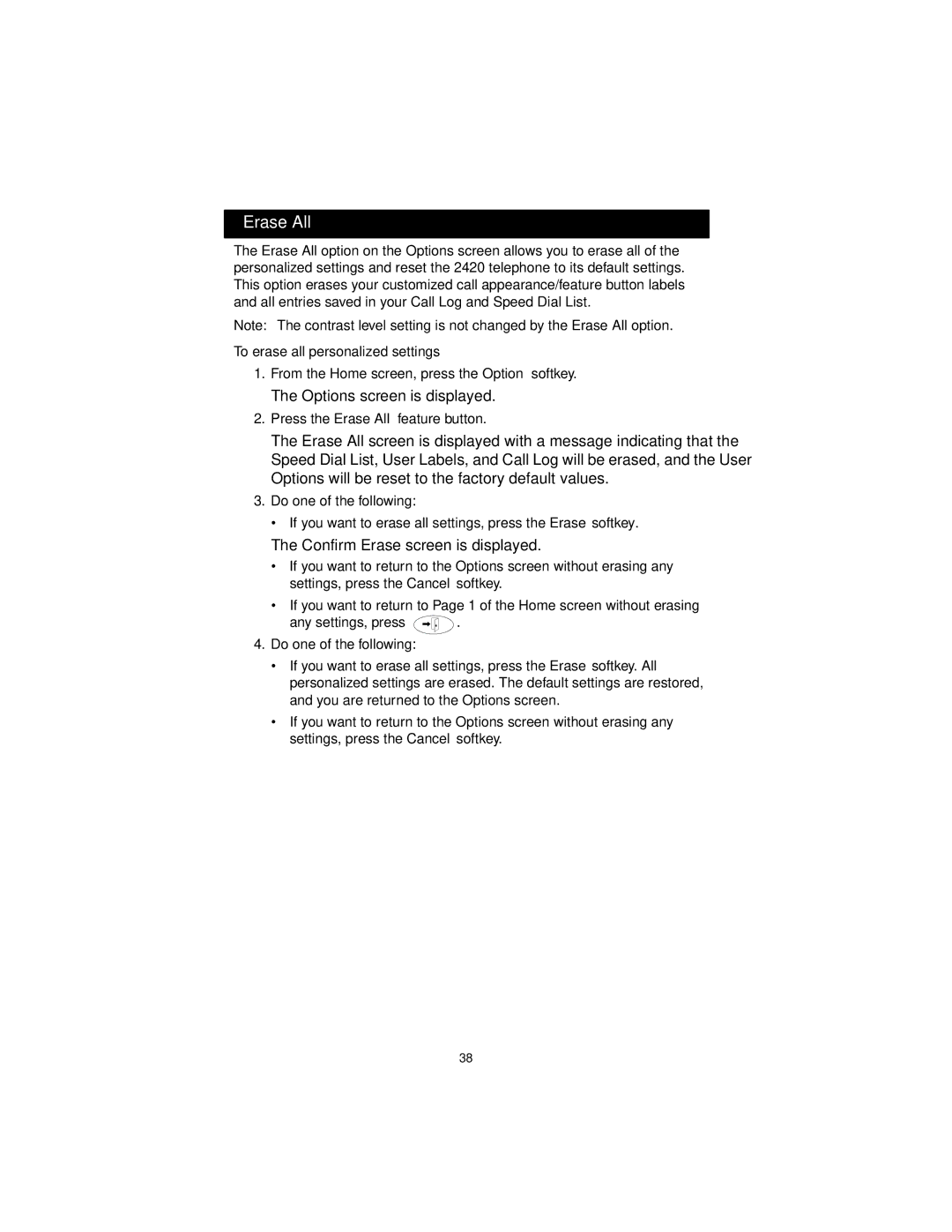Erase All
The Erase All option on the Options screen allows you to erase all of the personalized settings and reset the 2420 telephone to its default settings. This option erases your customized call appearance/feature button labels and all entries saved in your Call Log and Speed Dial List.
Note: The contrast level setting is not changed by the Erase All option.
To erase all personalized settings
1.From the Home screen, press the Option softkey.
The Options screen is displayed.
2.Press the Erase All feature button.
The Erase All screen is displayed with a message indicating that the Speed Dial List, User Labels, and Call Log will be erased, and the User Options will be reset to the factory default values.
3.Do one of the following:
• If you want to erase all settings, press the Erase softkey.
The Confirm Erase screen is displayed.
•If you want to return to the Options screen without erasing any settings, press the Cancel softkey.
•If you want to return to Page 1 of the Home screen without erasing
any settings, press  .
.
4.Do one of the following:
•If you want to erase all settings, press the Erase softkey. All personalized settings are erased. The default settings are restored, and you are returned to the Options screen.
•If you want to return to the Options screen without erasing any settings, press the Cancel softkey.
38