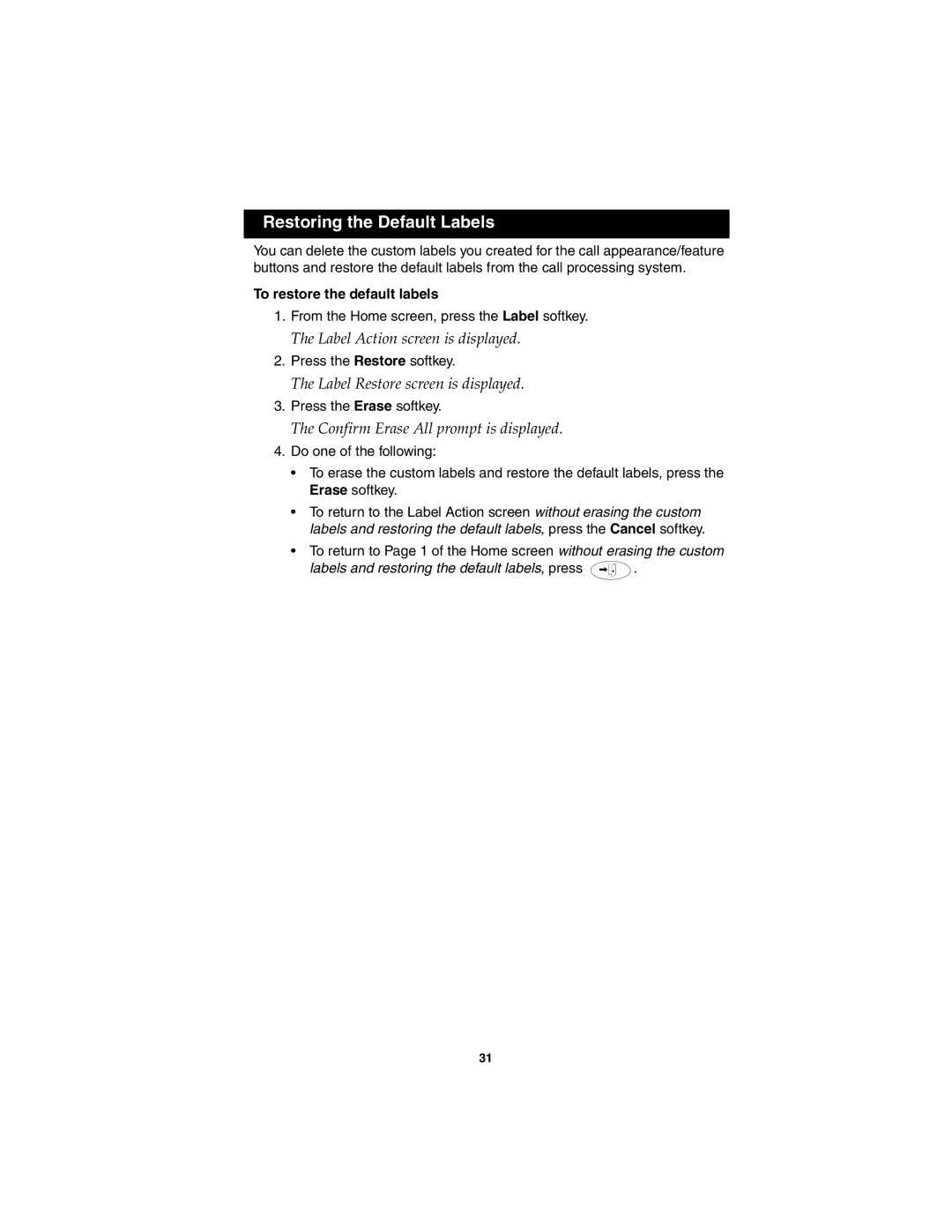Restoring the Default Labels
You can delete the custom labels you created for the call appearance/feature buttons and restore the default labels from the call processing system.
To restore the default labels
1.From the Home screen, press the Label softkey.
The Label Action screen is displayed.
2.Press the Restore softkey.
The Label Restore screen is displayed.
3.Press the Erase softkey.
The Confirm Erase All prompt is displayed.
4.Do one of the following:
•To erase the custom labels and restore the default labels, press the Erase softkey.
•To return to the Label Action screen without erasing the custom labels and restoring the default labels, press the Cancel softkey.
•To return to Page 1 of the Home screen without erasing the custom
labels and restoring the default labels, press ![]() .
.
31