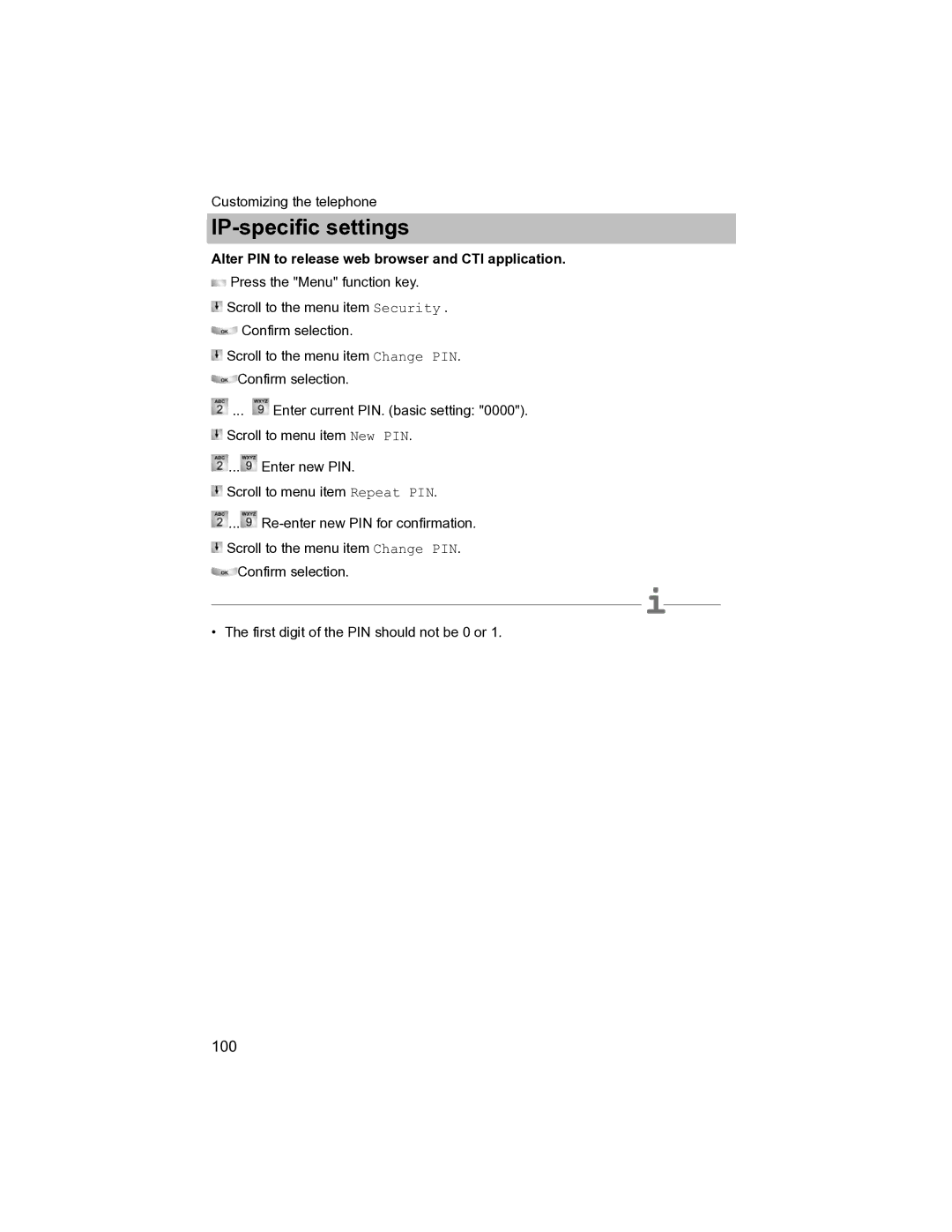Customizing the telephone
IP-specific settings
Alter PIN to release web browser and CTI application.
![]() Press the "Menu" function key.
Press the "Menu" function key.
![]() Scroll to the menu item Security .
Scroll to the menu item Security .
![]() Confirm selection.
Confirm selection.
![]() Scroll to the menu item Change PIN.
Scroll to the menu item Change PIN.
![]() Confirm selection.
Confirm selection.
![]() ...
... ![]() Enter current PIN. (basic setting: "0000").
Enter current PIN. (basic setting: "0000").
![]() Scroll to menu item New PIN.
Scroll to menu item New PIN.
![]() ...
...![]() Enter new PIN.
Enter new PIN.
![]() Scroll to menu item Repeat PIN.
Scroll to menu item Repeat PIN.
![]() ...
...![]()
![]() Scroll to the menu item Change PIN.
Scroll to the menu item Change PIN.
![]() Confirm selection.
Confirm selection.
i
• The first digit of the PIN should not be 0 or 1.
100