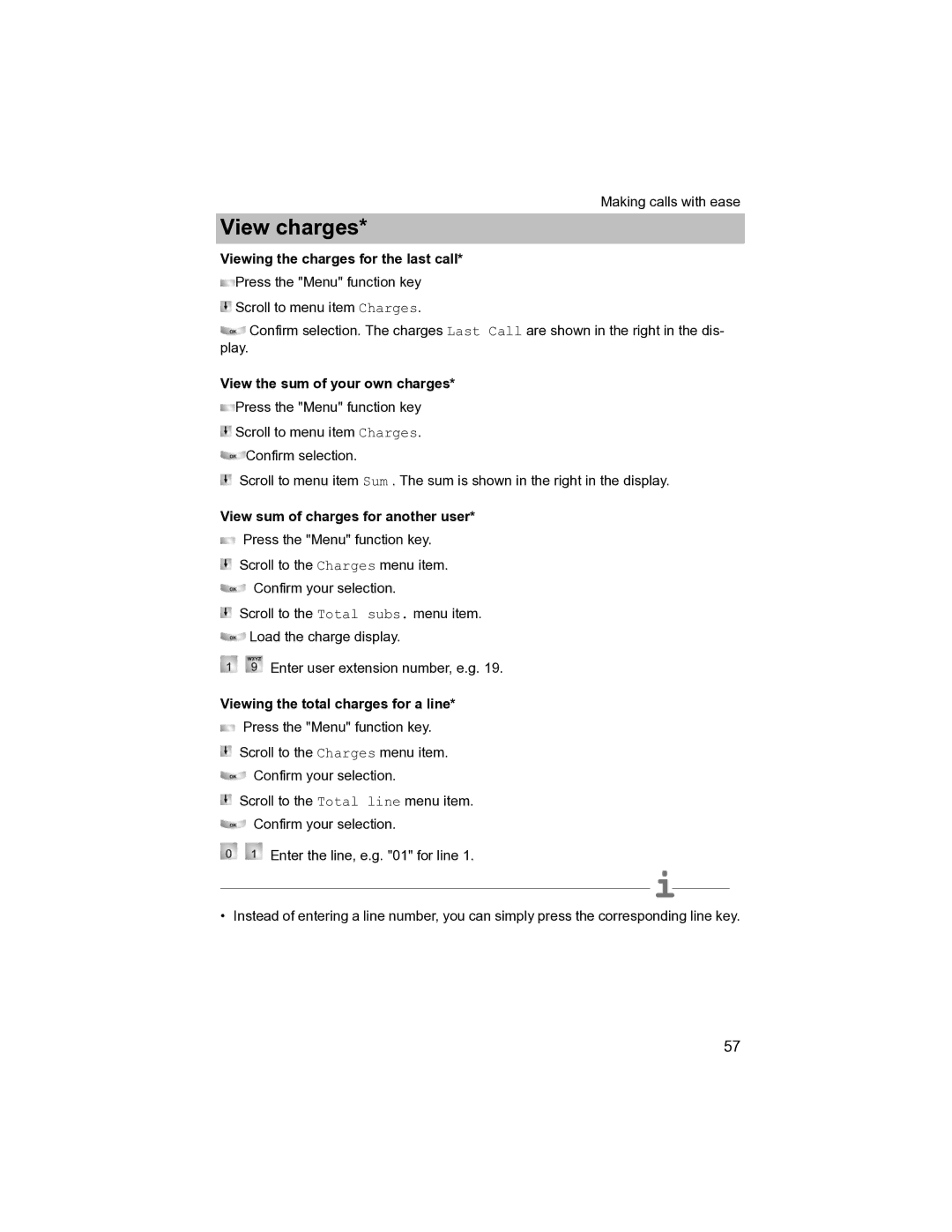Making calls with ease
View charges*
Viewing the charges for the last call*
![]() Press the "Menu" function key
Press the "Menu" function key
![]() Scroll to menu item Charges.
Scroll to menu item Charges.
![]() Confirm selection. The charges Last Call are shown in the right in the dis- play.
Confirm selection. The charges Last Call are shown in the right in the dis- play.
View the sum of your own charges*
![]() Press the "Menu" function key
Press the "Menu" function key
![]() Scroll to menu item Charges.
Scroll to menu item Charges.
![]() Confirm selection.
Confirm selection.
Scroll to menu item Sum . The sum is shown in the right in the display.
View sum of charges for another user*
Press the "Menu" function key.
Scroll to the Charges menu item.
Confirm your selection.
Scroll to the Total subs. menu item.
![]() Load the charge display.
Load the charge display.
Enter user extension number, e.g. 19.
Viewing the total charges for a line*
Press the "Menu" function key.
Scroll to the Charges menu item.
Confirm your selection.
Scroll to the Total line menu item.
Confirm your selection.
Enter the line, e.g. "01" for line 1.
i
• Instead of entering a line number, you can simply press the corresponding line key.
57