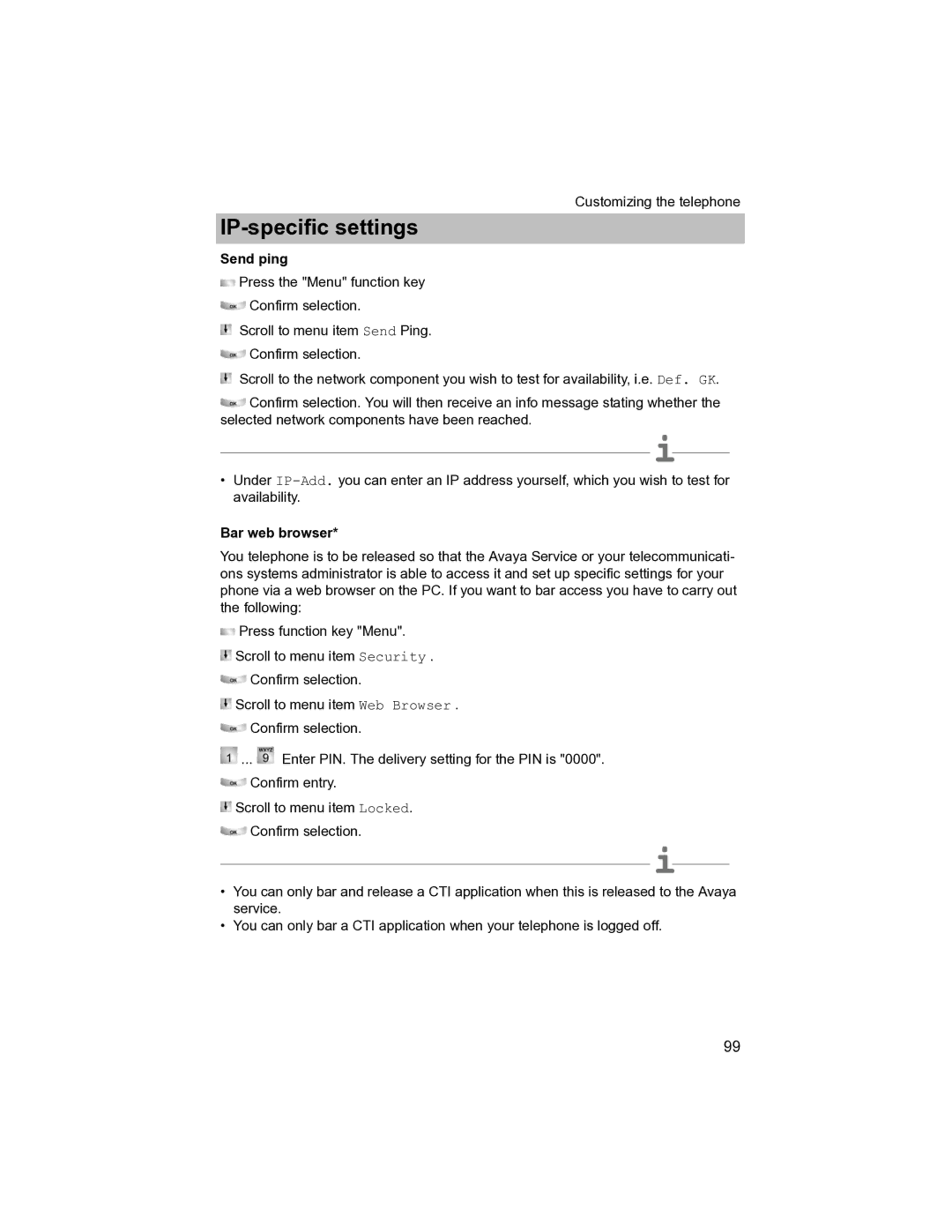Customizing the telephone
IP-specific settings
Send ping
![]() Press the "Menu" function key
Press the "Menu" function key
![]() Confirm selection.
Confirm selection.
Scroll to menu item Send Ping.
![]() Confirm selection.
Confirm selection.
Scroll to the network component you wish to test for availability, i.e. Def. GK.
![]() Confirm selection. You will then receive an info message stating whether the selected network components have been reached.
Confirm selection. You will then receive an info message stating whether the selected network components have been reached.
i
•Under
Bar web browser*
You telephone is to be released so that the Avaya Service or your telecommunicati- ons systems administrator is able to access it and set up specific settings for your phone via a web browser on the PC. If you want to bar access you have to carry out the following:
![]() Press function key "Menu".
Press function key "Menu".
![]() Scroll to menu item Security .
Scroll to menu item Security .
![]() Confirm selection.
Confirm selection.
![]() Scroll to menu item Web Browser .
Scroll to menu item Web Browser . ![]() Confirm selection.
Confirm selection.
![]() ...
... ![]() Enter PIN. The delivery setting for the PIN is "0000".
Enter PIN. The delivery setting for the PIN is "0000".
![]() Confirm entry.
Confirm entry.
![]() Scroll to menu item Locked.
Scroll to menu item Locked.
![]() Confirm selection.
Confirm selection.
i
•You can only bar and release a CTI application when this is released to the Avaya service.
•You can only bar a CTI application when your telephone is logged off.
99