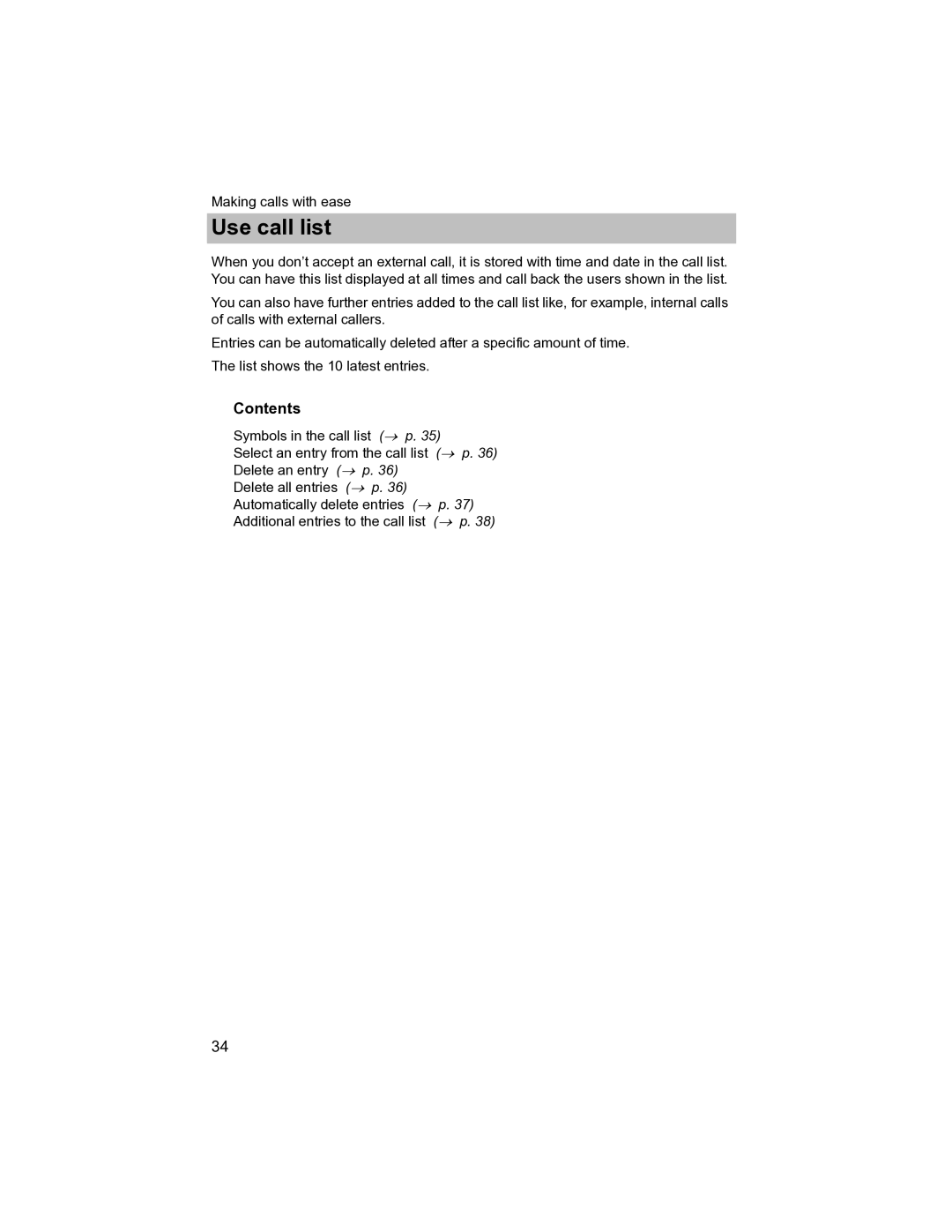Making calls with ease
Use call list
When you don’t accept an external call, it is stored with time and date in the call list. You can have this list displayed at all times and call back the users shown in the list.
You can also have further entries added to the call list like, for example, internal calls of calls with external callers.
Entries can be automatically deleted after a specific amount of time. The list shows the 10 latest entries.
InhaltContents
Symbols in the call list (→ p. 35)
Select an entry from the call list (→ p. 36)
Delete an entry (→ p. 36)
Delete all entries (→ p. 36)
Automatically delete entries (→ p. 37)
Additional entries to the call list (→ p. 38)
34