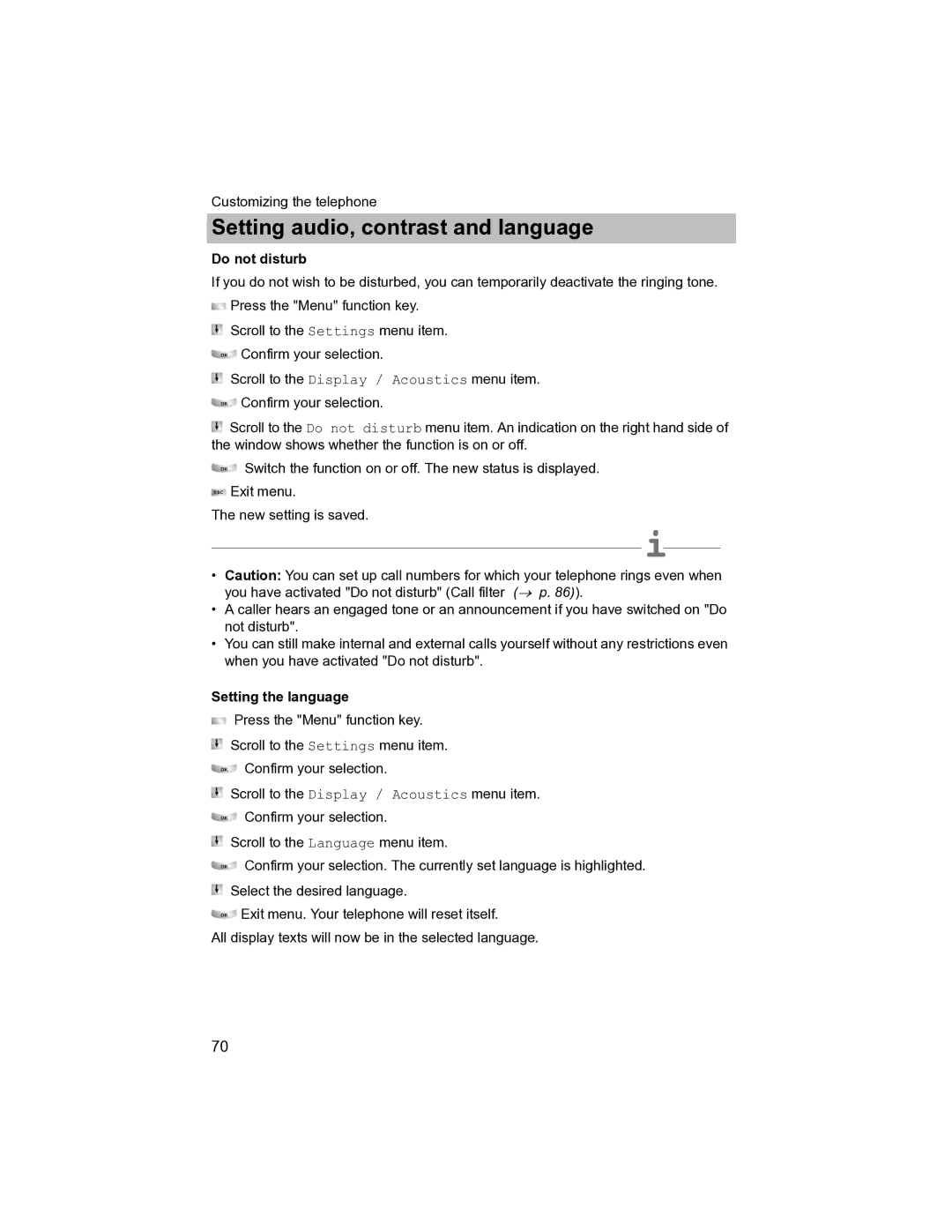Customizing the telephone
Setting audio, contrast and language
Do not disturb
If you do not wish to be disturbed, you can temporarily deactivate the ringing tone. ![]() Press the "Menu" function key.
Press the "Menu" function key.
Scroll to the Settings menu item.
![]() Confirm your selection.
Confirm your selection.
Scroll to the Display / Acoustics menu item.
![]() Confirm your selection.
Confirm your selection.
![]() Scroll to the Do not disturb menu item. An indication on the right hand side of the window shows whether the function is on or off.
Scroll to the Do not disturb menu item. An indication on the right hand side of the window shows whether the function is on or off.
Switch the function on or off. The new status is displayed.
![]() Exit menu.
Exit menu.
The new setting is saved.
i
•Caution: You can set up call numbers for which your telephone rings even when you have activated "Do not disturb" (Call filter (→ p. 86)).
•A caller hears an engaged tone or an announcement if you have switched on "Do not disturb".
•You can still make internal and external calls yourself without any restrictions even when you have activated "Do not disturb".
Setting the language
Press the "Menu" function key.
Scroll to the Settings menu item.
Confirm your selection.
Scroll to the Display / Acoustics menu item.
Confirm your selection.
Scroll to the Language menu item.
Confirm your selection. The currently set language is highlighted.
Select the desired language.
![]() Exit menu. Your telephone will reset itself.
Exit menu. Your telephone will reset itself.
All display texts will now be in the selected language.
70