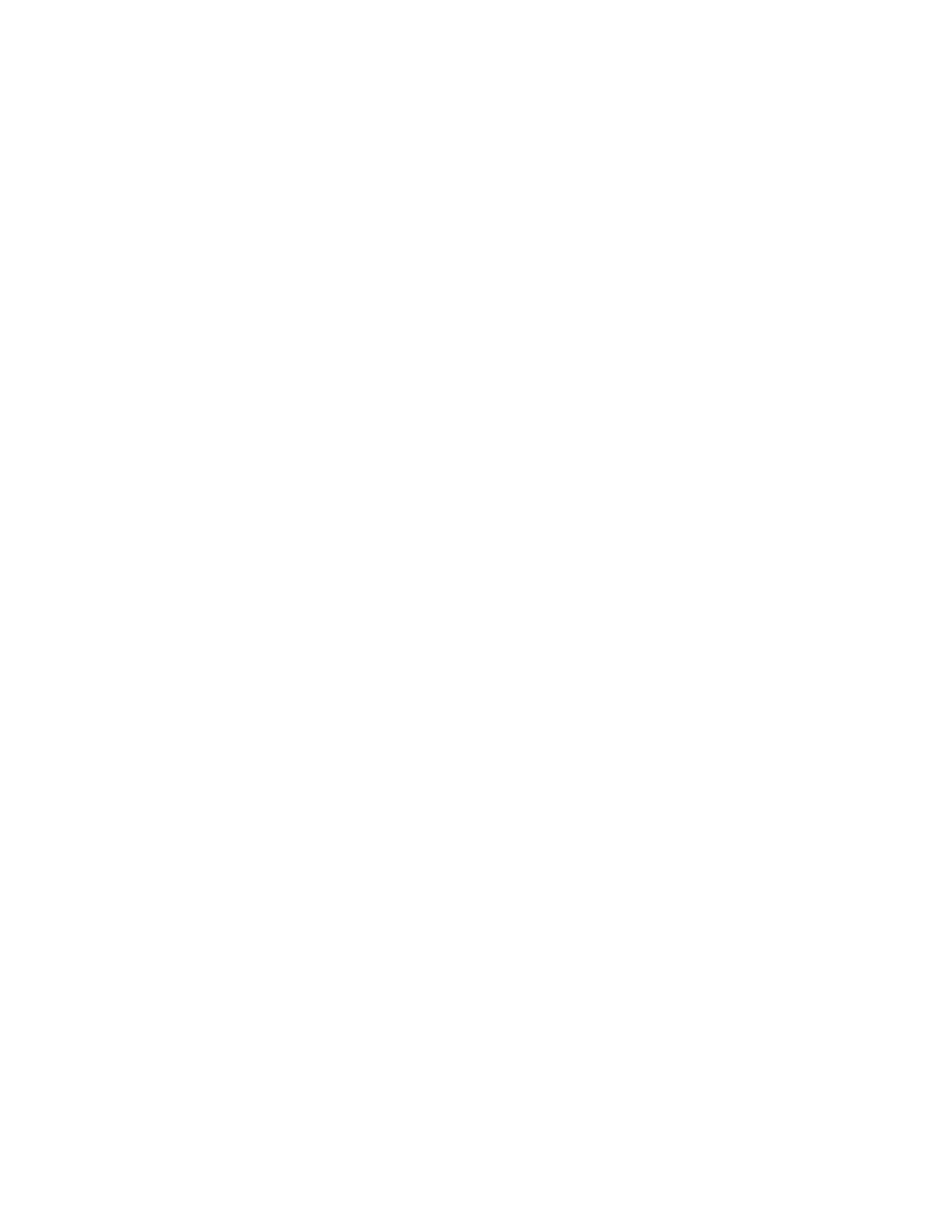Making calls with ease
Routing calls
b) Routing calls from an internal subscriber (Route from,
![]() Press Star, 70.
Press Star, 70.
![]() Enter the dial code for the call diversion option, e.g. 1.
Enter the dial code for the call diversion option, e.g. 1.
Dial codes for call routing variations:
1 = immediately - 2 = on no answer - 3 = on busy
![]()
![]() Enter the two- to
Enter the two- to
c) Deactivate call divert/twinning
![]() Press the hash key and then 70 for "Route from".
Press the hash key and then 70 for "Route from".
or
![]() Press the hash key, then 71, for "Call routing to".
Press the hash key, then 71, for "Call routing to".
You will hear an acknowledgement tone. The call routing is deactivated.
i
•"Changing call divert/twinning remotely" must be approved by your system admini- strator. They will also tell you the number to dial for remote settings access.
•If you have a telephone system with a
•The Personal Identification Number (PIN) (→ p. 60) of the subscriber must differ from the default factory setting.
•For "Call diversion to": You do not need to enter an external number if you are cal- ling from the same external telephone to which you want to route your calls. Howe- ver, number transmission (caller ID) must be active for that telephone.
45