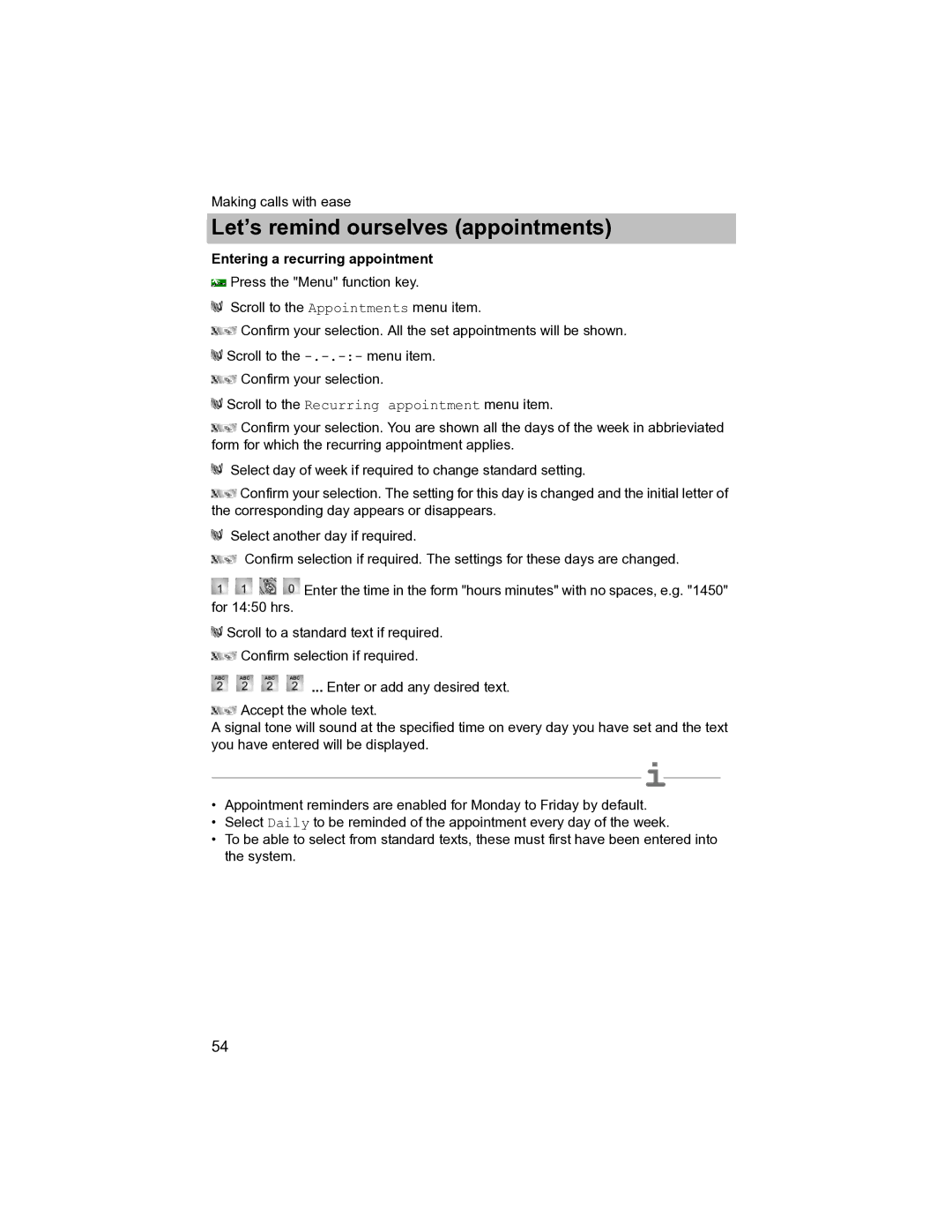Making calls with ease
Let’s remind ourselves (appointments)
Entering a recurring appointment
![]() Press the "Menu" function key.
Press the "Menu" function key.
Scroll to the Appointments menu item.
![]() Confirm your selection. All the set appointments will be shown.
Confirm your selection. All the set appointments will be shown.
![]() Scroll to the
Scroll to the
![]() Confirm your selection.
Confirm your selection.
![]() Scroll to the Recurring appointment menu item.
Scroll to the Recurring appointment menu item.
![]() Confirm your selection. You are shown all the days of the week in abbrieviated form for which the recurring appointment applies.
Confirm your selection. You are shown all the days of the week in abbrieviated form for which the recurring appointment applies.
Select day of week if required to change standard setting.
![]() Confirm your selection. The setting for this day is changed and the initial letter of the corresponding day appears or disappears.
Confirm your selection. The setting for this day is changed and the initial letter of the corresponding day appears or disappears.
Select another day if required.
Confirm selection if required. The settings for these days are changed.
![]()
![]()
![]()
![]() Enter the time in the form "hours minutes" with no spaces, e.g. "1450" for 14:50 hrs.
Enter the time in the form "hours minutes" with no spaces, e.g. "1450" for 14:50 hrs.
![]() Scroll to a standard text if required.
Scroll to a standard text if required. ![]() Confirm selection if required.
Confirm selection if required.
... Enter or add any desired text.
![]() Accept the whole text.
Accept the whole text.
A signal tone will sound at the specified time on every day you have set and the text you have entered will be displayed.
i
•Appointment reminders are enabled for Monday to Friday by default.
•Select Daily to be reminded of the appointment every day of the week.
•To be able to select from standard texts, these must first have been entered into the system.
54